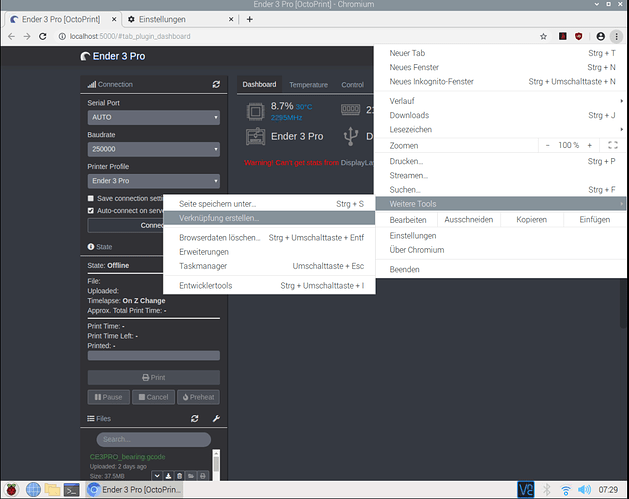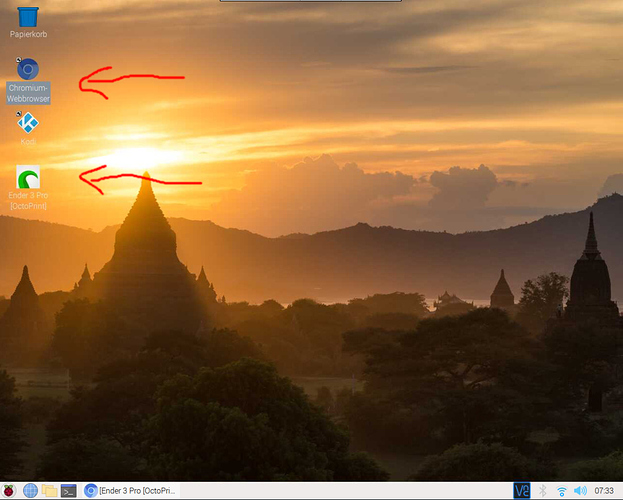I have a raspberry pi 4b 2gig with raspberry 7" touch screen ,cura 4.6.1 , octopi 17, robo3d r1
everything is working so far also logitech camera .I have the desktop on the pi still need to figure out how to get an icon on the desktop.
What did you already try to solve it?
Logs (octoprint.log, serial.log or output on terminal tab at a minimum, browser error console if UI issue ... no logs, no support!)
Additional information about your setup (OctoPrint version, OctoPi version, printer, firmware, browser, operating system, ... as much data as possible)
Either select chromium in the start menu, right click on it and select add to desktop or do this in chromium for a website shortcut (my chromium is in german so I made a screenshot - if you can't figure it out I'll change the language)
I don't have the google crome icon on my pi 4b desktop or the octoprint icon need to know how to install them.
OctoPrint is meant to be accessed remotely, not from your pi. You don't need Chrome on it, you don't need a desktop on it, you don't need a monitor on it. And in fact by adding a desktop and chrome and trying to access it on the pi you increase the likelihood of interfering with prints. Don't do that, use it like it was meant to be used, remotely through your network.
3 Likes