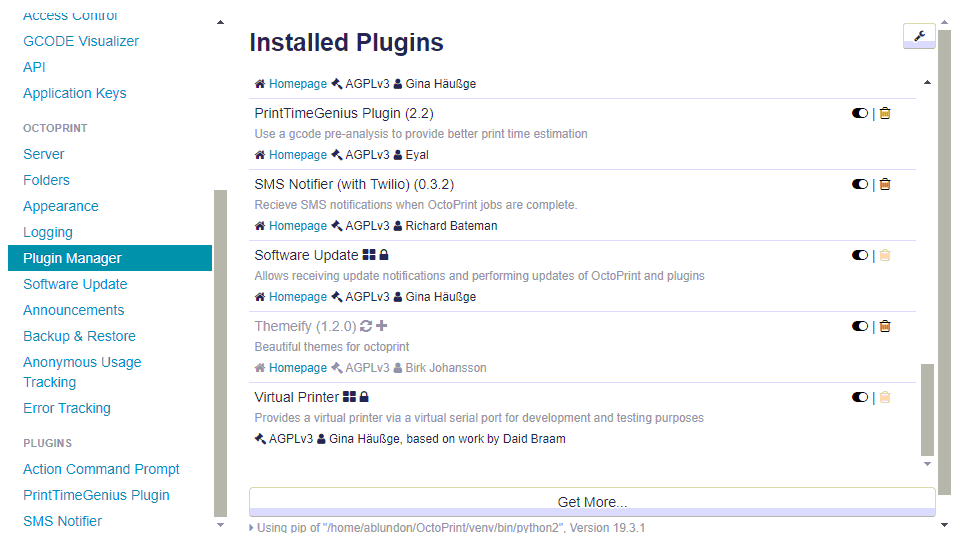Hi all, when I install some plugins, they don't show up under the Plugins list in settings. They are shown and turned on in the Plugin Manager, but they are not showing in the Plugin List. For info, I did do a Ctrl-Shift-R to reload the page without cache. I'm access my Octoprint server on a remote machine on my network. Octoprint is installed on a Dell T3400 running Ubuntu Mate.
As an example, I installed Themeify. It is listed in the Installed Plugins and it is enabled, but it is missing from the Plugin List (where I click to modify parameters of the Plugin).
Also, I installed SMS Notifier but it shows no settings when I click it...