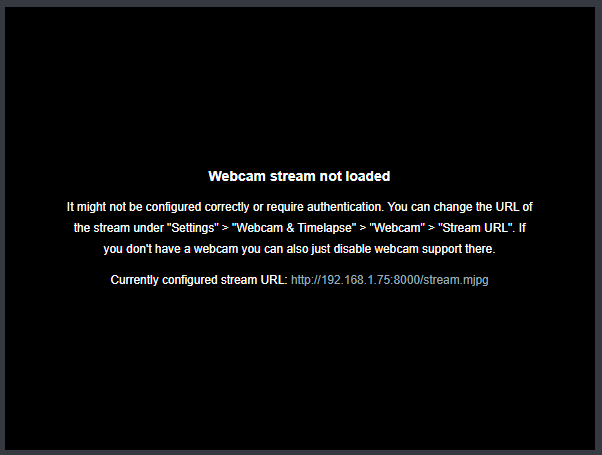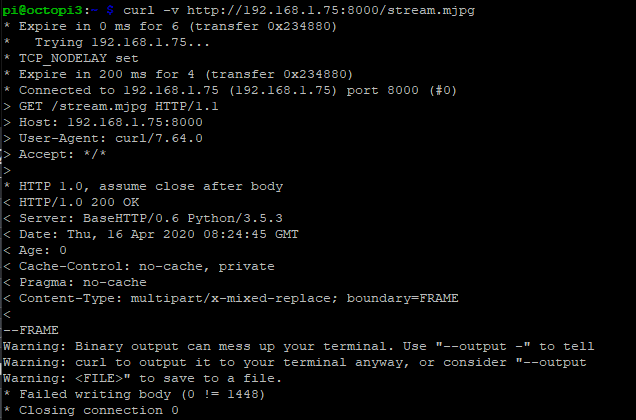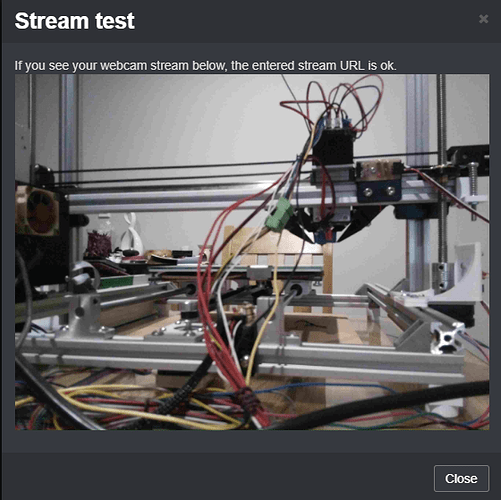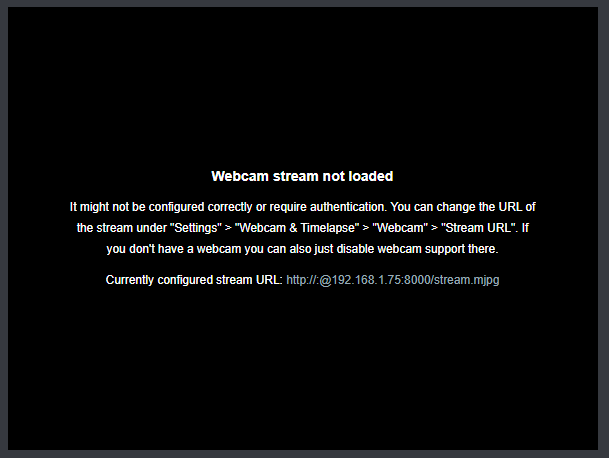Camera model
IP camera using Picamera on PiZeroW
What is the problem?
No stream generated inside octoprint but the link works correctly
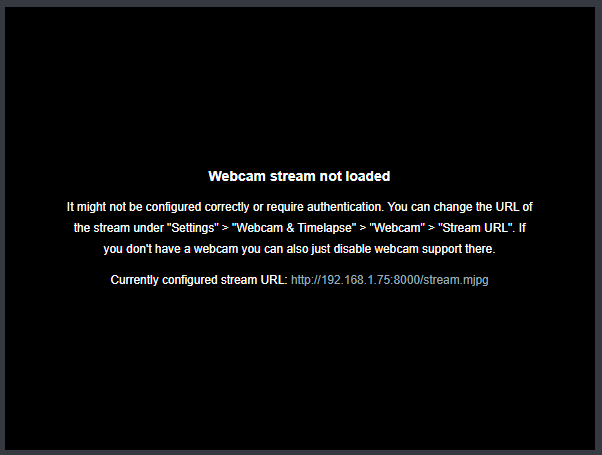
But on the setup page the "test" button works.
Curl shows this:
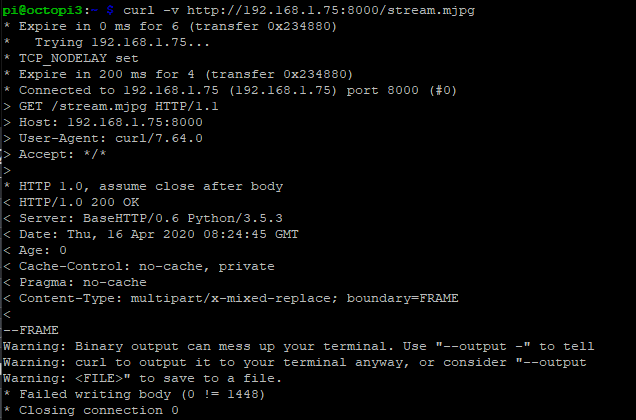
Logs (/var/log/webcamd.log, syslog, dmesg, ... no logs, no support)
Additional information about your setup (OctoPrint version, OctoPi version, ...)
OctoPrint 1.4.0 running on OctoPi 0.17.0
Am I forming the link correctly for the webpage to display this stream?
Hi mungbean,
did you try to use the URL you used for the stream test?
In my setup my url looks like this -> http://<ip>/webcam/?action=stream
I'm using mjpg_streamer and haproxy.
Without haproxy the url looks like this -> http://<ip>:8080/?action=stream
Kind regards
blacksurgeon
Are you trying to visit your web interface from Internet Explorer or Edge? If so, it's possible that these aren't compatible with the method that OctoPrint uses: <img src="some URL" />. You might try Chrome or another browser to see if it works.
Hi,
I went through a few scenario's like this but none worked. During my research I gathered that this is the format used when dealing with the pi camera directly attached to the raspberry pi.
Tried chrome and firefox both worked the same. IE was a mess.
Currently configured stream URL: http://192.168.1.75:8000/stream.mjpg
If I click this link it opens the mjpeg stream correctly in a new browser window. I had a read through the github here: https://github.com/OctoPrint/OctoPrint/wiki/Webcams-known-to-work
I gathered I can just use the IP address I would to normally view the IP camera stream. Mine does not have any security settings as seen in the curl.
I remember reading something about possibly needing to change lines in one of the files handling the stream. I kind of brushed over this due to it being so old and may not be relavant.
You might need that to be something like this...
http://user:password@192.168.1.75:8000/stream.mjpg
http://:@192.168.1.75:8000/stream.mjpg
Gave that a go as I have no user and password. It loaded in its own webpage, but still has no stream enabled inside octoprint web interface:
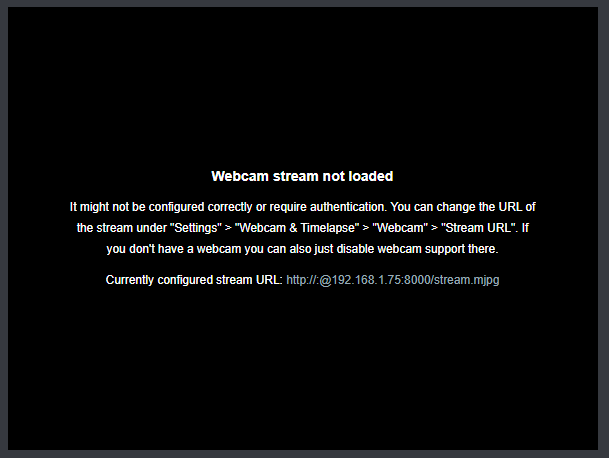
If you're using the h264 streaming type on Picamera then you may want to search this forum for advice on h264. Otherwise, I'm not sure what else I can help you with.
Its just a plain old mjpeg stream. Ill keep scouring the web. Hopefully somone has come across this before and can shed some light. Ill start looking into editing the mjpeg_streamer.
I get the same result but surprisingly, it works on 3rd party apps such as Octopod, you should try it like that with apps that are compatible with the Multicam plugin