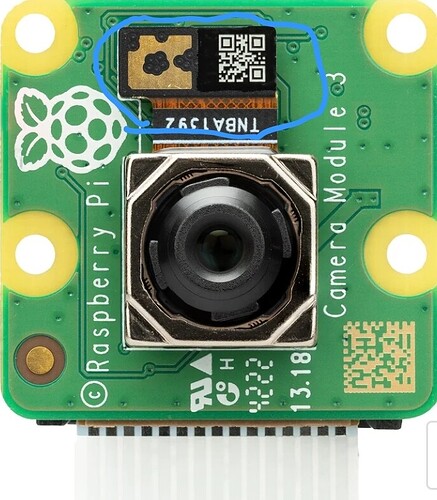I have just returned my third Raspberry π camera module after getting exactly one time-lapse recording. I think I'm ready to try something more reliable. What other cameras work with the Raspberry π platform and Octoprint?
Just found that, thanks. This isn't super encouraging…
While OctoPrint doesn't directly support webcams, using a webcam together with
mjpg-streameras bundled on OctoPi is the recommended procedure to get visual feedback.
Three dead Raspberry π cameras in a month has me wondering if this is even worth pursuing. I'll take a closer look, thanks.
I've had a Raspberry Pi Camera V2 working for years and a RPi Camera V3 working for months without a single problem. I have multiple Logitech USB cameras some of which are over a year old and none of them has had a single problem.
Good for you, I guess? I suppose from that I should consider the raspberry pi itself as an issue. The ribbon cable could be bad but I have a whole box of them and they can’t all be. A dSLR or GoPro could be an option for testing. I am trying to isolate a fault where a printer fails to follow the Z-axis: it crashes into the workpiece and knocks it off the print bed. I had hoped video evidence would help if I can get it to work.
My post was in response to your:
as I've found the RPi Cameras to be very reliable. I believe something else is causing your camera failures but I'm afraid I don't have a clue as to what it might be.
With whatever camera you end up with, I believe the most important piece of equipment is a solid mount. I have a small tripod and a clamp (something like this) so I can use my cell phone to capture "troubleshooting videos".
I printed a stand and case for my RPi Camera 2 and I purchased another small tripod and a case for my RPi Camera 3.
I wish I could be more helpful but good luck with capturing the video evidence you need.
Perhaps the Raspberry π itself is b0rked? Without another of each to test, I have no way to find out for sure. There aren't a lot of other variables. It's the camera module(s) or the system they are connected to/communication with, While an additional unit with a camera would be useful as I have more than one printer, I feel like I need more incentive than the repeated failures I have seen so far.
As for mounts, this comes after printing multiple camera mounts for different machines or as I learn which ones are best, all of which are destined for my PLA recycle bin now.
Before blaming the camera, you should use PiOS and test it there.
Most likely Power, OctoPrint's new implementation and then just bad luck.
I've use many of the the Pi camera and 3rd party versions too with OctoPi, (older), animal cameras, and even in high Altitude rockets that take a lot of abuse.
So the cameras work.
But try a USB, the cables are easier to work with.
You could just record with your mobile phone if you have one. (or an old one).
Do you mean running libcamera-hello and friends? They don't return anything useful…no camera detected. I have two more compatible cameras from different makers on the way and a new board (model 3 this time) and maybe something will be revealed there.
The camera problem may in fact be a PSU problem, some of which are borderline when it comes to supply current.
You could always buy a decent PSU, before buying cameras that may or may not be compatible, you won't loose any money by doing that.
I have a genuine Raspberry π PSU arriving as well. It's bad science to change two variables but I think I can work out a testing matrix that may isolate the problem.
I currently use a CanaKit PSU for the Raspberry π 4…is there a way to test the power it's delivering to the board? I'll have two boards, two PSUs, and two cameras to test: surely there is at least one working combination, and I hope there will be two.
That is false logic. You always start from the premise that if the power supply is capable of supplying enough current with a stable Voltage. then that is the basis for a stable platform.
As it is, a quick check on the Canakit looks as if it can supply 3.5A, whch is ample for the Pi4 and Camera.
Just make sure the Camera cable is securely connected squarely in the strip and the correct way round.
Those connectors can be a pain, depending on the board connector and the cable can look as if it is in reality, not be seated properly. The blue tab on the cable usually points towards the USB connectors.
Reseated connectors multiple times, swapped in new ribbon connectors…been down all those roads. I'll have more to test when the new bits arrive.
just curious if you also checked the super tiny ribbon cable from the sensor to the picam board? those are known to just pop off, typically when people are putting it cases, etc.
There is another cable? I know about the ribbon cable connector but at half an inch wide, I wouldn't call it super tiny. That cable has been replaced with a longer one, then swapped for others to see if that was the problem.
Got it…I'll be careful on any new ones I handle. Looks like that would be hard to dislodge without noticing but you don't see what you're not looking for.
Replacement Raspberry π camera arrived today, unexpected. It is working, making a Timelapse right now. Looks better too, clearer video for some reason. Of course, the key is if I can do it twice.
If you are running 8g card, it's not enough. Also make sure you are running a fast one also.
Sounds definitely like you are running out of memory. Use a 32g.
After this and get things running I can give you some cleanup scripts, to run on startup, so the card doesn't fill up.
-JC