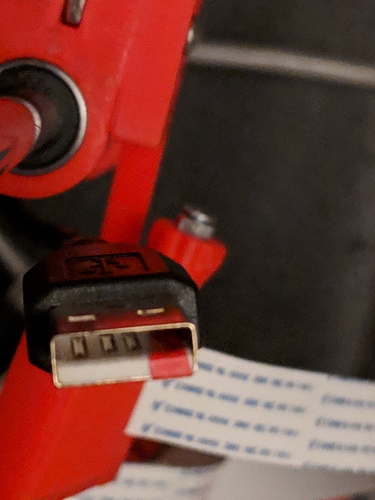The LED panel stays lit on my 2018 Tevo Tornado with a Gen L board when I turn off the printer an leave my Raspberry PI 3+ running, is this normal is there a way to change that or do I need to turn off the PI each time?
If the LED panel (did you mean to say LCD or TFT?) is connected to the Raspberry, then this would be the expected behavior of course. You could run the Shutdown command from OctoPrint's menu at the top.
If the panel is connected to the printer board itself then it sounds like it still is powered. I know that my TFT daughterboard/hat versions (on a Raspberry) will not turn off after a shutdown on the Raspbian O/S. You have to remove power from the Raspberry in this case.
I use several TP-Link Smart Plugs in my house for things like this.
It is the LCD panel connected to the Tevo Tornado. And it displays as if the Tevo Tornado is turned on.
It seems the controller board gets power via the USB connection from the RasPi.
--- upps @OutsourcedGuru already mentioned...
You could look into toggling the USB power off for the printer or just work up a routine where you shutdown the Raspi.
I got around the problem by building myself a simple dongle. Using a usb line plug and socket, I connected the gnd and data pins, leaving the +5v line disconnected. A quick bit of heat shrink both to insulate it all and for mechanical strength then connected in line with the lead to the printer.
Stops the RaspberryPi from feeding power to the printer control board and display, but leaves the Pi available to the network allowing access to OctoPrint so you can upload files without having to boot it up every time.
Thank you so much, I thought the power was necessary. I cut a small piece of tape and placed the tape over the positive pin on the USB. This fixed the problem.
It might be worthwhile looking for a jumper on your printer's controller board. I know that mine has one which probably does exactly that (ignore the 5V "input" voltage if seen on the serial line).
Don't mean to revive a 2 week old thread, but my suggestion and fix is a quick and dirty hack. Toss a piece of electrical tape over the vcc/5v pin and go on your way.
Thank you @loclhst! This workaround was simple and effective! My Octopi is no longer powering my printer.
This is such an easy fix! Thanks for this