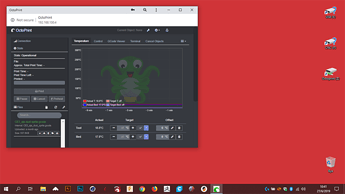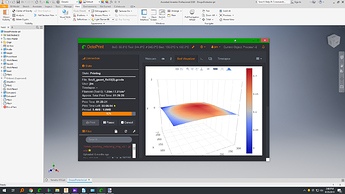An easy way to have Octoprint as a Desktop app.
Open Octoprint in Chrome, click on 3 dots (Up-right), More tools, Create Shotcut, mark Open as window. Ready.
You can adjust the zoom of the window. You can also add it to the windows start.
It's very obvious. But maybe someone else does not know it and it's useful.
9 Likes
I've done this same process for octoprint to be able to pin the window to my taskbar for quick access, but the white background icon really annoyed me so I found another way where you can change the icon using applicationizeme . Put in your octoprint URL, click advanced options and use the following PNG file I made for this purpose (right click and save image as) 
voila! As a bonus you can also change the window frame colors in advanced options, use #00CC00 for light green or #009900 for dark green (picked from octoprint icon above)
3 Likes
You can also use a PNG to ICO converter and change the icon natively through right-click>Properties>Change Icon...
Worked for me, no 3rd party application needed.
This whole thing worked like a charm
1 Like