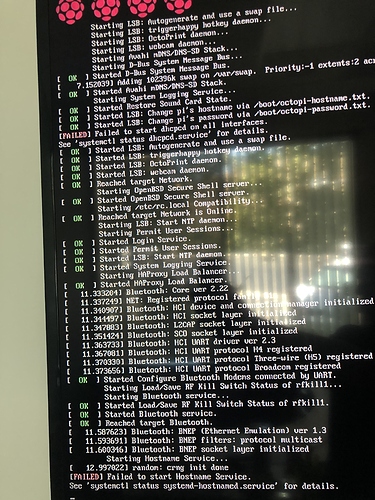Hello Guys,
I am fairly experienced, with 3 servers currently running. But after a vacation I got back to my office and the Pi there just wont come up on the network. When I did an ifconfig it looks like it is setup with a loop back and a 255.0.0.0.
Since I am pretty sure this is not correct, I went to try to move it to a different wifi network or at least confirm its still setup correctly, but when I loaded the Micro SD into my computer to check and edit the network.txt file, the SD card is read only.
Any ideas? Can I set the Wifi and IP info though the onscreen terminal? I have that up on my office TV. Sudo config didnt look like it had any network settings.
Jamie
We need to know what version of the RPi OS is running. Also what model RPi? The more details of what you do know will make it easier to supply you with the details you don't know.
1 Like
heh, yeaI dont have much as I configured this one a year ago and havent messed with it since. The Pi is a 3 I think with built in WIFI and the Raspi version 8.0.
Did you use a micro SD to SD adapter? If yes make sure the the switch isn't in the read only position.
Yes you can edit it from the onscreen terminal. sudo nano /boot/octopi-wpa-supplicant.txt if you use octopi. Just in case - if your octoprint is on version 0.15.0 and higher the octopi-network.txt doesn't work anymore. You have to use the octopi-wpa-supplicant.txt file.
This should help you if you aren't sure how to use the new file.
If you still get read only messages I would try to write a file to your homefolder (enter cd and then touch test ). When that also doesn't work I would guess your sd card failed and put itself to readonly mode for data recovery.
1 Like
Yes, I did use an adapter but the lock was off. I will try getting to the WPA file with keyboard in terminal.
During boot up I get OK on everything running but a [FAILED] Failed to start DHCPcd on all interfaces
I cant even get to a prompt now. I think I have to rebuild...