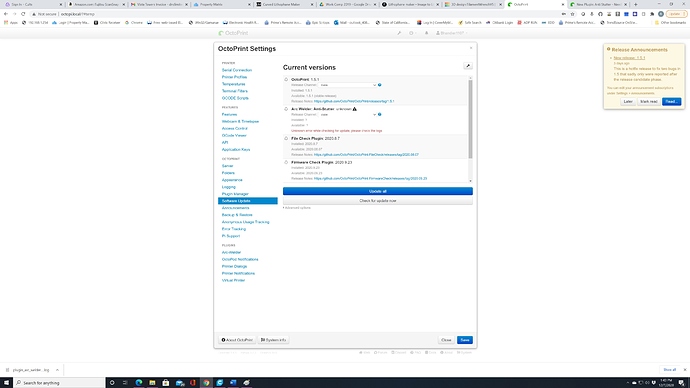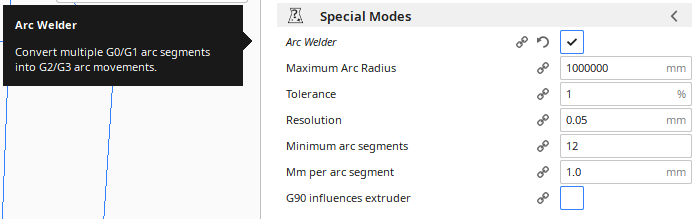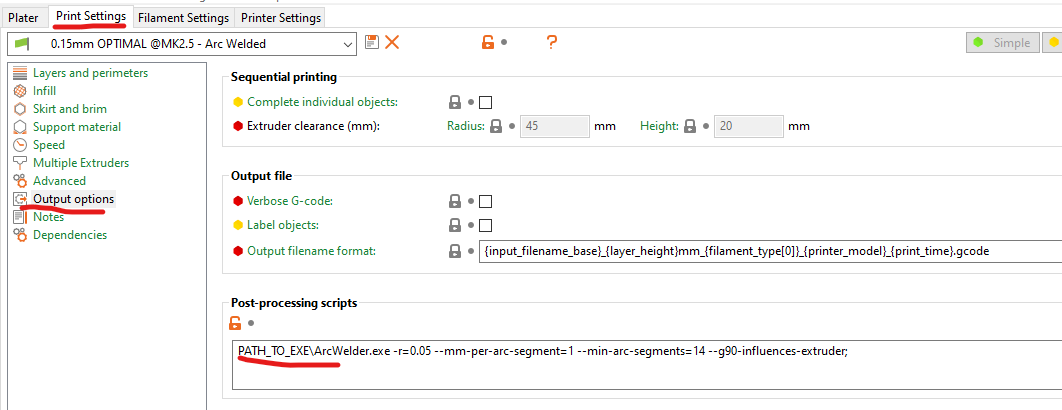You’re envious of my Reprappro Huxley 
I'm just testing now, I've a post on FB Octoprint User Group. First impression look good. As you see from FB I've only just started having problems wit stutter since putting OctoDash and this print which has text and arcs, maybe I justbdidnt notice before. I thought maybe DLP causing the issues but I'm not sure now. I hope you keep this project going.
2.0.6 should be out in next 24 hours according to Discord.
Yes! I just saw that too. Maybe it is time to release?
The new Marlin version is out BTW.
Right down the bottom of the release note it has
‘ * Improve G2 / G3 motion accuracy’
For today's first dim question, where is the release note and what is it called? I've download the latest marlin source and there is no "release.*" nor do any of the text files contain release details.
Download it from that releases page. Don't go to the Downloads page on their main site. I'm pretty sure that is not linking to the correct version.
I mentioned this on another thread but it may be more pertinent here. I am trying to iron out some issues with my Octoprint setup and there is an error message on the Software update page of settings related to the arc welder plugin. The version of arc welder is not listed and there is a red message that states, "Unknown error while checking for update, please check the logs." Attached are the logs which have a couple error messages that I do not understand. Can anyone tell me what their significance is?
The plugin seems to be working as far as I can tell.
plugin_arc_welder (1).log (861 Bytes)
I am running a modified Ender 3 Pro with a BTT SKR Mini E3 using Marlin 2.0x bugfix. I have a Raspberry Pi 4B with 8 gig and I am running OctoPi version0.18.1-64bit-beta
If this is helpful I have attached the octoprint log. octoprint.log (396.5 KB)
Thank you.
Ender3Pro
Raspberry Pi4B 8 gig
Octoprint 1.51
Yeah, that's broken  It's fixed in the devel branch, but there is no good way to fix it for anyone who has it installed already and has updated to OctoPrint 1.5. I should have tested that better I suppose.
It's fixed in the devel branch, but there is no good way to fix it for anyone who has it installed already and has updated to OctoPrint 1.5. I should have tested that better I suppose.
Thanks for the reply. If I knew anything about coding I'd offer to help fix it. I'm getting pretty good at printing and I'm honing my CAD skills. Maybe I'll learn programming next.
There's now also a plugin for Ultimaker Cura to process the gcode file on the computer you are slicing with instead of on the computer (sbc) you run OctoPrint on:
The plugin wraps @FormerLurker's commandline ArcWelder tool.
I see that PrusaSlicer has a post processing option, I wonder if one of the whizz kids could make that happen?
is it always enabled when installed?
There is a setting to enable/disable it:
The settings below it in the screenshot are only shown when the Arc Welder setting is checked.
For that you can just grab the executable for arcwelder from it's repo, linked below and use that in a post-processing script like you mention.
As @jneilliii said, once you have the executable, you can add it to PrusaSlicer/Slic3r like so:
Note that if you are using a prusa MK2/MK3 or any other marlin 1 based printer, remove the --g90-influences-extruder option. If you are using Marlin 2 (or the prusa mini) remove the mm-per-arc-segment and min-arc-segments options. If you want to allow arcs in a vase mode print add --3d-arcs-enabled.
There is a Cura Market Place plugin to slice in Cura and send directly to Octoprint
I know, I created that plugin...