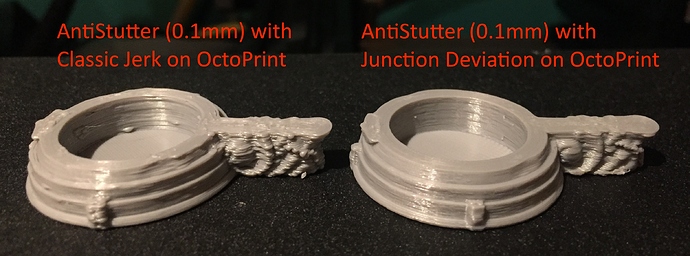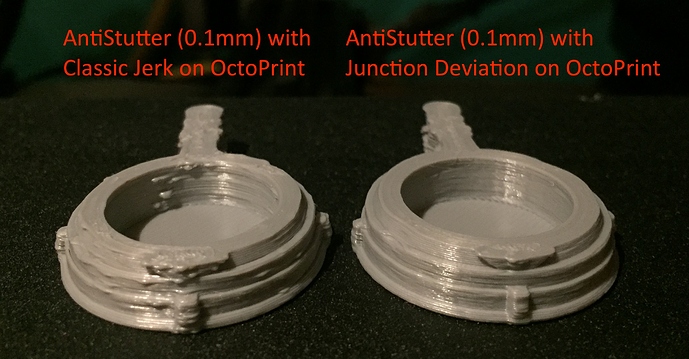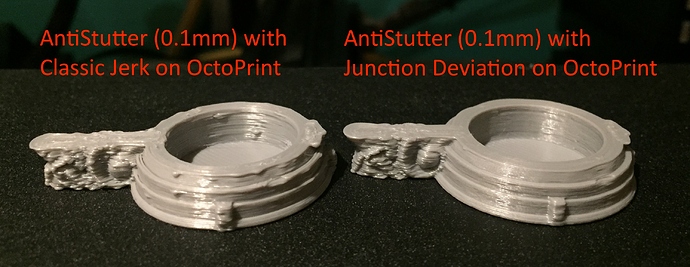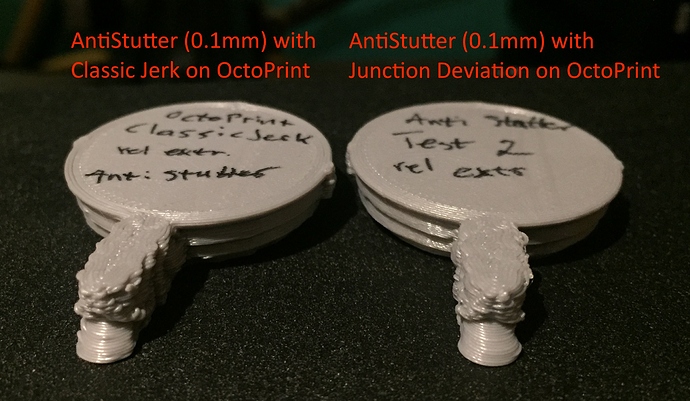I have also done some testing and here are my results.
I have a stl file with many curves that give blobbing effects. I’ve scaled it down to 30% and cut off the top 40mm, which left 7 mm to print.
I had to reactivate Arc Support in Marlin 2.0.5 and I started with default settings for MM_PER_ARC_SEGMENT (1mm). I changed it to 0.1mm and then 0.05mm.
This is how the file prints without AntiStutter. There was lots of blobs printing through Octoprint but a near perfect print on SD card.
This is how the file prints with Antistutter. Huge improvement but still blobs and blemishes, especially around the 'handle'. There was no quality difference when printing on SD card.
Although the 'handle' looked almost identical whether AntiStutter was used or not, there was a noticeable difference at the rounded tip of the 'handle'. This might be the indication that the MM_PER_ARC_SEGMENT was too large.
Reducing the MM_PER_ARC_SEGMENT to 0.1mm made a large improvement. There are, however, still blemishes on the 'handle'. Printing on SD card was an improvement.
Reducing the MM_PER_ARC_SEGMENT to 0.05mm did not make any noticeable improvement. There are still blemishes on the 'handle'. Printing on SD card was still an improvement.
Here is a comparison between the 0.1mm and 0.05mm MM_PER_ARC_SEGMENT.
The last comparison is between the original SD card printed file and the OctoPrint printed AntiStutter file.
There is still a difference between AntiStutter on OctoPrint and normal file on SD card but the difference is much less than it was without AntiStutter. The advantage of using OctoPrint outweighs the small differences seen in this comparison.
There is also no difference in the time it takes to print these files. However, in general it takes less time to print on SD card versus printing using OctoPrint, as can be seen in the table below.
| Time to Print (min) | On OctoPrint | On SD Card |
|---|---|---|
| Reference | 68 | 38 |
| AntiStutter (1mm) | 40 | 27 |
| AntiStutter (0.1mm) | 39 | 33 |
| AntiStutter (0.05mm) | 38 | 31 |
Printing Info:
RaspberryPi model B with OctoPrint 1.4.0 on OctoPi 0.16.0
Slicer: Cura v4.5
Ender 3 Pro with BTT SKR mini E3 v1.2 and BLTouch
0.2 mm with 0.4 mm nozzle
50 mm/s, 3 walls @ 0.4mm, infill 15%
max resolution 0.5mm, max deviation 0.05mm, relative extrusion
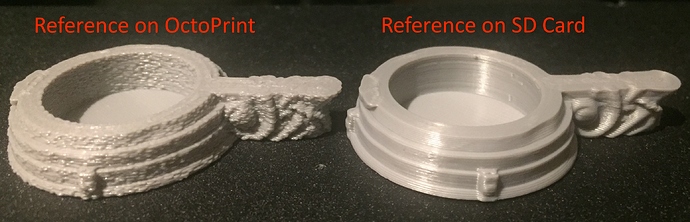
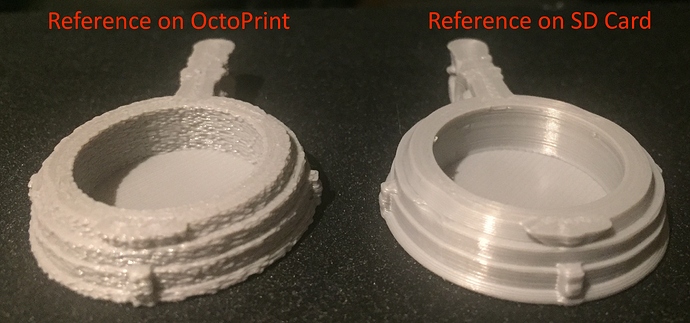
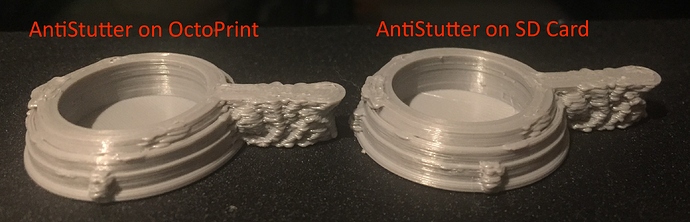
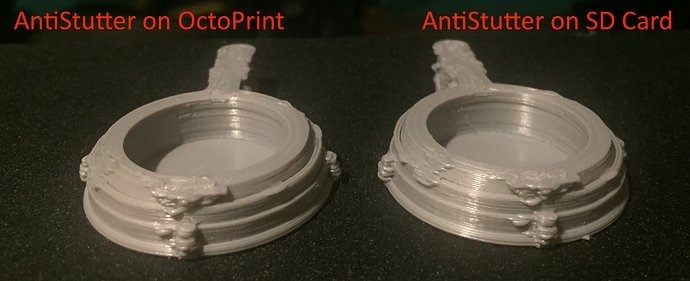
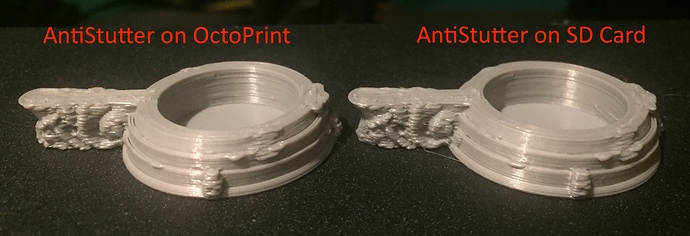
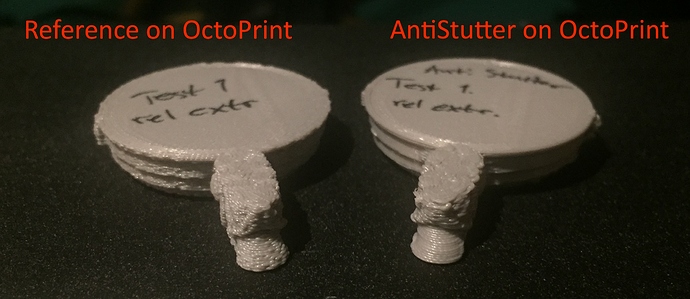
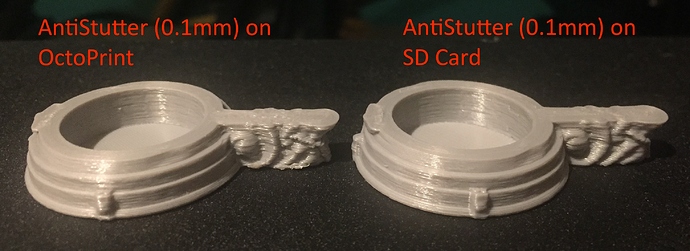
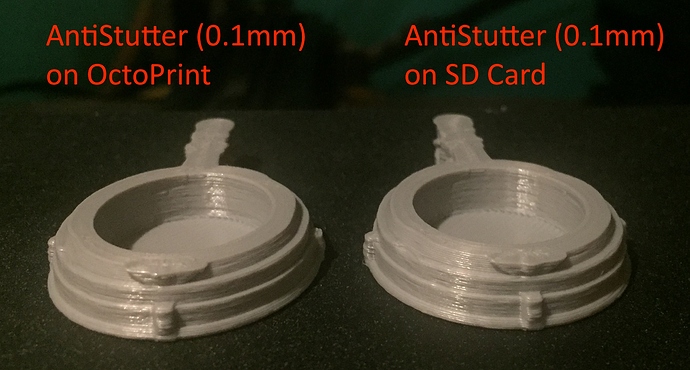
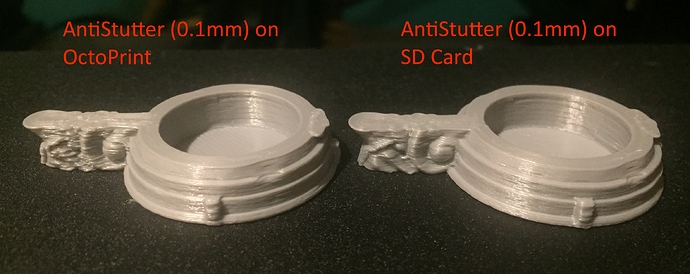
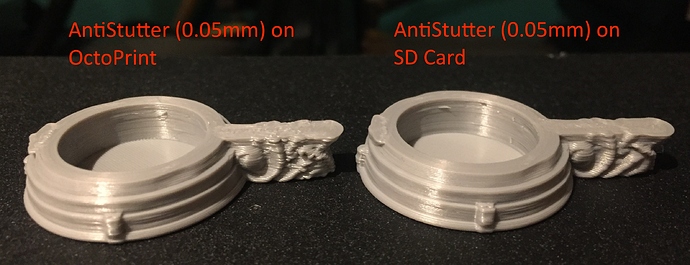
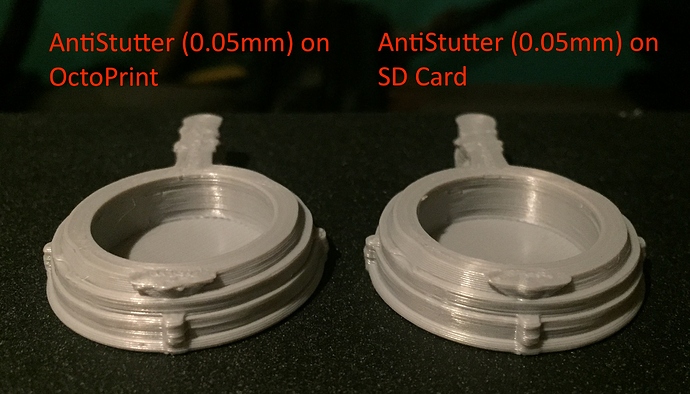
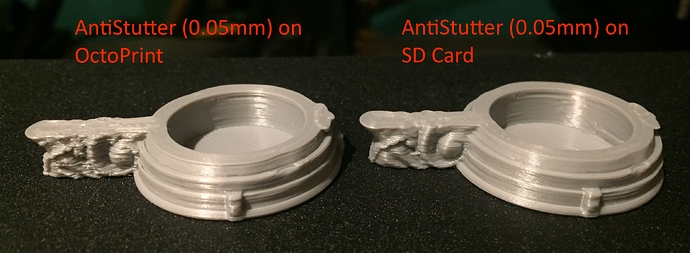
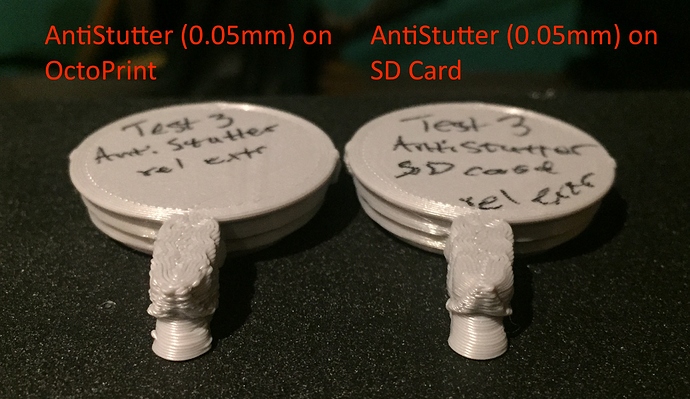
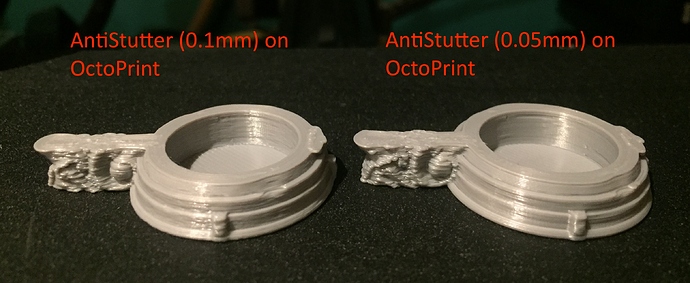
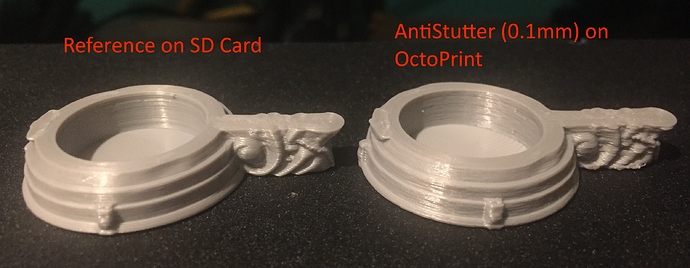
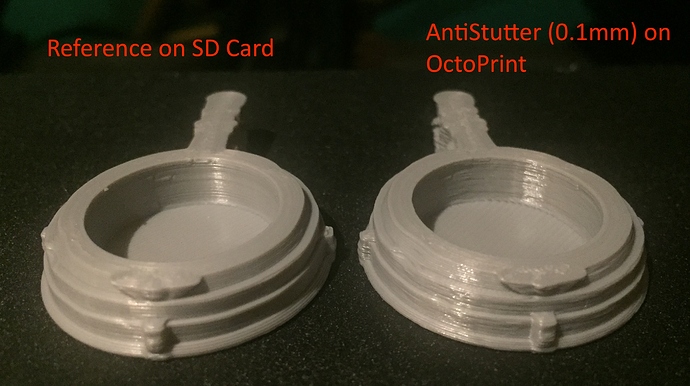
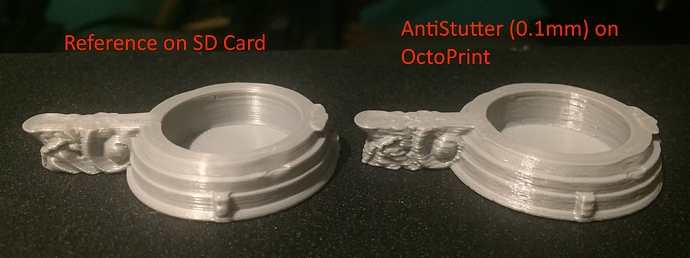
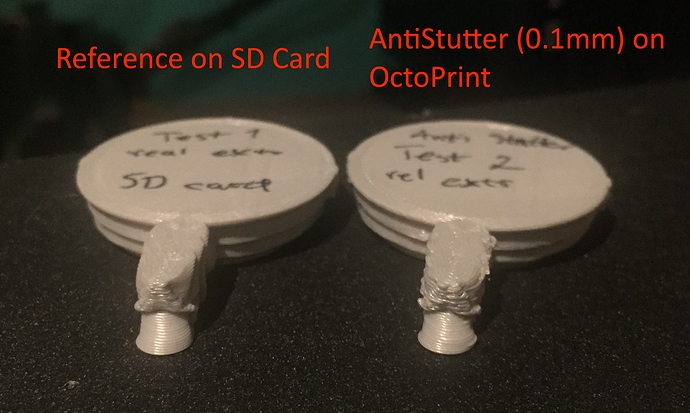
 . It is too bad, because it appears to have some great features. Thanks for your suggestion!
. It is too bad, because it appears to have some great features. Thanks for your suggestion!