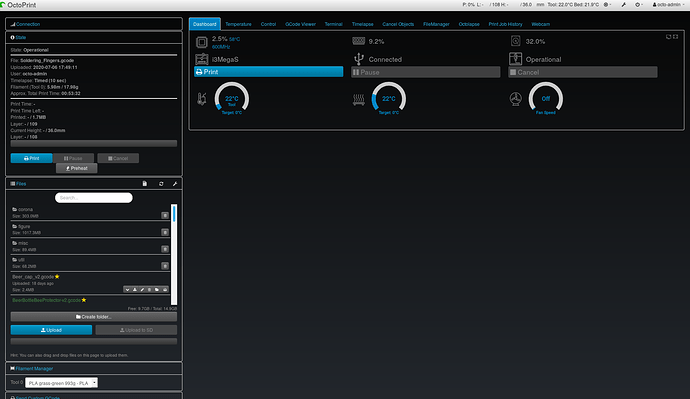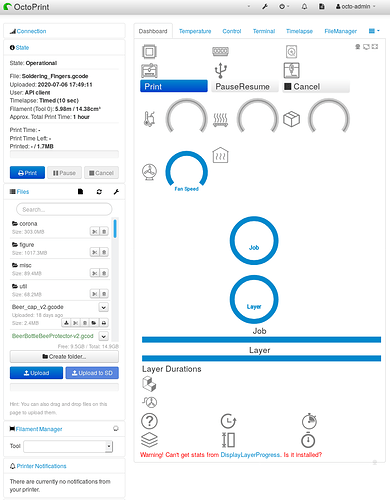After some insane months thanks to an pandemic induced increase in support requests, it’s finally time to push out a first release candidate for the upcoming 1.4.1 maintainence release!
The full changelog contains a long list of improvements and bug fixes, however I want to highlight the following:
- The temperature tab got a new control to select preconfigured temperature profiles on all heaters with one click
- The newly bundled “File Check” plugin will sanity check uploaded files and warn about potential issues. Currently the plugin only detects
{travel_speed}place holders left in GCODE. Read more in the plugin’s README. - The first run wizard now allows to restore from a plugin right away.
- You can now move files in the file list to other folders without the need of a third party plugin.
- The Plugin Manager now shows stats on the plugins available on the repository, such as number of known installs, date of last release etc. Installed plugins now also make it more transparent whether they are already compatible to Python 3 or not.
- The Plugin Manager now also supports installing so called single-file plugins - mini plugins only consisting of a single python file which are a quick and easy way to work around broken communication or similar backend-only situations. This feature was developed live on air, you can learn more about it in this episode of OctoPrint Code & Chat. Consequently, the Software Update plugin was also extended with some new version check and updater types to support auto-updating single file plugins, read more in the docs here.
- The Printer Safety Check has been renamed to Firmware Check & extracted into a still bundled but separately maintained plugin. It now also detects firmware with known broken communication protocol implementations (like the infamous
CBD make itandZWLF make itvariants) and links to related FAQ entries on detection. - The broken by design comm port auto detection has been rewritten completely from scratch. That should hopefully make auto detection work more reliably in the future.
- Original file modification timestamps will now be persisted on restoring from a backup.
- The “read-only” group behaviour has been fixed so that it is actually possible to create a read-only account. The
Usergroup is no longer enforced on users, though pre checked for new users (if kept default). This makes it also possible to create group less users, so keep that in mind. - The permission issue that kept the Announcement icon show up on the navbar has been solved.
- A bunch of dependencies were upgraded to the latest versions. Among these is also the templating engine Jinja2, which results in a heads-up for plugin authors, read below.
- … and many more improvements & fixes.
There are also a bunch of heads-ups with this release for plugin authors and other developers:
Heads-up for plugin authors: Jinja2 update has one backwards incompatibility, please read
Current Jinja versions no longer allow modifying variables set outside of for loops inside them. […]
See also #1697 and https://jinja.palletsprojects.com/en/2.11.x/templates/#assignments
The Jinja dependency upgrade thus introduces a breaking change for plugins as well. However, it was necessary for security reasons: older versions have a bug that could allow template authors to break out of the template sandbox. Not a huge risk in the context of OctoPrint (plugins already have a lot more power than jinja would give them), but still overdue to fix.
You can find more details and example code in the Release Notes.
Heads-up for plugin authors:
awesome-slugifyis now bundled asoctoprint.vendor.awesome_slugify, update your imports!Due to a necessary dependency update of a third party dependency pulling in a different slugify library (“python-slugify”) that clashes with
awesome-slugify, the latter has been bundled. If you useimport slugifyanywhere in your code, please be aware that that will now possibly pull in the aforementioned other library or possibly a partially overwrittenawesome-slugify. Plugin authors are advised to update the imports ofawesome-slugifylike this:### old # example 1 import slugify # example 2 from slugify import Slugify ### new # example 1 try: # OctoPrint>=1.4.1 import octoprint.vendor.awesome_slugify as slugify except ImportError: # OctoPrint<=1.4.0 import slugify # example 2 try: # OctoPrint>=1.4.1 from octoprint.vendor.awesome_slugify import Slugify except ImportError: # OctoPrint<=1.4.0 from slugify import SlugifyThat will also guarantee backwards compatibility if installed under OctoPrint versions prior to 1.4.1. Alternatively switch fully to the 1.4.1 version and adjust your plugin listing to a minimum OctoPrint version of 1.4.1.
Heads-up for developers: The included virtual printer has had its settings migrated to a different location in
config.yamlThe bundled Virtual Printer plugin has finally been turned fully isolated into a self contained plugin and thus its settings have been moved from
devel.virtualPrintertoplugins.virtual_printerinconfig.yaml. An auto migration is in place that should take care of moving anything already configured on first start under 1.4.1+, however should you be somehow manipulatingconfig.yamlthrough automation or something in order to change virtual printer settings, you’ll have to update your workflows.
You can find the full changelog and release notes as usual on Github.
Special thanks to everyone who contributed to this release candidate and provided full, analyzable bug reports, you help making the next release as stable as possible!
As the past RCs have shown me that a lot of people appear to be unaware of this: Please do not install this RC if you expect a fully stable version. It is not a stable release, it is a release candidate, and of the next big release to boot: severe bugs may occur, and they might be bad enough that they make a manual downgrade to an earlier version necessary - maybe even from the command line.
You should feel comfortable with and capable of possibly having to do this before installing an RC.
If you want to and can help test this release candidate, you can find information on how to switch to the “Maintenance RCs” release channel in this guide if not already done (also linked below).
Please provide feedback on this RC. For general feedback you can use this ticket on the tracker. The information that everything works fine for you is also valuable feedback 😄. For bug reports please follow “How to file a bug report” - I need logs and reproduction steps to fix issues, not just the information that something doesn’t work so make sure to fill out all fields of the issue template.
Thanks!
Depending on the feedback regarding this version I’ll look into fixing any observed regressions and bugs and pushing out a follow-up version as soon as possible and necessary.
Links
This is a companion discussion topic for the original entry at https://octoprint.org/blog/2020/07/06/new-release-candidate-1.4.1rc1/
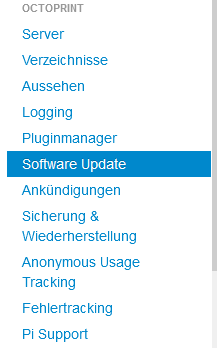
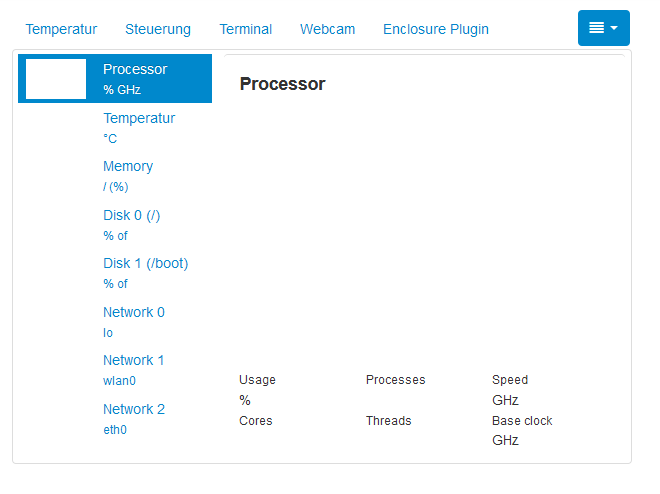

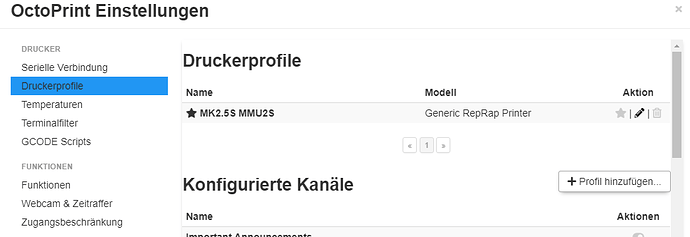
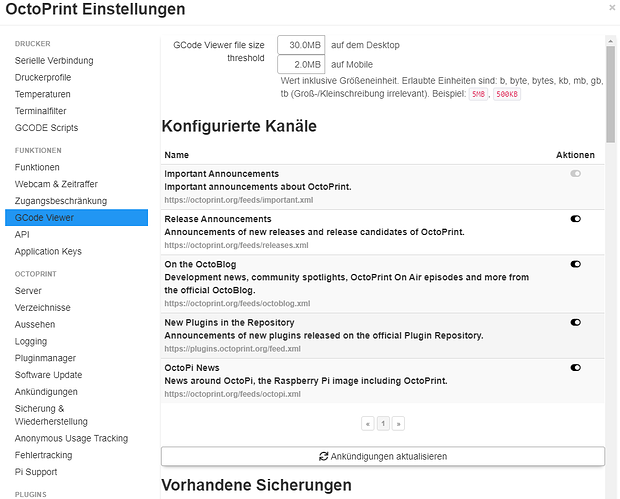
 .
.