the command which vcgencmd yields:
pi@PrinterPi:~ $ which vcgencmd
/usr/bin/vcgencmd
and vcgencmd get_mem gpu yields:
pi@PrinterPi:~ $ vcgencmd get_mem gpu
gpu=256M
the command which vcgencmd yields:
pi@PrinterPi:~ $ which vcgencmd
/usr/bin/vcgencmd
and vcgencmd get_mem gpu yields:
pi@PrinterPi:~ $ vcgencmd get_mem gpu
gpu=256M
How about that one from earlier?
pi@PrinterPi:~ $ vcgencmd get_camera
supported=1 detected=1
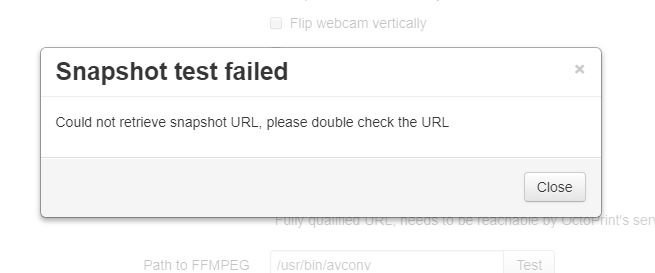
man we can hop on teamview and you can mess around with my pi if you need too, i'm just about ready to go buy a C270 and sell the camera
I almost linked the youtube where the three guys punk the printer in Office Space.
ps -ax|grep mjpg_streamer
481 ? Sl 0:55 ./mjpg_streamer -o output_http.so -w ./www-octopi -n -i input_raspicam.so -fps 10
In my case, I know that mjpg_streamer is working.
Try visiting your http://octopi.local:8080/ page.
And http://octopi.local/webcam/?action=snapshot
the site cant be reached, and i tried printerpi.local:8080 (my printers hostname) and it didnt work either.
the snapshot doesnt work with octopi.local or printerpi.local either. Ive since rebooted the pi since we shut down the service and i can reach the octoprint interface by entering my pi's IP into the browser (192.168.1.12)
Oh... we shutoff the octoprint service. You'll want to reboot that then.
Having done so: ps -ax|grep mjpg_streamer
output for that is:
pi@PrinterPi:~ $ ps -ax|grep mjpg_streamer
457 ? Sl 0:25 ./mjpg_streamer -o output_http.so -w ./www-octopi -n -i input_raspicam.so -fps 10
710 pts/0 S+ 0:00 grep --color=auto mjpg_streamer
If mjpg_streamer is running and this still doesn't work, it's entirely possible that either:
My gut still tells me that it's good, though.
If it were me, I'd migrate the pi cam to a dedicated Pi Zero W, as described before.
i really appreciate all the effort, i'm probably gonna try and sell the camera since its being such a hassel and probably invest in a decent webcam for what it's worth and avoid setting up the whole webcam server.
Good luck.
(I'd hold onto it.) ha
BTW: (correct me if I'm wrong) I've set the snapshot URL IP to the IP of the RasPi in my network...
It stated the Firmware was an issue earlier. apt-get upgrade does nothing for firmware.
firmware is updated with sudo rpi-update.
Give that a shot
It does update the firmware on the Raspberry Pi. I confirmed that three days ago. It won't update the firmware on the printer board, of course.
sudo rpi-update does something different and often BAD. You should not do this without knowing what it actually does. The version you posted pulls the bleeding-edge version from development, not the LTS. In github branch terms, it's "master" versus "next".
Never had any issues with it, and it has solved little annoying issues along the way
Following this discussion. I'm having the exact same problems as you, but am using version 2.1 of the raspicam (no noir). It was previously working fine for me under Octopi 14. Just upgraded to Octoprint 1.3.9 on Octopi 15.1, and now the camera won't work. Following this thread from the beginning, I'm getting the same response as you are from each command that you documented above.
@Peel If you have another Raspi, you might consider moving the webcam over and dedicate it. I have two of them for my printer, one on the Raspi3B itself which hosts OctoPrint and a second Raspberry Pi Zero W externally with a second Raspi cam. The first is the NoIR version and the second is the standard one.
Note that for whatever reasons, the raspistill does not appear to be a good litmus test on the OctoPi installation. It works on the dedicated one, however. Something appears to have changed on this.
@5ft24 On perhaps Monday this week, I wrote a Node + Electron—based app which would either pull the master or next branch from https://github.com/raspberrypi/firmware and copy those files directly to the microSD card as inserted into, say, your MacBook. I dutifully verified that sudo apt-get upgrade will in fact update the firmware; it does. I dutifully tested to make sure that applying the next branch to my OctoPi-imaged Raspi3 would still work...
I found that three of the drivers failed to load (TFT screen and rather unfortunately, the Bluetooth-related driver). This seemed to have the unwanted side effect that the wi-fi stack didn't load and I couldn't easily get back to it. I could have added an Ethernet cable but since I'd just cloned the image, all wasn't lost for me.
But simply applying next could put some of these newer users out of commission, forcing a start-from-scratch.