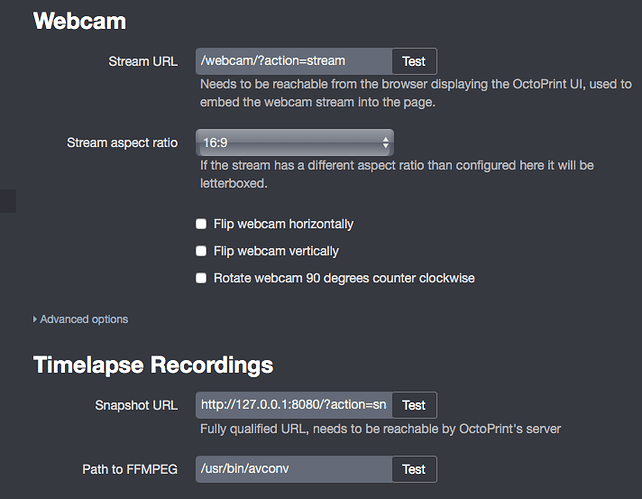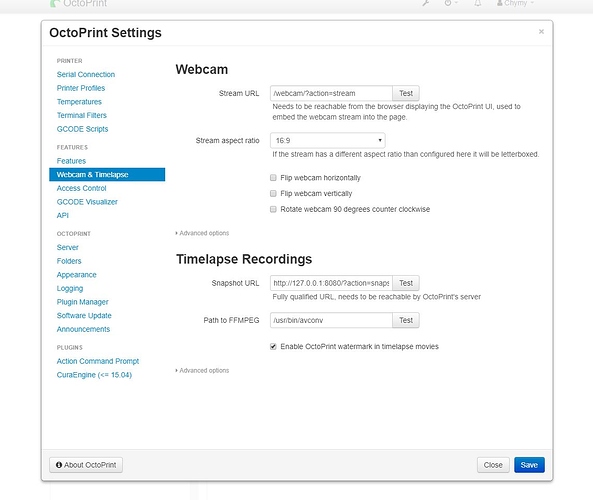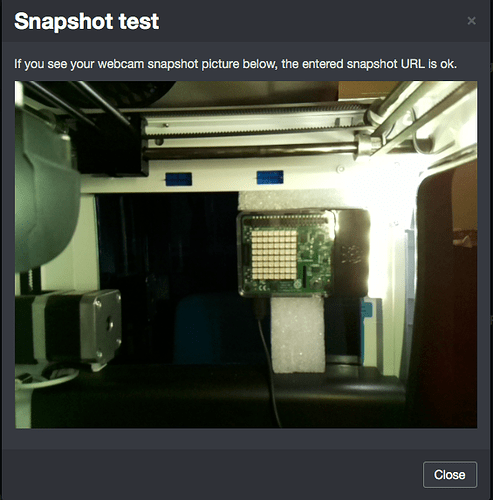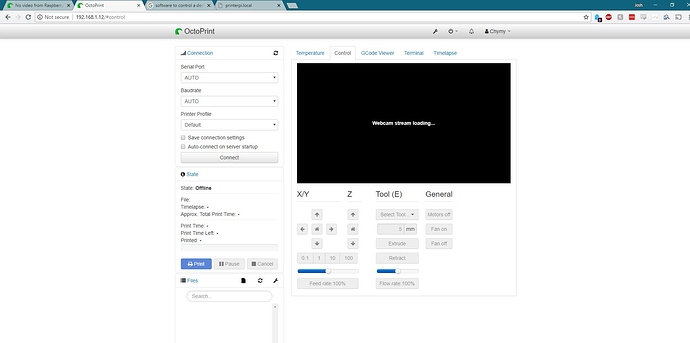I'm still incredibly suspicious about the missing vcgencmd.
If this were a horror movie, the scary music would be starting up.
:watching my update go by:
If i kill mjpg_streamer and try to run raspistill the pi just gets hung up until i ctrl-z to stop it. tried doing it with and without octoprint running
any way to know if start_x.elf actually ran?
apparently ive reached the maximum amount of posts a new user can make in a day so i cant reply for 22 more hours. lovely. so i'm just gonna have to keep editing this comment with any future replies. ill post my config.txt
# For more options and information see
# http://rpf.io/configtxt
# Some settings may impact device functionality. See link above for details
# uncomment if you get no picture on HDMI for a default "safe" mode
#hdmi_safe=1
# uncomment this if your display has a black border of unused pixels visible
# and your display can output without overscan
#disable_overscan=1
# uncomment the following to adjust overscan. Use positive numbers if console
# goes off screen, and negative if there is too much border
#overscan_left=16
#overscan_right=16
#overscan_top=16
#overscan_bottom=16
# uncomment to force a console size. By default it will be display's size minus
# overscan.
#framebuffer_width=1280
#framebuffer_height=720
# uncomment if hdmi display is not detected and composite is being output
#hdmi_force_hotplug=1
# uncomment to force a specific HDMI mode (this will force VGA)
#hdmi_group=1
#hdmi_mode=1
# uncomment to force a HDMI mode rather than DVI. This can make audio work in
# DMT (computer monitor) modes
#hdmi_drive=2
# uncomment to increase signal to HDMI, if you have interference, blanking, or
# no display
#config_hdmi_boost=4
# uncomment for composite PAL
#sdtv_mode=2
#uncomment to overclock the arm. 700 MHz is the default.
#arm_freq=800
# Uncomment some or all of these to enable the optional hardware interfaces
#dtparam=i2c_arm=on
#dtparam=i2s=on
#dtparam=spi=on
# Uncomment this to enable the lirc-rpi module
#dtoverlay=lirc-rpi
# Additional overlays and parameters are documented /boot/overlays/README
# Enable audio (loads snd_bcm2835)
dtparam=audio=on
# enable raspicam
start_x=1
gpu_mem=256
also if it helps, i tried using the camera with rasbian and got the same error trying to use raspistill
That is a damn good question.
I was googling how to do that about fifteen minutes ago but couldn't find anything.
Back around 2013, they didn't have that start_x toggle in config.txt. You had to load the start_x.elf manually in config.txt.
Oh... and start_x.elf and fixup_x.dat are the versions of the loader which includes support for the camera.
Since you have two cameras, you might want to move the second one further from the printer. I have two on mine like this, as described here in this guide. You'd just move the raspi cam to a dedicated Raspberry Pi Zero W and call it a day.
From tedder's comment, I suspect that there may be other edits in your config.txt which aren't kosher. They could be causing the bootloader to hiccup.
This from mine (with TFT display and removing all comments), so possibly different:
framebuffer_width=1920
framebuffer_height=1080
hdmi_force_hotplug=1
hdmi_group=2
hdmi_mode=82
dtparam=i2c_arm=on
dtparam=spi=on
enable_uart=1
dtparam=audio=on
dtoverlay=waveshare35a
dtoverlay=ads7846,cs=1,penirq=17,penirq_pull=2,speed=1000000,keep_vref_on=1,swapxy=1,pmax=255,xohms=60,xmin=200,xmax=3900,ymin=200,ymax=3900
dtoverlay=w1-gpio-pullup,gpiopin=4,extpullup=1
display_rotate=1
hdmi_group=2
hdmi_mode=82
hdmi_cvt=1920 1080 60 1 0 0 0
avoid_warnings=1
start_x=1
gpu_mem=128
vcgencmd will show if the GPU allocation is correct and if the camera is configured:
$ vcgencmd get_camera
supported=1 detected=1
That's on a system with the camera in use, so it won't have the quirk that raspistill does with an in-use camera.
If you really don't have vcgencmd, try running this:
$ ls -al /usr/bin/vcgencmd /opt/vc/bin/vcgencmd
If that doesn't show anything, your install is messed up.
FWIW here's mine, distilled to only what is necessary, it's the version I put on most of my Pis from a configuration management tool. overscan isn't necessary, you can ignore it.
$ cat /boot/config.txt
disable_overscan=1
# 1
start_x=1
gpu_mem=128
Try now. I upgraded your status.
$ ls -al /usr/bin/vcgencmd /opt/vc/bin/vcgencmd
running this says command not found. i'm not sure why the install is messed up though, i didn't do anything unorthodox, and this is the third install of octopi that this camera doesnt seem to work with. Doesnt seem to work with rasbian either
thank you for fixing that post limit, makes life easier.
Running $ ls -al /usr/bin/vcgencmd /opt/vc/bin/vcgencmd works if i run it without the $
the output is:
pi@PrinterPi:~ $ ls -al /usr/bin/vcgencmd /opt/vc/bin/vcgencmd
-rwxr-xr-x 1 root root 15176 Feb 9 2018 /opt/vc/bin/vcgencmd
lrwxrwxrwx 1 root root 20 Aug 17 15:26 /usr/bin/vcgencmd -> /opt/vc/bin/vcgen
oh i see why putting the $ in front didnt work. i'm new to this hahaha
If config.txt is badly parsing for some reason, it might not trigger the _x version of the elf/dat files to bootload. You'd think, though, that the root partition would have the video stuff from the beginning.
Yeah... that dollar sign is just a convention that everybody uses. You're supposed to skip over that.
which vcgencmd
vcgencmd get_mem gpu
Tedder, take note: my raspi-still no longer works, even after an upgrade and a reboot. I know for a fact that it used to because I wrote a guide about this a year ago.
the command which vcgencmd yields:
pi@PrinterPi:~ $ which vcgencmd
/usr/bin/vcgencmd
and vcgencmd get_mem gpu yields:
pi@PrinterPi:~ $ vcgencmd get_mem gpu
gpu=256M
How about that one from earlier?
pi@PrinterPi:~ $ vcgencmd get_camera
supported=1 detected=1
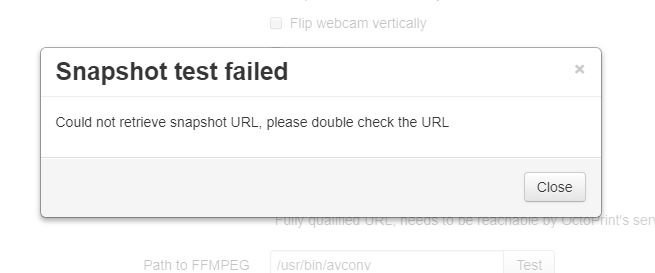
man we can hop on teamview and you can mess around with my pi if you need too, i'm just about ready to go buy a C270 and sell the camera
I almost linked the youtube where the three guys punk the printer in Office Space.
Things we know
- The raspi cam appears to be working and functional (ignore the raspistill error message)
ps -ax|grep mjpg_streamer
481 ? Sl 0:55 ./mjpg_streamer -o output_http.so -w ./www-octopi -n -i input_raspicam.so -fps 10
In my case, I know that mjpg_streamer is working.
Try visiting your http://octopi.local:8080/ page.
And http://octopi.local/webcam/?action=snapshot
the site cant be reached, and i tried printerpi.local:8080 (my printers hostname) and it didnt work either.
the snapshot doesnt work with octopi.local or printerpi.local either. Ive since rebooted the pi since we shut down the service and i can reach the octoprint interface by entering my pi's IP into the browser (192.168.1.12)
Oh... we shutoff the octoprint service. You'll want to reboot that then.
Having done so: ps -ax|grep mjpg_streamer