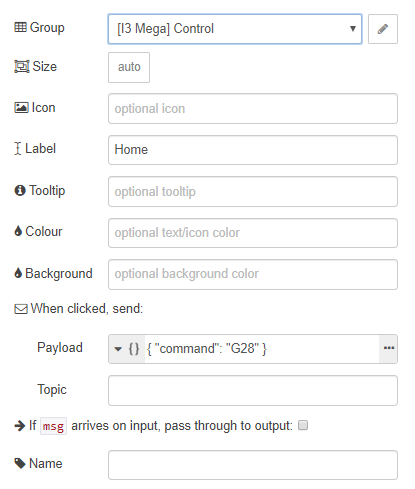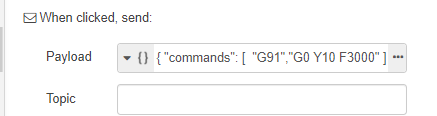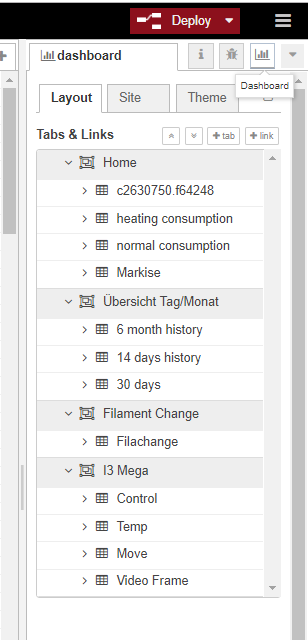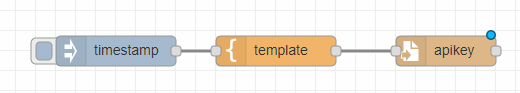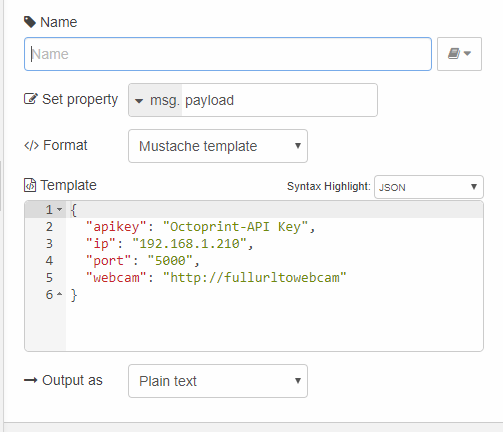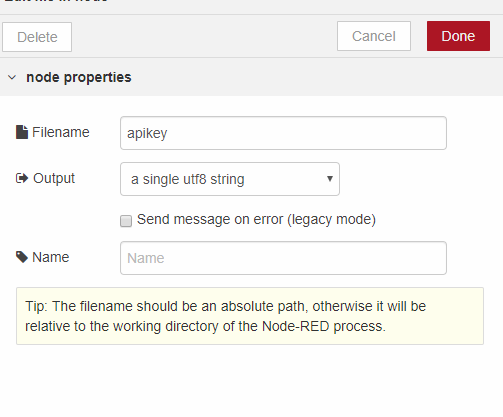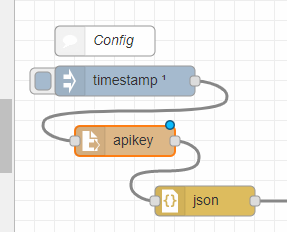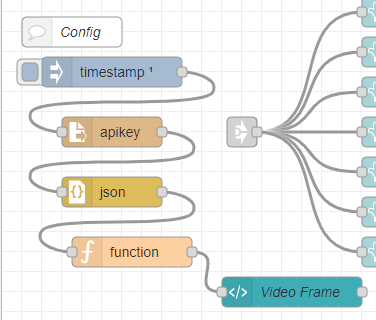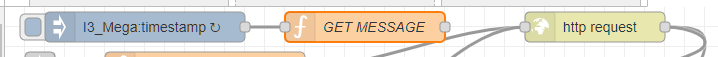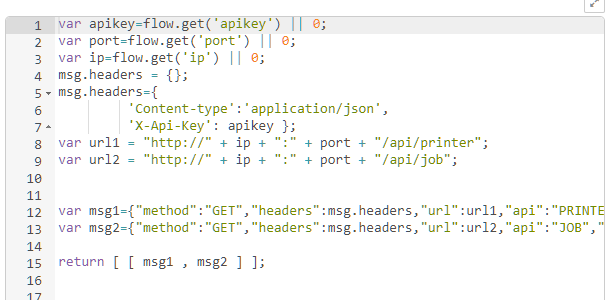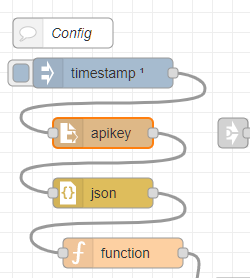So... did you develop your own Node-RED smartphone app, did you download a prebuilt app from one of the stores or what? Which API do you love (Node-RED itself, some API which is presented from the prebuilt app...)?
Iam sorry. I thought node-red is actually widely known.
Node-red provides an easy interface to process data from different sources. A simple node is: Input > Process > Output. There are a lot of prebuildes nodes and flows... and you can also write your own flows and share it. In my case the output is the node-red-dashboard and input: FHEM (controll of my home devices, electric meter (current consumption) and Octoprint (send and receive data). This dashboard is simply called via the browser on any device.
Greetings,
Christian