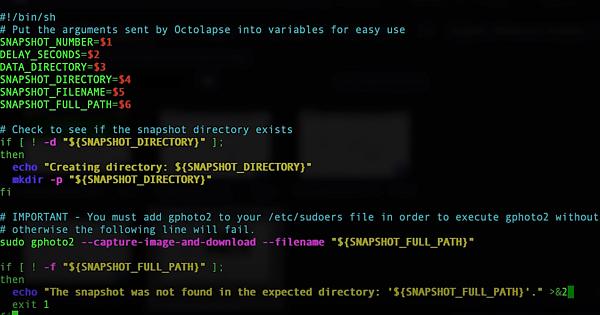Hello,
Novice here trying to rig my DSLR camera to Octolapse. Have been using this tutorial, but still a little bit stuck.
Ive got to 5.58 in the video, where he puts in
~/scripts $ nano take-snapshot.sh
In the tutorial video it brings up this page
whereas min bring up this empty GNU nano 3.2 page
Can anyone help a noob out?
Many thanks
A couple seconds before that in the video, he says 'Copy in the take-snapshot script that is linked in the video description'. My guess would be that is the contents of the file you have to copy into the editor.
1 Like
Thank you! I actually had a nap and came back to the problem and figured it out. Im working from the Raspberry Pi plugged into a monitor, but i can't access a normal web browser so couldn't copy and paste it. Just had to write it out by hand, which i did after I saw there was a brief second in the video before the script appears, so i assumed he pasted it
Can I ask another simple question, im currently in
pi@octopi:~/scripts $
how can get out of ~/scripts $ and back to pi@octopi ?
cd ~ or cd ..
The first, means change directory to home, ~ means home.
Second, is relative - go one directory up
You can also just type cd - and it will do the first one.
1 Like