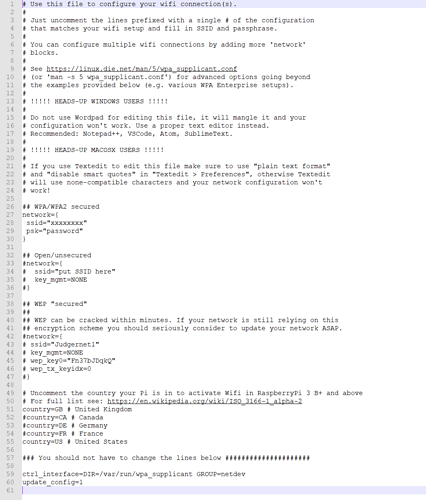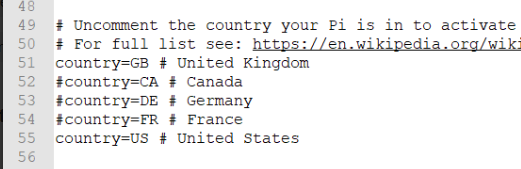octoprint.log (293.6 KB)
I have been trying connect Octoprint to my wifi network. I originally set up OctoPi 0.17 on a new RPi 4B (4mb) at my home location where I have a very robust internet connection (1 Gbps). Octopi was quickly recognized on that network and I was able to use it with my 3D printer and web cam with no trouble. I have since moved the printer to another location with a different network. I modified the octopi-wpa-supplicant.txt with the new network login data using Notepad 3. The pi booted up but the new network has not been able to see the pi (octopi). I have gone into my router and there is no entry for the pi. I have used Angry IP Scanner which also does not see it. I then tried to connect to this new network with a different raspberry (also a RPi 4B) that has the standard Raspberry OS loaded on it. It connected with no problem. I can connect to the network and this regular pi is recognized as raspberry.local in the IP listing of Angry IP Scanner and in my router device file. I also tried to connect the first Octopi raspberry via ethernet and I was able to successfully connect with OctoPrint and connect to my 3D printer and see my web cam. However, I cannot connect by wifi when using the octopi OS.
Things I've tried but with no success:
- moving the pi to different locations including right next to the router
- started over with a new micro SD card and flashing a new octopi image
- carefully double-checking my wifi settings in octopi_wpa_supplicant
- carefully double-checking my router settings
- ssh into octopi.local and checking ifconfig wlan0 and iwlist wlan0 scan
I have a Netgear Nighthawk RAX80 router. I'm using OctoPrint version 1.3.12. My computer is running Windows Pro 10. The network is Judgernet1. Software and firmware are all up to date. It seems there is something wrong with my octopi.txt file or some other configuration file since another standard raspberry was able to connect to the wifi network but the octopi raspberry cannot. I am not sure where to get logs that you might need so I am uploading everything I can think of including the OctoPrint log. I was advised by John_Mc to provide ifconfig wlan0 and iwlist wlan0 scan.
pi@octopi:~ $ ifconfig wlan0
wlan0: flags=4099<UP,BROADCAST,MULTICAST> mtu 1500
ether dc:a6:32:04:9a:b7 txqueuelen 1000 (Ethernet)
RX packets 0 bytes 0 (0.0 B)
RX errors 0 dropped 0 overruns 0 frame 0
TX packets 0 bytes 0 (0.0 B)
TX errors 0 dropped 0 overruns 0 carrier 0 collisions 0
The iwlist is very long so I am uploading a png
. Not sure what else so please advise if you need something in particular. Any help will be greatly appreciated.What did you already try to solve it?
Logs (syslog, dmesg, ... no logs, no support)
Additional information about your network (Hardware you are trying to connect to, hardware you are trying to connect from, router, access point, used operating systems, ...)