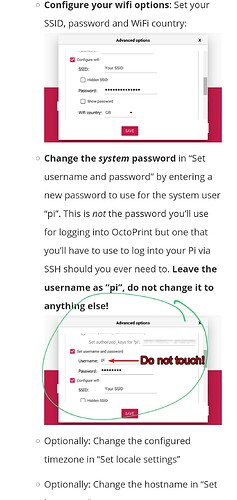I have reinstalled octoprint according to the instructions at LINK
At the point ~/OctoPrint/venv/bin/octoprint serve
I get the output:
unknown command: /home/pi/OctoPrint/venv/bin/octoprint
when I try to start with sudo service octoprint start I get the output
Job for octoprint.service failed because the control process exited with error code.
See "systemctl status octoprint.service" and "journalctl -xe" for details.
systemctl status octoprint.service
● octoprint.service - The snappy web interface for your 3D printer
Loaded: loaded (/etc/systemd/system/octoprint.service; enabled; vendor preset: enabled)
Active: failed (Result: exit-code) since Sun 2022-03-06 18:49:58 GMT; 9s ago
Process: 23613 ExecStart=/home/pi/OctoPrint/venv/bin/octoprint (code=exited, status=203/EXEC)
Main PID: 23613 (code=exited, status=203/EXEC)
Mar 06 18:49:58 raspberrypi systemd[1]: Starting The snappy web interface for your 3D printer...
Mar 06 18:49:58 raspberrypi systemd[23613]: octoprint.service: Failed to execute command: Permission denied
Mar 06 18:49:58 raspberrypi systemd[23613]: octoprint.service: Failed at step EXEC spawning /home/pi/OctoPrint/venv/bin/octoprint: Permission denied
Mar 06 18:49:58 raspberrypi systemd[1]: octoprint.service: Main process exited, code=exited, status=203/EXEC
Mar 06 18:49:58 raspberrypi systemd[1]: octoprint.service: Failed with result 'exit-code'.
Mar 06 18:49:58 raspberrypi systemd[1]: Failed to start The snappy web interface for your 3D printer.
No idea what is going wrong here. Would be happy about a tip