Nevermind! I didn't have CORS active.
Hi, notexpectedyet
Sorry for the delay, yes. I use a small screen device. I am glad you caught this bug. I do not quite understand what do you mean the model is open over the top. I can not see anything.
Another issue is when I imported the printing setup. The printer's name is saved. I have to remap it, which is painful. Any thought!
Jayson
Thanks! Glad you like it 
Yeah I've put notes on the git now for that finally ahaha.
There is a patreon or a donation link through paypal either is fine for support  It will go towards steak currently then a website if it get's popular enough.
It will go towards steak currently then a website if it get's popular enough.
Paypal: https://www.paypal.com/cgi-bin/webscr?cmd=_s-xclick&hosted_button_id=QGBJML3E7268L&source=url
Patreon: https://www.patreon.com/bePatron?u=19808757
There are two modals, if you open Printer Manager from dashboard you get the first modal. The second modal is the file manager, it's removing the scrolling when the second modal (File manager) opens on the next one. I've got a fix, should possibly have a release for that this afternoon.
Can you let me know if you see any elements out of place on your screen size? I've only got the two extremes of small and very large and haven't tested mid range much yet.
When you import printers it will collect the name from Octoprint, whatever you have set in the appearance tab? Is that what you mean? You can override this permanently and set it in the Printer Manager from the dashboard. Although going off your gcode comment it seems something isn't saving there for you.
I've just pushed v1.0.3 and it should solve your modal woes 
So far so good. Deployed it on the built in web server ISS 7 thats part of windows . I can access it from other computers no problem. However when I save, and export the printer list "printrs.json" in the "root" of the folder when navigated to it doesn't automatically pop up with the printers already installed. It wants me to add them all over again. What am i doing wrong?
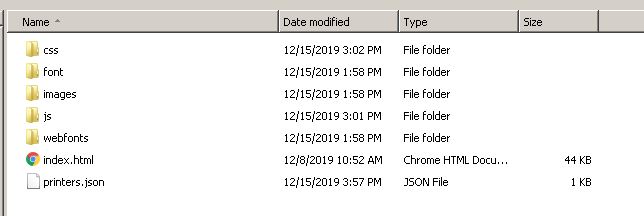
I've never used ISS,
Can you access the printers.json file from the URL of octoprint?
So http://{your ip}/printers.json
The script just fires off an fetch request to that url. It's a quick hack to fake a database whilst I get the actual one written but it has worked fine for me and other users so just want to rule out your webserver first.
Really great job man. One step closer to my dream of floating docker-containers for octoprint!
Got it!! Come to find out, it wouldn't allow me access, giving me this error in IIS when trying to navigate to it " 0x80070032'. Looked it up, and someone stated the .json file type isn't defined under the standard MIME types. I just added ".json" and for the type used "application/json". Worked like a charm after restarting the server. Excited!!
Thanks for figuring that out!
In the future it won't be needed as it will be packaged as a native application with it's own server and database but that's good information to have incase anyone else runs into the issue.
Hey, thanks again for such an awesome bit of code! Question: I have a remote printer that is available via DynDNS, but when adding a printer it won't let me use a domain name, therefore I have to continually re-enter the IP each time it changes. Is there a workaround?
I've installed OctoFarm on an Ubuntu laptop which is adjacent to my printers that I use for setting up and managing locally - its a recycled Fujitsu Lifebook S, with Ubuntu 18.04 LTS and only 4G of RAM. I used the Debian installation instructions with MongoDB locally installed. Now I've tried it out on that, its going on a Mac mini Debian box which is underused. I'll report back on success or otherwise, but the installation went sweetly on the laptop. I'll post instructions for making OctoFarm run as a service.
JUST AWESOME, I shall be becoming a Patreon for your work, unbelievably useful, might even save me having a web gui open on each one - which I customise with a different colour so its more clear which printer I am looking at.
If it's DYNDNS and you want to use the DNS hostname, so long as it's http accessible for now you can export your printer list. Replace all the IP's with the URL names, and then change all the ports to 80. Those will connect for you.
I'm currently preping for 1.1.5 and that will allow DNS name resolution 
Glad you like it 
Thank you as well if you do, it's muchly appreciated! I've been furloughed in the UK so it's helping me make up the other 20% of my wage I've now lost.
The next iteration includes pm2 package as a dependancy so there will only be a few extra steps to get that to start on boot on most systems I believe  Any documentation help is welcome too, I am not as versed in that as Gina is ahah.
Any documentation help is welcome too, I am not as versed in that as Gina is ahah.
That's the only thing, the port numbers vary from 80. So it won't work if the port is something other than 80? And you're saying export the list, update it, then import it?
Actually I just tried it and even though the port isn't 80, the DNS name and the port number worked by re-importing! Boom, thank you!
No worries, was just about to suggest that. Glad it worked.
It's the IP validation I've got that blocks it, and import skips it 
Should it also run on Raspbian/Buster lite?
It will but MongoDB which is a hard dependency will not. You'll either need an external database or running the ubuntu 64-bit image until rasbian release one.
Ok, thank you for that advice!