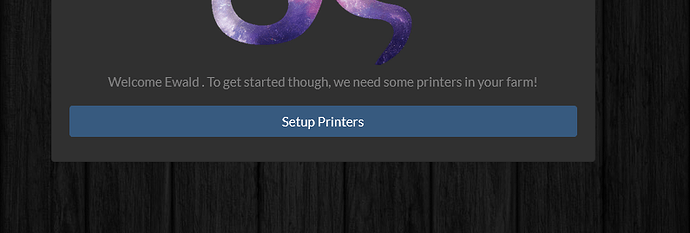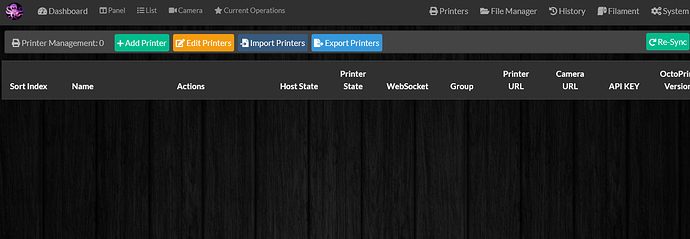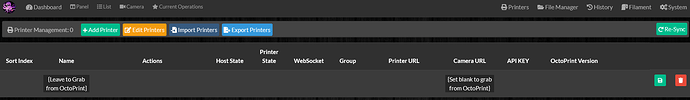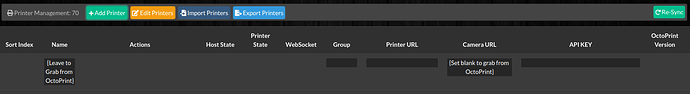Great! Runs fine now on Ubuntu 64 bit 20.04 Server
Awesome 
But still have a tiny problem: The Printer Management pop-up does not show up.
I try NodeJS 13.x instead of 14.x now
It's not the node version, and node 14 has an issue with MongoDB and I don't know if it's been fixed.
Have you enabled CORS and restarted OctoPrint?
Yes, I did the latter ones.
It's this: After clicking "Setup Printers"
I get this screen:
Also during installing npm, I get errors
ubuntu@ubuntu:~/OctoFarm$ npm install
> dtrace-provider@0.8.8 install /home/ubuntu/OctoFarm/node_modules/dtrace-provider
> node-gyp rebuild || node suppress-error.js
gyp ERR! build error
gyp ERR! stack Error: not found: make
gyp ERR! stack at getNotFoundError (/usr/lib/node_modules/npm/node_modules/which/which.js:13:12)
gyp ERR! stack at F (/usr/lib/node_modules/npm/node_modules/which/which.js:68:19)
gyp ERR! stack at E (/usr/lib/node_modules/npm/node_modules/which/which.js:80:29)
gyp ERR! stack at /usr/lib/node_modules/npm/node_modules/which/which.js:89:16
gyp ERR! stack at /usr/lib/node_modules/npm/node_modules/isexe/index.js:42:5
gyp ERR! stack at /usr/lib/node_modules/npm/node_modules/isexe/mode.js:8:5
gyp ERR! stack at FSReqCallback.oncomplete (fs.js:171:21)
gyp ERR! System Linux 5.4.0-1008-raspi
gyp ERR! command "/usr/bin/node" "/usr/lib/node_modules/npm/node_modules/node-gyp/bin/node-gyp.js" "rebuild"
gyp ERR! cwd /home/ubuntu/OctoFarm/node_modules/dtrace-provider
gyp ERR! node -v v13.14.0
gyp ERR! node-gyp -v v5.1.0
gyp ERR! not ok
> ejs@3.0.2 postinstall /home/ubuntu/OctoFarm/node_modules/ejs
> node --harmony ./postinstall.js
Thank you for installing EJS: built with the Jake JavaScript build tool (https://jakejs.com/)
> nodemon@2.0.2 postinstall /home/ubuntu/OctoFarm/node_modules/nodemon
> node bin/postinstall || exit 0
Love nodemon? You can now support the project via the open collective:
> https://opencollective.com/nodemon/donate
npm WARN optional SKIPPING OPTIONAL DEPENDENCY: fsevents@2.1.2 (node_modules/fsevents):
npm WARN notsup SKIPPING OPTIONAL DEPENDENCY: Unsupported platform for fsevents@2.1.2: wanted {"os":"darwin","arch":"any"} (current: {"os":"linux","arch":"arm64"})
added 669 packages from 512 contributors and audited 672 packages in 155.198s
31 packages are looking for funding
run `npm fund` for details
found 0 vulnerabilities
You haven't added any printers, click the add printer button and set one up.
The error can be ignored
What browser are you using?
There's suppose to be little grey boxes in there for you to type information into.
Like this:
It's fire fox, it's still not working well with contenteditable fields.
You'll have to try chrome for now until I can push a fix 
I'm running Firefox, They appear with chrome.
Yeah I'll see if I can do a work around for it. Far as I'm aware the fields I use should be available on both.
Thanks a lot! 
No worries I've logged an issue on github for it 
Hi there. What's the best way to upgrade? - export the printers, replace the code and re-import? I'm running version 1.1.4.6. Don't know what's changed, but performance seems to have improved..
I second that, not sure what the steps would be to update to the new version...
There are steps on the wiki for upgrading, depends on the system you've installed it on and how you've setup pm2.
Cheers - this is how I upgraded:
stopped the listener and octofarm - a swift sudo kill -9 on the process ID's did the job.
Created a new directory in my user home directory on the machine that hosts OctoFarm.
cd into new directory;
git clone octofarm URL;
copied from original installation directory ~/OctoFarm/config/db.js into the new directory/OctoFarm/config/db.js;
From new directory, npm install
Restarted using the script I use to make OctoFarm run.
Log back in - all works, love the Printer Edit facility, DNS names work
Can probably now delete the original installation directory.
Possibly a dumb question but: What are the required and preferred system requirements for this?
I get the software part but what hardware is best for this?
Not a dumb question at all.
It's not that resource hungry and I've got users running the OctoFarm system and it's acompaning database on the Ubuntu 64-bit image for RaspberryPi 3/4 that I've seen. I'd personally recommend something closer to the Pi4 with a wired connection to your router.
So follow up hardware question: If I run Octofarm on a RPi 4 am I also running each instance of octoprint on the same hardware? or am I networking them to individual Pis for the printers?
Because if I'm running both on the Pi4, what are the factors/limits of instances on a Pi4 ?