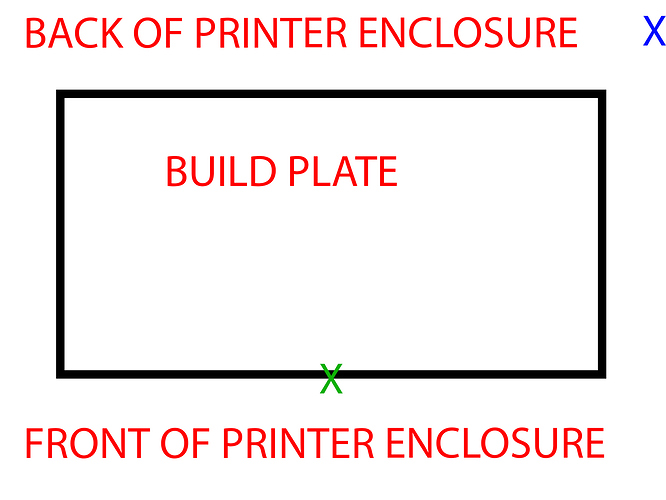Has anybody been able to make this work with a Flashforge Creator pro?
Spent over 1 hour trying and cannot get it to work.
Can you elaborate? What isn't working and what did you try?
Hi Brad,
Getting printer not primed, priming was not detected.
So I set those numbers to zero and that error went away.
Now the extruders slam into the front right corner and back left corner when trying to print.
Starts printing then slams into front right, goes back to print then slams in back left corner then goes back to print.
Ideas?
Here you go.
Thanks
(Attachment settings.json is missing)
Hi there. I also have a FFCP (2016 version) and can't get Octolapse working either.
I am experiencing similar issues to Daniel.
Like him, I found that the priming was not detected. I also set those layer change detection values to zero and the error disappeared. Not ideal but is a work-around.
I did a bit of troubleshooting. I created a 4mm square (50mm high) and put it in the centre of the print bed in Simplify3D. I then exported it to a gcode, which I then uploaded to Octoprint.
If I have Octolapse disabled, the same gcode prints perfectly fine (via Octoprint), at the dead-centre of the print bed.
If I have Octolapse enabled, the extruders repeatedly try to bump up against the front door of the printer enclosure (far off the print bed), as if Octolapse thinks the centre of the build plate is somewhere else.
Gcode: 4mmx4mmx50mm tower.gcode.zip (6.6 KB)
Settings.json: settings.json.zip (8.4 KB)
plugin_octolapse.log: plugin_octolapse.log.zip (1.6 KB)
(The log file isn't all that informative, sadly. For some reason, if I cancel a job with the printer using Octoprint's cancel button, the printer gets stuck and becomes unresponsive. I then have to power-cycle the printer itself and then reconnect to it in Octoprint, and then start a new print each time I want to test Octolapse. I have intermittently received an error "ERROR - File line number 15 was expected, but 15 was received!", but I don't know what that means or how to fix it, or if it's relevant to this particular issue either...)
I just tried to set the firmware settings to "require explicit G90/G91/M82/M83" as I could see those in my gcode file, but that didn't fix the issue.
It appears that Octolapse thinks the centre of the build plate is somewhere else (just beyond the front of the build plate).
Please let me know if you need further information to help diagnose this.
Thanks,
Dave
Update: I just found this troubleshooting guide.
I manually specified the printer volume in the Octolapse printer profile - identical to what I had set in OctoPrint itself. However, when selecting the origin, I ran the following commands (as per the linked-to guide):
G28 X Y; Home X and Y axes
G0 X0 Y0; Move to the origin: 0,0
The G28 command moved the extruders to the back-right of the printer enclosure (beyond the build plate itself).
The G0 X0 Y0 command moved the extruders to the very front of the build plate, but in the centre. e.g. my print build area in the Octolapse settings is x225mm * y 145mm * z 150mm. It looks like the extruders have been moved to x=112.5mm (roughly), y=0mm
(these aren't exact measurements but it looks to be pretty much centred by-eye so I'm assuming this x=112.5 is the case)
Here's a crude drawing I made in Photoshop...
The blue X is where the extruders end up after running the G28 command.
The green X is where the extruders end up after running the G0 command.
As such, neither available options "front left" or "centre" are appropriate as the Origin Type in Octolapse's printer profile/settings.
I'm not 100% sure if this is related to OP's issue, but if Octolapse is incorrectly setting an origin point, that may explain both our issues...
Update: if I disable Octolapse and then re-issue the command G0 X0 Y0, the extruders end up in the back-right corner, where the blue X is in my diagram. Interesting.
Has anyone managed to get this to work?