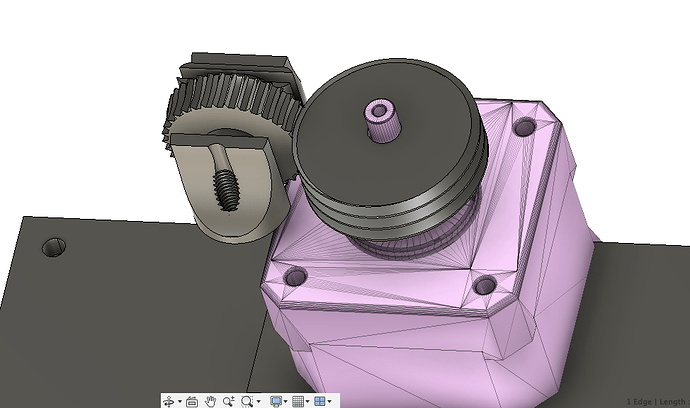Hi guys,
I have a Pruse i3 MK3S and run Octoprint with Octolapse on a Raspberry Pi 3b+.
At the moment I use a USB WebCam to record the Timelapses but the quality is very bad.
I found this blog post on the Prusa page:
I wondered isn't it possible to use the Raspberry Pi to emulate a Bluetooth Keyboard to trigger the Remote Shutter of a Mobile Phone Camera?
Is it possible to add this feature to Octolapse?
To the best of my knowledge the Octolapse plugin has a wide variety of support for cameras of all types. You might want to look into it's configuration.
You'll have to create a script to trigger your remote shutter. Look into 'script cameras'. I have tutorials in the wiki that explain how to do this for DSLRs. Looks like your Pi3 has bluetooth built in, so it's just a matter of figuring out how to connect it to your phone, and how to trigger the camera via a script. If you can get it working in the console, you can get it to work within Octolapse.
I have no idea how to do scripting....
@Dragon2781 Speaking hypothetically of course, if you could pay for a plugin with this feature, how much would you be willing to pay? It seems to me that firing off a bluetooth remote DSLR camera is a high-end feature that 80% of people wouldn't need.
@Dragon2781, I have a hard time supporting script cameras, including DSLRs. Every camera is different, and I'm imagining the same is true for bluetooth triggering on a phone. I do have plans to make a 'Camera' plugin that supports several types of cameras (gopro, DSLR, GPIO, etc) and attempts to create a 'snapshot' or 'streaming' url if possible. I am struggling to get the next release of Octolapse out right now, else I'd look into the scripting for this.
Also, @OutsourcedGuru is doing some good field work. You might want to look at this thread to see why the subject of payment has come up.
And to @OutsourcedGuru ->  You are on top of things aren't you!
You are on top of things aren't you!
1 Like
At the moment I have a Canon 7D running but I have an issue that the MP4 is not playable because the file type is not supported.
If the bluetooth to mobile phone thing would work then I would rather pay 100$ for this as for an other camera.
You've probably seen my response to the above github issue, but for anyone else following this thread: The MP4 issue isn't related to your DSLR. I may have already fixed this in the next release, which I will hopefully finish at some point before the heat death of the universe, lol!
As a workaround, install VLC on your phone/pc. It opens these files just fine. I also tested some of the latest MP4 files I generated with Octolapse, and they open on the default app on my phone, with windows media player/movie player and VLC, so this must be fixed. The next release is definitely not ready even for a development release, but if you're interested in trying it soon, PM me. I can't support that version at all since it changes faster than the weather, just FYI.
I say all this because I've got a timelapse railkit that I'm working on as an eventual gift for my girlfriend. It involves remotely triggering a Nikon camera and a very cool concept. And yet, it seems like that 20% rule where few people otherwise would need that—kind of a pro feature, if you will.
I've seen those timelapse rails, and I WANT ONE... Your girlfriend is a lucky woman.
Octolapse does do everything you'll need to control the camera and possibly the rail. It won't be easy to get it all working, of course, I'm pretty sure you'll get it working without too many issues.
You can't believe the amount of fussy work that went into the gear assembly (designing a mating set of worm gears for the stepper motor). The driven gear then mates up with your standard GT2 timing belt tucked into an X-Rail groove.
1 Like
@Dragon2781 not sure if you came right but I found this which might help you or anyone else still intereseted.
 You are on top of things aren't you!
You are on top of things aren't you!