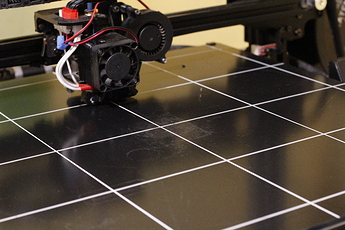Lots of problems in the log, and it's hard to tell what has changed, and what is still a problem. However, this line:
The script at path 'https://github.com/FormerLurker/Octolapse/archive/devel.zip' could not be found for for New Camera - Snapshot Camera Script. Please check your script path and try again.
Is a problem. You should not have a URL in any of the camera script settings. That is only for .sh files.
Next issue:
The script at path '/home/pi/scripts/initialize-camera.s' could not be found for for New Camera - Before Print Camera Script. Please check your script path and try again.
Your path is incorrect. your script ends in .sh not .s, so be sure to fix that.
The rest of the errors look like permission problems. I see a before print script here:
/home/pi/oprint/local/lib/python2.7/site-packages/octoprint_octolapse/script.py
Not sure what is going on there, but you shouldn't be calling scripts from the site package directory. Also, that is a python file, which you can't execute directly. Not sure exactly what's going on there. Are you using full path strings when calling these scripts, like this: /home/pi/....my_script.sh? If not, do that.
Next, have you tested the gphoto2 --get-all-files --force-overwrite command through the terminal to make sure it downloads all files on the SD? Make sure that works, and look at the file name format. Paste in a few samples if you can.
Perhaps you could clean out the log files (edit your logging profile and click clear logs), remove any scripts from all camera profiles you aren't having problems with, then click the test button next to the ones you are, then send me that log. That would be helpful since we could focus on one thing at a time.
Thanks!
 I should be back Sunday though.
I should be back Sunday though.