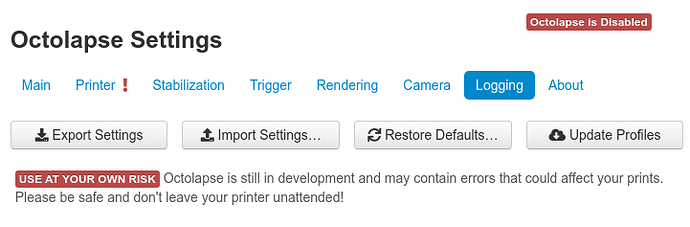After octolapse installation I've found this error:
The octolapse seems to load as expected:
2021-08-02 00:25:37,874 - octolapse.settings - INFO - Default settings loaded.
2021-08-02 00:48:21,252 - octolapse.__init__ - INFO - Started logging to file.
2021-08-02 00:48:21,261 - octolapse.settings - INFO - Loading existing settings file from: /data/octoprint/data/octolapse/settings.json.
2021-08-02 00:48:21,352 - octolapse.settings - INFO - Creating settings from iterable.
2021-08-02 00:48:21,546 - octolapse.settings - INFO - Settings created from iterable.
2021-08-02 00:48:21,549 - octolapse.settings - INFO - Settings file loaded.
2021-08-02 01:30:18,818 - octolapse.__init__ - INFO - Started logging to file.
2021-08-02 01:30:18,962 - octolapse.settings - INFO - Creating settings from iterable.
2021-08-02 01:30:19,156 - octolapse.settings - INFO - Settings created from iterable.
2021-08-02 01:30:19,160 - octolapse.settings - INFO - Default settings loaded.
I'm not finding any errors. Someone can give me some clue?
Thanks