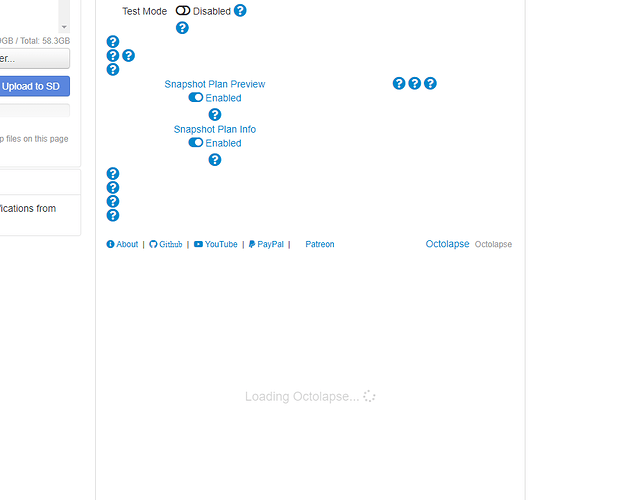Thank you for the heads up! I will be testing on various versions of OctoPi next weekend.
Same issue as octolapse reported for the RP4 but I'm running a rock64 board using Armbian buster.
Armbian 20.08.17 Buster with Linux 4.4.213-rockchip64
renders gcode but never starts print
I'm now almost 100% positive this is a compiler/linker issue. There are similar issues with ArcWelder, which isn't surprising given how similar the c++ python extensions are between the two of them. I've finally started getting some automated remote builds working and have been tracking down various issues, but still have not figured out why the snapshot plan is being returned with NULL values to python. I've got a Pi4 on order, so if it is related I should discover it soon. Eventually the right combination of Hardware/OS/Software will be found so that I can replicate and then finally solve this.
Also, who is using Python 2? I've found some issues creating dicts via the C++ interfaces that don't appear to exist in Python3. Specifically adding multiple items to a dict may fail or produce null values, but adding them individually does not. This bug will never be fixed, btw, since Python 2 has been retired.
Let me know if I can be of any help
Found this by searching, same issue, Rpi 4 with octoprint 0.18 beta since 0.17 wont boot for me. Never heats up, just sits thereplugin_octolapse.log (331 Bytes)
Adding log, hope I did this right. Using Logitech c270 webcam via USB. Ill keep watch on this to see if it gets solved.
The same issue:(
OS: macOS Catalina 10.15.7
Octoprint 1.4.2
Octolapse 0.4.0
Python 3.7.1
Snapshot Plan Preview disabled
Error:
2020-11-13 23:07:17,316 - octolapse.timelapse - ERROR - Failed to take a snapshot for the provided snapshot plan.
Traceback (most recent call last):
File "/Users/kambius/.pyenv/versions/3.7.1/envs/myenv3/lib/python3.7/site-packages/octoprint_octolapse/timelapse.py", line 409, in _take_timelapse_snapshot_precalculated
self._trigger_profile.get_snapshot_plan_options()
File "/Users/kambius/.pyenv/versions/3.7.1/envs/myenv3/lib/python3.7/site-packages/octoprint_octolapse/stabilization_gcode.py", line 1107, in create_gcode_for_snapshot_plan
snapshot_plan, g90_influences_extruder, options
File "/Users/kambius/.pyenv/versions/3.7.1/envs/myenv3/lib/python3.7/site-packages/octoprint_octolapse/stabilization_gcode.py", line 363, in initialize_for_snapshot_plan_processing
self.distance_to_lift = snapshot_plan.initial_position.distance_to_zlift(self.z_lift_height)
File "/Users/kambius/.pyenv/versions/3.7.1/envs/myenv3/lib/python3.7/site-packages/octoprint_octolapse/gcode_processor.py", line 515, in distance_to_zlift
if amount_to_lift < utility.FLOAT_MATH_EQUALITY_RANGE:
TypeError: '<' not supported between instances of 'NoneType' and 'float'
plugin_octolapse(5).log (3.8 MB)
Still figuring this out. Definitely seems to have something to do with the Pi4, but several people have told me it works just fine! My pi4 should arrive soon, so I'll see what's up.
Same issue. Not sure if it's important, I have OctoPi Version 0.18.0, OctoPrint Version 1.4.2, Octolapse 0.4.0 running on Raspberry Pi 4 Model B Rev 1.1 4Gb, SKR Mini e3 v2 with Merlin 2.0.7.2
I took a SD card that does not work on one of my RiPi 4 and installed it in a RiPi 3B, but it still never finishes loading from the looks of the near empty Octolapse tab. But I have an older version OS installed on another card and the latest version of Octolapse works fine on it.
It is just sitting there flashing "Loading Octolapse.... "
Got mine to work. Different image.
OK, so one of these problems has been solved. The various issues related to the title (start print, Octolapse does nothing) have been fixed I believe. The code is in the devel branch, you can install from the zip link there if you'd like to test (let me know if you need some help figuring out how to do that). There is also a fix for problems selecting the overlay font on some systems.
The other issue that prevents the Octolapse UI from rendering, I'm still working on. It has something to do with the help system, and seems extremely rare compared to the other problem. If anyone is having that (@kmanley57, don't know if you can reproduce this anymore), I'd love to see console logs from your browser, and would also like to see what happens when all other third party plugins are disabled. It could be a plugin conflict that I will need to handle.
Here is a link to the issue on Github where this was solved. It contains some additional info you might be interested in.
Thanks! I got the print to start with the devel-zip. Good timing, I guess. was about to start my first OctoLapse now, and it didn't work. Then I found this has been solved recently. Great!
Yes it is still sitting at the loading stage for the 1.5.0 RC, I will try a couple things - like only having that one plugin loaded. I am updating some of the Raspberry Pi I have and will see what I can do. I tried to disable all the other plugins I have installed and that changed nothing!
I am looking into this. Someone else reported a similar issue to my github page. If you can capture and paste in any errors you see it n the browser console, that would be great.