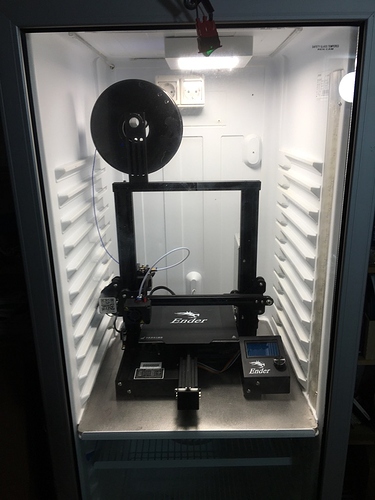Good Morning, I am fairly new to Octoprint and have only been using it a few weeks and its great, I have my printer in another part of my house (workshop) in its own Cabinet and I use a Pi and Octoprint to control it and I also use a WIFI Socket from Amazon to power off the entire system as its all in a freestanding Cabinet. Boy does it save my knees which are knackered! worth every penny!
Normally what I do is after the print has run is and I want to shut down it disconnect the Octoprint server wait a few seconds and then tell Amazon Alexa to turn off the socket in the workshop to the cabinet that the Printer is in. that then kills the power to the printer and the cabinet. I use the Alexa system extensively throughout the house as well as Sonoff and other devices and IFTTT as i am disabled.
I'm not a computer person but I do understand the basics and I am wondering if there is a way or perhaps it already exists that I can get Octoprint to automatically after the print has finished to disconnect and then somehow send a command to switch off the wifi socket either by using what is in Octoprint or with the help of IFTTT
I know you can fit a relay to to the printer that switches the power off on the printer but this will still leave the Pi running in background, what I am talking about is completely killing the power to the entire cabinet, printer and Pi so there is no power left on at all.
I have also seen systems where people use a micro switch at the top of the Gantry and send commands in the gcode at the end of the print to send the X gantry up to the relay to kill the power, again good but leaves the Pi running.
What I would like to do is somehow turn off the wifi socket if that is possible somehow, terminating all power to the cabinet in the workshop.
Is there anyone out there that understands please whether this is possible.
Thank you.
Neil Scott
Sitges, Spain
Creality Ender 3 Pro, Raspberry Pi 3+