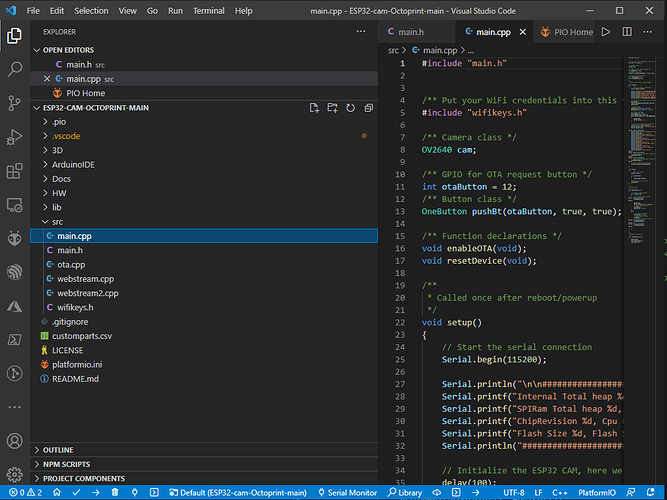Sorry but with Platformio I'm really limited 
this is the error it gives me back (I had already set WIFI key and COM)
Executing task in folder ESP32-cam-Octoprint-main: C:\Users\dorrico.platformio\penv\Scripts\platformio.exe run <
Platform Manager: Installing git+https://github.com/platformio/platform-espressif32.git
Error: Traceback (most recent call last):
File "c:\users\dorrico.platformio\penv\lib\site-packages\platformio\commands\run\processor.py", line 70, in process
p = PlatformFactory.new(self.options["platform"])
File "c:\users\dorrico.platformio\penv\lib\site-packages\platformio\platform\factory.py", line 54, in new
raise UnknownPlatform(pkg_or_spec)
platformio.platform.exception.UnknownPlatform: Unknown development platform 'https://github.com/platformio/platform-espressif32.git'
During handling of the above exception, another exception occurred:
Traceback (most recent call last):
File "c:\users\dorrico.platformio\penv\lib\site-packages\platformio_main_.py", line 109, in main
cli() # pylint: disable=no-value-for-parameter
File "c:\users\dorrico.platformio\penv\lib\site-packages\click\core.py", line 829, in call
return self.main(*args, **kwargs)
File "c:\users\dorrico.platformio\penv\lib\site-packages\click\core.py", line 782, in main
rv = self.invoke(ctx)
File "c:\users\dorrico.platformio\penv\lib\site-packages\platformio\commands_init_.py", line 44, in invoke
return super(PlatformioCLI, self).invoke(ctx)
File "c:\users\dorrico.platformio\penv\lib\site-packages\click\core.py", line 1259, in invoke
return _process_result(sub_ctx.command.invoke(sub_ctx))
File "c:\users\dorrico.platformio\penv\lib\site-packages\click\core.py", line 1066, in invoke
return ctx.invoke(self.callback, **ctx.params)
File "c:\users\dorrico.platformio\penv\lib\site-packages\click\core.py", line 610, in invoke
return callback(*args, **kwargs)
File "c:\users\dorrico.platformio\penv\lib\site-packages\click\decorators.py", line 21, in new_func
return f(get_current_context(), *args, **kwargs)
File "c:\users\dorrico.platformio\penv\lib\site-packages\platformio\commands\run\command.py", line 143, in cli
is_test_running,
File "c:\users\dorrico.platformio\penv\lib\site-packages\platformio\commands\run\command.py", line 175, in process_env
result = {"env": name, "duration": time(), "succeeded": ep.process()}
File "c:\users\dorrico.platformio\penv\lib\site-packages\platformio\commands\run\processor.py", line 75, in process
skip_default_package=True,
File "c:\users\dorrico.platformio\penv\lib\site-packages\click\core.py", line 610, in invoke
return callback(*args, **kwargs)
File "c:\users\dorrico.platformio\penv\lib\site-packages\platformio\commands\platform.py", line 332, in platform_install
force=force,
File "c:\users\dorrico.platformio\penv\lib\site-packages\platformio\package\manager\platform.py", line 52, in install
spec, silent=silent, force=force, skip_dependencies=True
File "c:\users\dorrico.platformio\penv\lib\site-packages\platformio\package\manager_install.py", line 49, in install
spec, silent=silent, skip_dependencies=skip_dependencies, force=force
File "c:\users\dorrico.platformio\penv\lib\site-packages\platformio\package\manager_install.py", line 97, in _install
pkg = self.install_from_url(spec.url, spec, silent=silent)
File "c:\users\dorrico.platformio\penv\lib\site-packages\platformio\package\manager_install.py", line 141, in install_from_url
vcs = VCSClientFactory.new(tmp_dir, url)
File "c:\users\dorrico.platformio\penv\lib\site-packages\platformio\package\vcsclient.py", line 55, in new
src_dir, remote_url, tag, silent
File "c:\users\dorrico.platformio\penv\lib\site-packages\platformio\package\vcsclient.py", line 137, in init
self.configure()
File "c:\users\dorrico.platformio\penv\lib\site-packages\platformio\package\vcsclient.py", line 146, in configure
result = proc.exec_command([cls.command, "--exec-path"])
File "c:\users\dorrico.platformio\penv\lib\site-packages\platformio\proc.py", line 117, in exec_command
p = subprocess.Popen(*args, **kwargs)
File "C:\Users\dorrico.platformio\python3\lib\subprocess.py", line 800, in init
restore_signals, start_new_session)
File "C:\Users\dorrico.platformio\python3\lib\subprocess.py", line 1207, in _execute_child
startupinfo)
FileNotFoundError: [WinError 2] Impossibile trovare il file specificato
============================================================
An unexpected error occurred. Further steps:
============================================================
The terminal process "C:\Users\dorrico.platformio\penv\Scripts\platformio.exe 'run'" terminated with exit code: 1.
Terminal will be reused by tasks, press any key to close it.