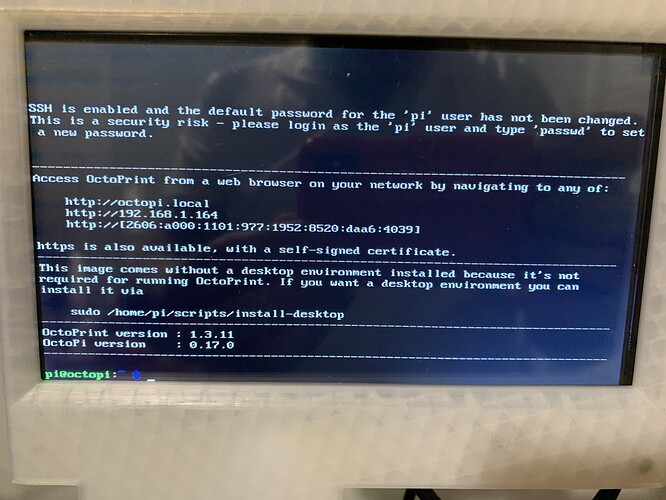Rasbian 10 Buster amrv7l 32bit
Pi 4 B 1GB
Kernel 5.10.103-v7l+
OctoPrint 1.8.6
OctoPi 0.18.0
5 inch 800x480 touch screen working
octoscreen_2.7.4_armhf.deb
I installed OctoScreen according to the instructions.
I also saw two videos and followed the instructions exactly.
But instead of Octoscreen I only see the textconsole on the screen.
$ journalctl -r -u octoscreen
-- Logs begin at Tue 2022-11-08 16:28:06 CET, end at Tue 2022-11-08 16:40:33 CET. --
-- No entries --
$ journalctl -xe
Nov 08 16:41:16 octo systemd[1]: Starting the OctoPi webcam daemon with the user specified config...
-- Subject: A start job for unit webcamd.service has begun execution
-- Defined-By: systemd
-- Support: https://www.debian.org/support
--
-- A start job for unit webcamd.service has begun execution.
--
-- The job identifier is 20132.
Nov 08 16:41:16 octo root[10204]: Starting USB webcam
Nov 08 16:41:16 octo mjpg_streamer[10205]: MJPG-streamer [10205]: starting application
Nov 08 16:41:16 octo mjpg_streamer[10205]: MJPG-streamer [10205]: MJPG Streamer Version: git rev: 5554f42c352ecfa7edaec6fc51e507afce605a34
Nov 08 16:41:16 octo mjpg_streamer[10205]: MJPG-streamer [10205]: Using V4L2 device.: /dev/video10
Nov 08 16:41:16 octo mjpg_streamer[10205]: MJPG-streamer [10205]: Desired Resolution: 640 x 480
Nov 08 16:41:16 octo mjpg_streamer[10205]: MJPG-streamer [10205]: Frames Per Second.: 10
Nov 08 16:41:16 octo mjpg_streamer[10205]: MJPG-streamer [10205]: Format............: JPEG
Nov 08 16:41:16 octo mjpg_streamer[10205]: MJPG-streamer [10205]: TV-Norm...........: DEFAULT
Nov 08 16:41:16 octo mjpg_streamer[10205]: MJPG-streamer [10205]: init_VideoIn failed
Nov 08 16:41:17 octo systemd[1]: webcamd.service: Succeeded.
-- Subject: Unit succeeded
-- Defined-By: systemd
-- Support: https://www.debian.org/support
--
-- The unit webcamd.service has successfully entered the 'dead' state.
Nov 08 16:41:17 octo systemd[1]: Started the OctoPi webcam daemon with the user specified config.
-- Subject: A start job for unit webcamd.service has finished successfully
-- Defined-By: systemd
-- Support: https://www.debian.org/support
--
-- A start job for unit webcamd.service has finished successfully.
--
-- The job identifier is 20132.
pi@octo:~ $
$ sudo systemctl status octoscreen
[sudo] Passwort für pi:
● octoscreen.service - OctoScreen
Loaded: loaded (/lib/systemd/system/octoscreen.service; enabled; vendor preset: enabled)
Active: inactive (dead)
$ sudo systemctl start octoscreen.service
Job for octoscreen.service failed because the control process exited with error code.
See "systemctl status octoscreen.service" and "journalctl -xe" for details.