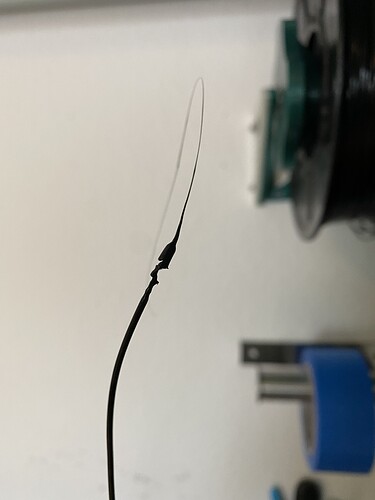Hello 
i have a new Problem with my Pinter.
As you can see on the picture, the fillament cant be pushed through the nozzle.
The Printer was working for about 3 Hours and then it Stops extruding fillament but the Printer was still moving. The Extruder wheel (that conveys the fillament to the extruder) was also still turning, but it rubbed off the fillament.
It Stops extruding the Fillament and i think its because the Extruder doesnt heats up to the Temperature it Shows me on the Hyperpixel. is that possible ?
At the Moment i could just measue with a Pyrometer the Nozzle exit and it Shows me 170°C, while the Printer is Set to 230°C.
Ive never measured the temperature at the nozzle while everything was working well - so is this difference normal ?
And is the Temperature shown at the Display from the Printer a real measured temperature ?
Or do i have to teardown the extruder - maybe there is something Stucke in it ?
Maybe you can find something in the log Files.
Attached pictures of the fillament after i pulled it out of the extruder.
Logfiles (are to Big, so i had to use my Dropbox): Dropbox - Printer Forum - Simplify your life
thanks in Advance
grüße Moritz

Additional information about your setup
Printer: Creality CR10-V2
Octoprint Version 1.5.2
browser.user_agent: Mozilla/5.0 (Macintosh; Intel Mac OS X 10_15_7) AppleWebKit/605.1.15 (KHTML, like Gecko) Version/14.0.1 Safari/605.1.15
connectivity.connection_check: 1.1.1.1:53
connectivity.connection_ok: true
connectivity.enabled: true
connectivity.online: true
connectivity.resolution_check: octoprint.org
connectivity.resolution_ok: true
env.hardware.cores: 4
env.hardware.freq: 1400
env.hardware.ram: 916779008
env.os.bits: 32
env.os.id: linux
env.os.platform: linux2
env.plugins.pi_support.model: Raspberry Pi 3 Model B Plus Rev 1.3
env.plugins.pi_support.octopi_version: 0.17.0
env.plugins.pi_support.throttle_state: 0x0
env.python.pip: 19.3.1
env.python.version: 2.7.16
env.python.virtualenv: true
octoprint.safe_mode: false
octoprint.version: 1.5.2
printer.firmware: Marlin Creality 3D