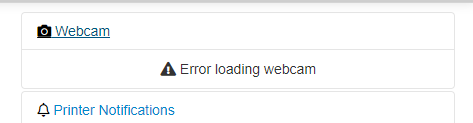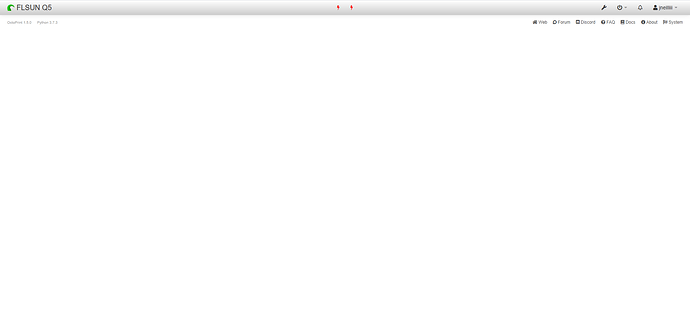Before submitting my new plugin I wanted you guys comments on it. I think its ready for public release/public registering but let me know your comments and thoughts.
Interesting, I'll have to check it out. Looks very similar to my widescreen plugin.
...and my floating navbar plugin
Thanks - i was just fixing a thing 
Please try again.
Yeah, I actually fixed it and submitted a PR...lol. Yeah after adding that it worked perfect, really nice plugin. I like the settings interface very much.
Thanks - saw your PR after my commit 
one small issue, with OctoPrint 1.5.0, OctoPi 0.18rc1 and using HLS webcam, your additional sidebar webcam doesn't work.
I will try and update to the that version - the way HLS webcams work is not a simple but you know that - you created the plugin.
I just wrapped someone else's contribution to octoprint into a plugin. It will be part of the default octoprint in the next release, so maybe a way to get around it would be to clone the webcam area into your sidebar item, that way whichever loads you're using it.
Thanks - i will look into.
You advertise it's responsive!? That's impressive. Might have to dig in and see what you've done there. It's been in my mind to create a UI plugin (like, completely new UI) for a while now but that will take a long time... Too many good things, too little time. Looks interesting, thanks for sharing!
Its responsive to the degree that the old bootstrap layout allows it - but its better than the current one. Im planning on adding a layout option for mobile and desktop.
Can you check the latest release 0.0.9 and see if it works better with HLS etc.
This is nice. Once issue in settings on mobile. I have a decent number of plugins. When I try to go to plugins, I can only see the first 10 or so plugins, and the rest are cut off with no way to scroll. Also, when I load it it starts off zoomed in, and the top bar fills up the whole screen, so I need to zoom out, but the top bar doesn't resize. And note, this could be because of other plugins I have like Themify.
This is on iOS Safari, up to date.
It should scroll - I will try and look into it 
Is it an iPhone?
The problem with zoomed I think is due to something filling up the screen, maybe another plugin etc.
This was unexpected, not sure if this is a plugin conflict or not, but after upgrading to 0.0.9.2 I get this. No errors in developer console. I originally was getting errors relative to the gcode viewer tab, and disabled it just to see and then a blank page.
Very strange 
I'll try to debug and figure out what's going on.
Try and inspect - im running the latest aswell - but i dont have many plugins
must have been corrupted settings. I uninstalled cleaning data and installed from scratch and it came back. The HLS support is partially working now. On initial load, the webcam is empty, as if it's not initialized. If I switch to the Control tab, it activates and is visible on the right sidebar. When I switch to another tab the camera disables and gives me this. There are internal functions to the onTabChange event of the control tab that you might have to override in order to keep the webcam enabled. I've had to do that in a couple of my consolidated tabs plugins.