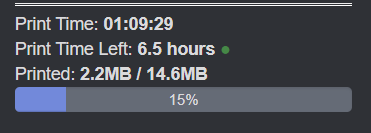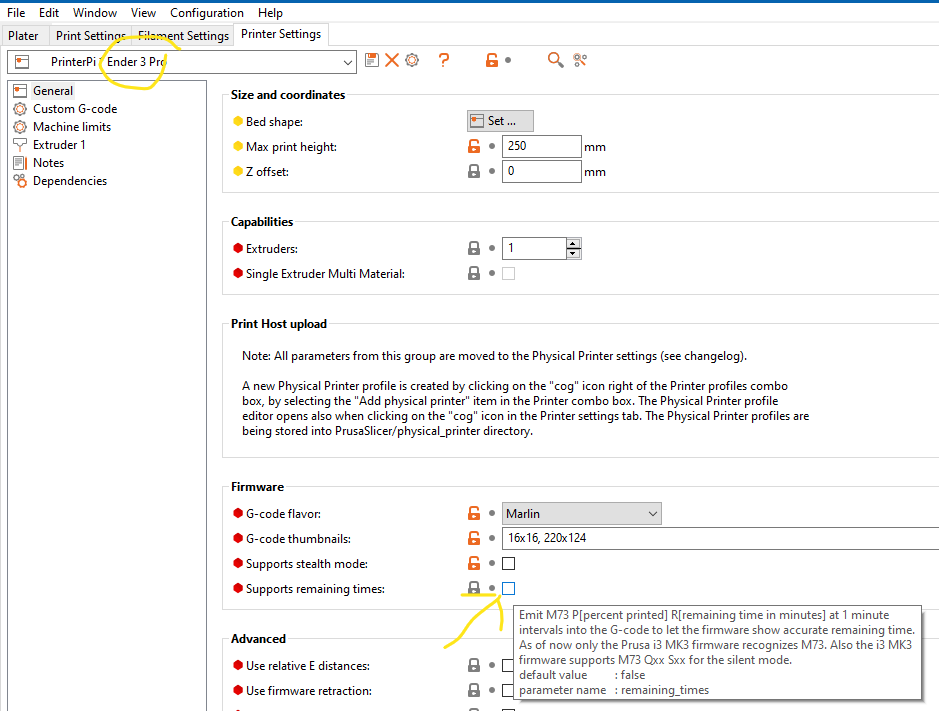Hi I've just noticed quite a bit of a difference between what Octoprint calculates (screenshot) and what Prusa Slicer reports (code - two lines from terminal).
How to make Octoprint search and use data from g-code (where applicable)?
Recv: NORMAL MODE: Percent done: 27; print time remaining in mins: 169
Recv: SILENT MODE: Percent done: 27; print time remaining in mins: 169
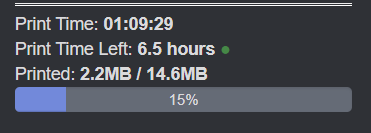
I believe one of the following plugins might do the trick.
https://plugins.octoprint.org/plugins/prusaetaoverride/
https://plugins.octoprint.org/plugins/prusa_mini_eta/
I don't have a Prusa printer so I can't tell you which one will work better. I use PrintTimeGenius which works better than the default calculation.
I don't have a Prusa printer
nor have I. PrusaSlicer works with other printers (like Ender 3) just nice and gives good estimates.
PrintTimeGenius is even better at it, the diff is in the range of a few minutes for a hours-long print.
And the dashboard shows estimates based on PTG if that plugin is present.
Yes, PrusaSlicer works with other printers but it doesn't generate M73 gcode commands like it does with Prusa printers.
It's just an option to enable, but the tooltip is misleading:
1 Like
Thanks, I didn't know about that. You are correct about the tooltip as it appears that with this option checked, the gcode contains both M73 P4 R49 and M73 Q4 S51. Marlin version 2.0.0.144 in my LulzBot TAZ6 doesn't complain about either command, but I'm not yet sure what it does with them. The Marlin M73 documentation is no help (It appears that the P parameter is used to change a bar graph on the LCD).
The M73 gcode may have to be enabled in your Marlin build (& some other options lower down):
This is the first I've seen of the Q parameter, but I haven't really paid attention fully.
Generally when working with gcode responses, the first rule is 'double check the documentation is right'. I have found several times that the docs on reprap.org, marlinfw.org, etc. tend to be slightly wrong most of the time. I know, it is because people prefer to code, rather than to document - OctoPrint's docs have some similar sections. But it can make it hard to work with...
The M73 is enabled in the LulzBot TAZ6 firmware and it properly sets the bar graph on the LCD screen based on the P parameter. The other parameters, R, Q, S appear to be ignored.
1 Like