Hello,
Looking for someone who wants to take on this project. Essentially a single dashboard to manage hundreds of Octoprint instances, ran locally on the same network.
Hello,
Looking for someone who wants to take on this project. Essentially a single dashboard to manage hundreds of Octoprint instances, ran locally on the same network.
What company do you work for?
i will finish (hopefully) my print farm dashboard after the exams in college this month
Technically it is based on html/css/javascript/vue2/socket.io
Does everything print run does at this moment incl. webcam streaming.
Have to fix some client server stuff and implement user authentication
Interesting. In the old days of I.T., we used a graphical interface which I'm pretty sure was called NetView by IBM. In the case of "hundreds of 3D printers", I think that you might need to collect them into groups and have collective status bubble up into a green/yellow/red status color for the group's icon.
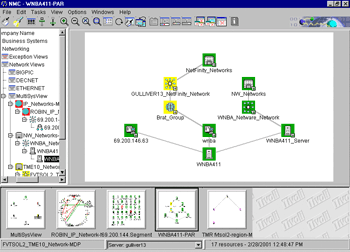
Drilling into a group's icon would then present another graphical view with individual status icons.
Otherwise, I'm not sure how you could easily represent hundreds of individual status entities unless they're marginalized to a small graphic which is part of a composite (like the milliondollarhomepage.com website, only dynamic).
Back to the topic at hand, I've got a rudimentary (hello world) version of an opcua node. If you were trying to live in the industrial space, others I'm sure would be interested more if you included this standard.
Any screen shots? Would this have to run on a server, or another Pi?
Very interesting! Yes, it gets messy fast. It sounds like danielkrah is working on something. I would really like to try it out, if you are thinking about making it available to the public.

..I get suspicious when an obvious-corp is asking for free development, though.
https://wiki.opensourceecology.org/wiki/3d_Printer_Cluster
I've found this, but wasn't sure how far they got?
I never said i wanted anything for free, just stated if anyone was interested. 
I suspect you'd find more interest if you discussed payment and/or the corp.
But that's just my opinion.
@diyengineer It's public and on github, therefore it's available. Just note that it only includes the OctoPrint version and available memory, basically the functional equivalent of a Hello, World app. But it should respond to an OPCUA client.
Endpoint: opc.tcp://octopi.local:4334/UA/octopi
Repetier server an option?
I mean, if it's for business, their server is "pro" software (paid) https://www.repetier-server.com/live-demo/
That's slick but I can't imagine that being very useful at "hundreds of printers". Maybe they could make a custom version of it, though.
Repetier, and Astroprint would be a great option for a smaller, sub 25 machine or less printer farm. The prices, really get out of control, and are simply not worth it, when the numbers of printers increase, hence with a volume discount using Repetier it would be roughly $50 USD per printer when purchased in bulk, $18-$20K. Astroprint is $5 per printer per month, or roughly $1750 per month, or $21K per year. (calculated with 350 printers). They both seem like great software packages, i'm just not sold on how useful they are since they were not built from scratch to handle hundreds of printers.
Does such thing exist, where we could use a phone/tablet and with AR, use markers to view and interact with a website, such as (ip address of a certain octoprint). We are already doing a much simpler version of this with NFC cards, linking to IP addresses (tap the machine to read the NFC and it automatically launches page). Would be cool to skip the tap, and just look at the machine and instantly be connected to the octoprint interface possibly using google glass, etc. Just a crazy thought.
Honestly, I could have—in theory—built you anything you dreamed of (for the price of the development) but I'm busy with another client for all of 2019.
Daniel's indicated that he's got availability.
In my mind, when you have this many printers they're usually not all the same. Therefore, you'll have groups by brand/model. You'll have distinctions by capabilities. Maybe you'll have different types of printers.
You haven't mentioned if you're treating this like a queuing system where you just submit a generic batch of "quantity five single-color blue PLA jobs of 30x44x40 mm" and have the system then find which printers are PLA-compatible, pre-loaded with blue and are at least that big and are marked as ready. In theory, the system might then start the jobs and report back when they're finished.
Or you could have a dispatcher push jobs manually. Or you could have several runners walk the floor, find a printer, set it up, start it and walk away. But then what's the real purpose of the overall monitoring system?
Take a look at Ubuntu Maas and ultimately OpenStack. It's a good model for provisioning hardware as a node and then using it later. The cluster controller knows what each node's capabilities are so this is part of the method of doling out work later. If you're going to put a lot of effort into this, why not make it work in a smart way rather than just being a voyeur?
Very interesting.
As a matter of fact I have already built a prototype / proof-of-concept that is doing exactly that  (And more...) At the moment there are about 12 people testing the prototype. If there are others that like to give it a try, you can join the Facebook Group here: https://www.facebook.com/groups/307684149856586/. You can find more details there how to join and test.
(And more...) At the moment there are about 12 people testing the prototype. If there are others that like to give it a try, you can join the Facebook Group here: https://www.facebook.com/groups/307684149856586/. You can find more details there how to join and test.
Some screenshots...
Dashboard:
Cheers! Sacha
To add... there is also a Print Jobs (History) page where you can see/track all your print jobs over time:
Ooooooh, that is shiny! Grats! 