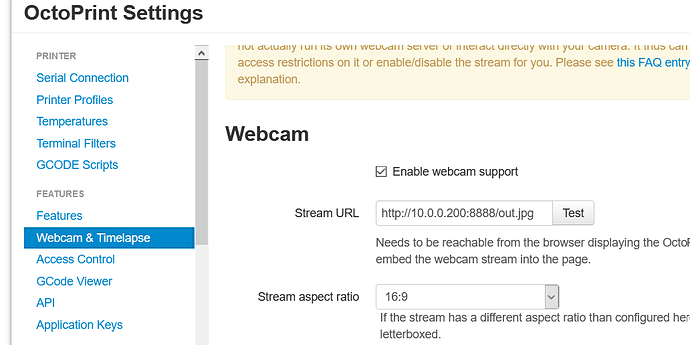What is the problem?
I am trying to set up octotext but am having problems with authenticating with the smtp servers - I have tried two
What did you already try to solve it?
I tried using smtp.google.com with an app password, but it did not work
I tried creating an outlook account and using the default smtp server, but it did not work
This is what I get in the log:
Jun 11 20:04:00 octopi octoprint[416]: 2021-06-11 20:04:00,716 - octoprint.plugins.OctoText - ERROR - Exception while talking to your mail server [Errno 101] Network is unreachable Jun 11 20:04:00 octopi octoprint[416]: File "/home/pi/oprint/lib/python3.7/site-packages/octoprint_OctoText/init.py", line 231, in smtp_login_server
I am able to successfully ping both smtp servers from the pi
Have you tried running in safe mode?
No
Did running in safe mode solve the problem?
Have not tried
Systeminfo Bundle
You can download this in OctoPrint's System Information dialog ... no bundle, no support!)
browser.user_agent: Mozilla/5.0 (Windows NT 10.0; Win64; x64) AppleWebKit/537.36 (KHTML, like Gecko) Chrome/91.0.4472.77 Safari/537.36
connectivity.connection_check: 1.1.1.1:53
connectivity.connection_ok: true
connectivity.enabled: true
connectivity.online: true
connectivity.resolution_check: octoprint.org
connectivity.resolution_ok: true
env.hardware.cores: 4
env.hardware.freq: 1400
env.hardware.ram: 915058688
env.os.bits: 32
env.os.id: linux
env.os.platform: linux
env.plugins.pi_support.model: Raspberry Pi 3 Model B Plus Rev 1.3
env.plugins.pi_support.octopi_version: 0.18.0
env.plugins.pi_support.throttle_state: 0x80000
env.python.pip: 20.3.3
env.python.version: 3.7.3
env.python.virtualenv: true
octoprint.safe_mode: false
octoprint.version: 1.6.1
printer.firmware: Marlin Creality 3D
systeminfo.generator: systemapi
Additional information about your setup
OctoPrint version, OctoPi version, printer, firmware, browser, operating system, ... as much data as possible
I have auto bed-leveling, octolight, and a web camera working.