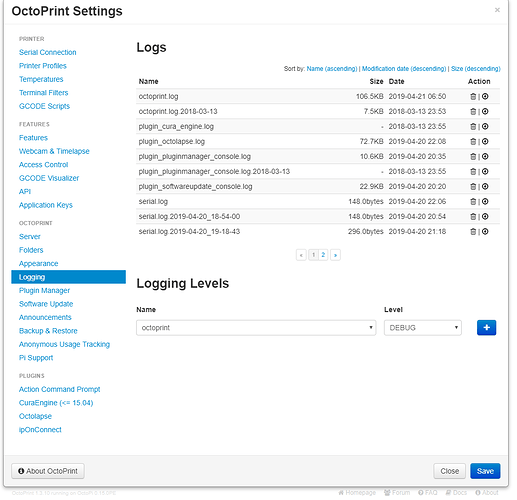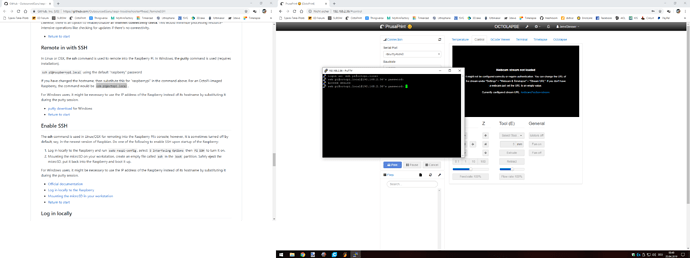What is the problem?
In Octoprint/Control I can not see the video of the Raspberry Pi Camera V2.1
What did you already try to solve it?
I reconnected both ends of the ribbon cable. It is all the way in and the contacts are facing the board.
In Settings/Webcam&Timelapse I changed the Stream URL to http://192.168.2.38:8080/?action=stream but this was not working too.
Additional information about your setup (OctoPrint version, OctoPi version, printer, firmware, octoprint.log, serial.log or output on terminal tab, ...)
I flshed the PrusaPrint image
Octoprint 1.3.10
ipOnConnect 0.2.2
Octolapse 0.3.4
I have a Prusa i3 MK3S.
I connected the Raspberry Pi Zero W to the Einsy Board and to the Raspberry Pi Camera V2.1.
I have access to Octoprint by using the IP in the Browser.
I installed the Octolabs Plugin.
octoprint.log (102.3 KB)
Share your Octoprint log. Also know the Zero with a camera is a REALLY bad idea.
I edited the posting and uploaded the logfile.
change the stream url back to:
/webcam/?action=stream
Just that. Not a full URL. If the test button doesn't show anything, please now upload your /var/log/webcamd.log.
Sorry but I don't have that Logfile.....
Why is that logfile missing? Is that the root cause of the problem?
Is the Camera damaged? If yes then I need to send it back and get my money.
You need to ssh in to the Octoprint Pi and figure out how to get it. I'm not going to walk you through it. Note the linked howto at least should get you started.
Hi Tedder42, can you please guide me? I have no idea of Pi and SSH.
I just folowed a youtube video that told me to download a program called 'PuTTY' but then I need a Username and Password I have no idea. The Username and Password I use for Octoprint is not working. Please help.
I just want to run the darn Camera I don't want to study how to hack into this Pi thing....
Ahem.
Dragon-dude, you purchased all these goodies and you're in the bleeding-edge 3D printing space. The universe kind of demands that you learn something by the end of the day if you want to be successful. Remoting into the Raspberry isn't rocket science. It only requires a little searching of the web to figure this out.
ssh
1 Like
You just spend 5min to link me to this FAQ which is written for people knowing what they do.
It would be more helpfull to just answer my questions and help me out directly instead of posting links to FAQs that I dont understand! I don't want to studdy how to hack into a Pi I just want to get this camera working so pleeeeease help me!
In Linux or OSX, the ssh command is used to remote into the Raspberry Pi. In Windows, the putty command is used (requires installation).
-> Were should I put that ssh command in?! In the cmd of windows or what?!
ssh pi@raspberrypi.local using the default "raspberry" password
-> There is the password but what login do I need?!
I even dont know what this is good for! How can I get this stupid logfile from this black command window?!
I can not find any youtube videos of camera logfiles getting via ssh from octoprint!!!
I . DONT . UNDERSTAND . THIS !!!
Please help and don't link me to FAQs!
When Putty asks for login as: you type in pi
And the password is usually raspberry.
1 Like
For the record and other people having the same issue in future:
I gave up on the Pi Camera.
I bought an USB Webcam and followed this instructions:
1 Like