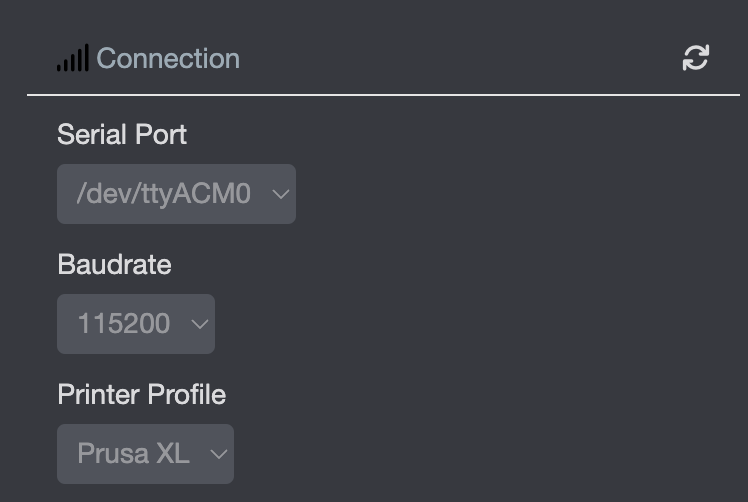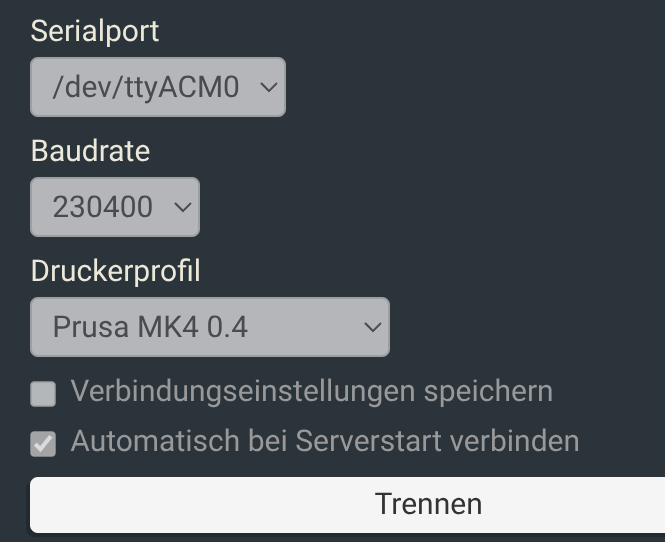My question is: How did you connect OctoPrint to the XL?
The XL has a USB C port on the back, you can plug a Raspberry Pi into that just like you would on another printer to run OctoPrint. Once the Raspberry PI is connected to the XL via USB cable, power on the XL, power on the Pi, fire up OctoPrint, go to the Connection section, make sure to select the custom Prusa XL printer profile you created using my GitHub instructions or on your own. If you have it all set properly, the Connect button in OctoPrint should get you connected and ready to print.
Ouch, did not notice that.
Thanks a lot.
Did you ever try to set the Baudrate on your XL to 230400?
I have been running my MK4 like that for a long time, never any problems with it.
The board on the XL is almost the same, so it should support comparable speeds.
Double the speed should be not sneeze-at-able, no? ![]()
Got my XL yesterday. Now I'm waiting for a new Pi for OctoPrint. I'll try then
I'll have to give that a try, thanks for the tip!