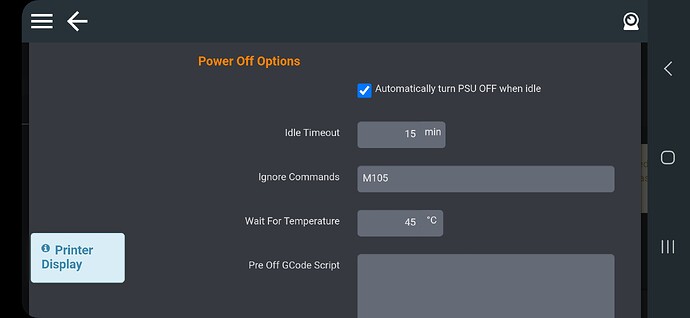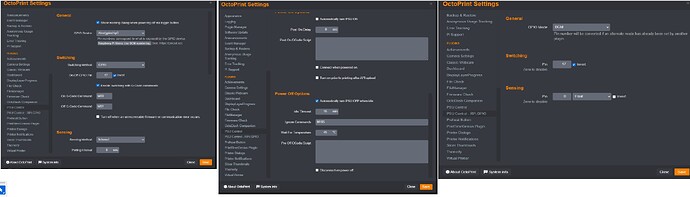Goodday everyone,
I've recently build my second printing rig. The rig is build with a Prusa MK4 connected to a Raspbarry who is runing octoprint. The config is the same as my first build what means I'm using the plugin "PSU control" for (automatically) switching on and off the printer.
But at the second (new) rig the auto shutdown function after the printer is idle, and below a certain hot end temperature, isn't working at all....
Some facts:
*Switching the new rig by touching the lightning icon works. I've connected the relay to GPIO 17. So this connection is oke.
*I've connected my new MK4 printer to my first rig's PI, which is working great then. With this setup the auto shutdown works. The PI of this rig shuts down his own relay with the MK4 connected to it. So, the MK4 is getting idle and a PI should see that.
*I configure the second rig at the same way as the first rig.
*The first rig is running on an older octprint version. (Octoprint1.3.12 running on OctoPi 0.14.0).
So, is the PSU-control plugin at the second PI is not working propperly anymore. Or is there something else I've missed? I hope someone can help me with this problem.
Hardware:
Prusa MK4
Raspberry pi 4 2GB
2p relay
Soft-/firmware:
OctoPrint 1.10.0 Python 3.9.2 OctoPi* 1.0.0 (build 2023.10.09.151442
Plugin: PSU
Probably going to need debug and a systeminfo bundle. (Settings -> bottom left.)
Goodmorning,
I've shared the asked file.
Thanks In advance
Well, I see you had two plugins, then one, then two... Does your problem MK4 have the original control board from Prusa? I see On and Off followed by loss of the port, which tells me it turns off. Or is just the screen is on?
My MK4 has the original motherboard. I've also tested the MK4 on my first setup. This setup is also using a raspberry pi with octprint and an external relay. Connected to that setup everything works fine. the system shuts down after a certain period en temperature.
At the "MK4-setup" I've also installed Octodash. In combination with the origional Raspberry 7" touchscreen. I can fire the system op by touching te screen. I can also shut the system down by pressing the on/of buton in the GUI of Octodash (I linked that buton with the G81 command).
I've installd two "PSU-pluggins):
- PSU control
- PSU control - RPI.GPIO
The second one I've only installed trying to solve my problem.
The relay I want to switch with the plugin cuts off te power to the printer by the way. Octoprint will always Online.
I've found this on Reddit:
https://www.reddit.com/r/octoprint/comments/1cm3df8/psu_control_mk4_not_sending_temp_codes_for_psu/?onetap_auto=true&one_tap=true
I've followed the steps but there's no extra Plugin visible in the Plugin manager. Maybe someone here knows the solution.