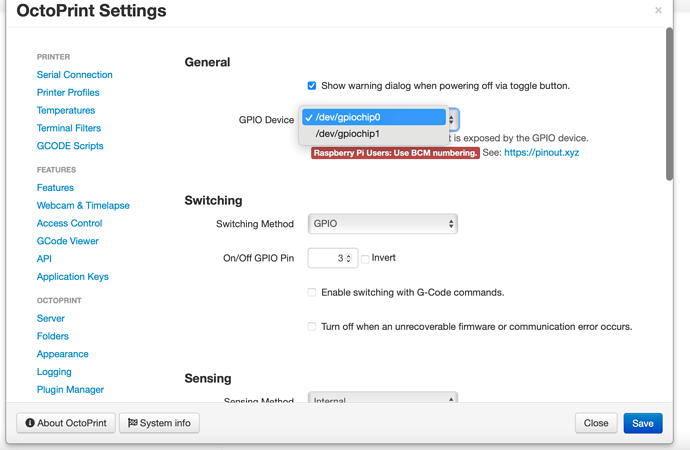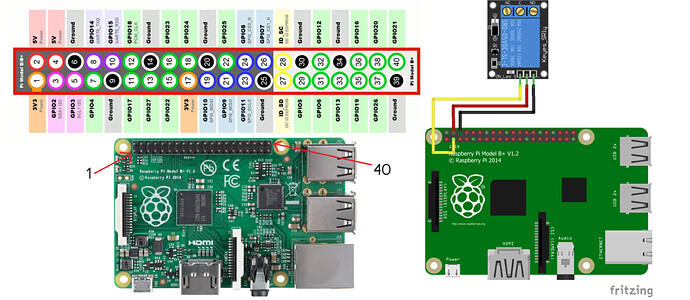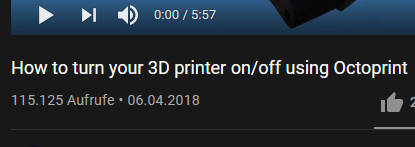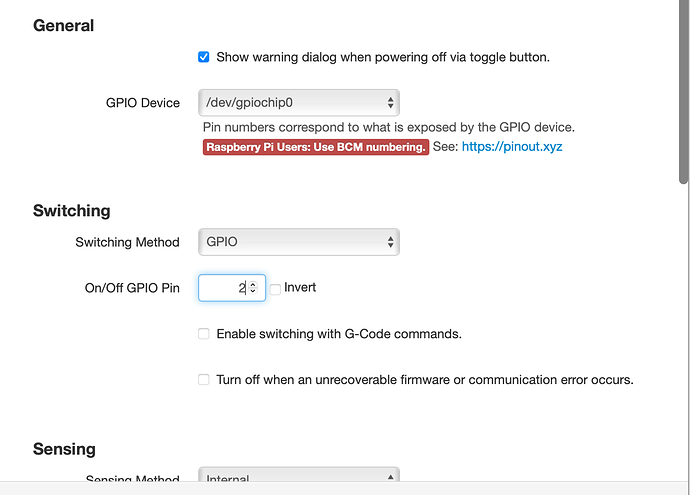Hello.
I followed this.
I noticed YouTube (4:04) have GPIO mode said "board" and I can't find a board at all. So I tried /dev/gpiochip0 and /dev/gpiochip1. No luck. I can't turned 3d printer from octopus's toggle PSU.
I checked relay with my multimeter. 24V DC from PSU and no voltage to 3d printer. So I removed relay and connected direct PSU to 3d printer. NO problem.
I can't find a version of Octoprint but I just downloaded it from last night and updated and Raspberry PI 4 model 8GB ram.
Hello @neopc007 !
This video is quite old:
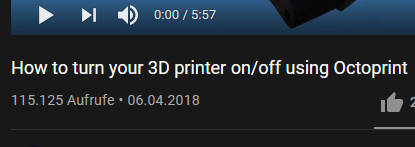
The newer plugin version work different.
Yes, old video. Use https://pinout.xyz/ to find a pin number, not 'board' numbering - as it says your screenshot of the settings:
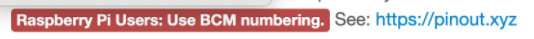
Hello.
I am just diesel technician for 8 years. I am not good with programming and still learning. So here a screenshot to make sure if I did correct?
Thank you!
I haven't understood why this method is used.
I have a steel enclosure with a UPS sitting on top and use Zigbee power switches with my Hubitat (can be many other hubs include Alexa) to power my Ender 5 / Pro/octoprint Pi4 and another Zigbee power switch for the ventilator fans.
This is requires no wiring modifications and much simpler than what has been documented here.
See, everyone has the liberty to do the things as they like.
2 Likes