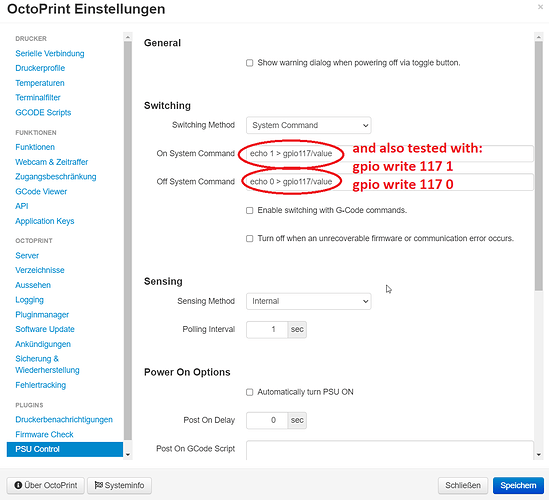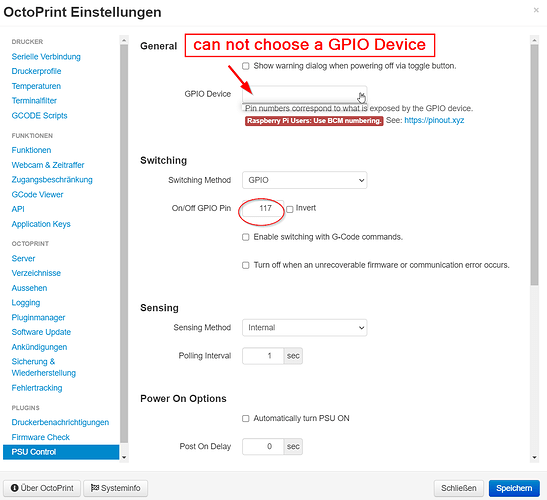Thank you @kantlivelong. I tried to get it to work with the notes of your link. Now I have a gpio group and added my root and my username to it. I also have permissions but still there is no GPIO Device at the PSU-Control available 
weix@orangepioneplus:~$ ls -l /dev/gpiochip*
crw-rw---- 1 root gpio 254, 0 Apr 26 15:00 /dev/gpiochip0
crw-rw---- 1 root gpio 254, 1 Apr 26 15:00 /dev/gpiochip1
After installing libgpiod.git/ I also tried some code of the Sunxi page -> GPIO - linux-sunxi.org
GPIO pin 117 is working when calling in root and also in usermode (after password input):
sudo gpioset gpiochip1 117=1 //switching on
sudo gpioset gpiochip1 117=0 //switching off
but lines like these do not work?!:
root@orangepioneplus:~/octoprint# sudo gpioset gpiochip0 117=1
gpioset: error setting the GPIO line values: Invalid argument
root@orangepioneplus:~/octoprint# modprobe gpio-sunxi
modprobe: FATAL: Module gpio-sunxi not found in directory /lib/modules/5.15.25-sunxi64
Do I need this to set the rules which are described at the notes from your link above?
# /etc/udev/rules.d/96-gpio.rules
SUBSYSTEM=="gpio*", PROGRAM="/bin/sh -c '\
chown -R root:gpio /sys/class/gpio && chmod -R 0770 /sys/class/gpio &&\
chown -R root:gpio /sys/devices/platform/sunxi-pinctrl/gpio && chmod -R 0770 /sys/devices/platform/sunxi-pinctrl/gpio'"
And here my octoprint log which is maybe also important:
2022-04-27 09:32:35,991 - octoprint.plugins.psucontrol - INFO - Periphery version: (2, 3, 0)
2022-04-27 09:32:35,992 - octoprint.plugins.psucontrol - INFO - Using GPIO for On/Off
2022-04-27 09:32:35,992 - octoprint.plugins.psucontrol - INFO - Configuring GPIO for pin 117
2022-04-27 09:32:35,992 - octoprint.plugins.psucontrol - ERROR - Exception while setting up GPIO pin 117
Traceback (most recent call last):
File "/octoprint/plugins/lib/python3.8/site-packages/octoprint_psucontrol/__init__.py", line 190, in configure_gpio
pin = periphery.GPIO(self.config['GPIODevice'], self.config['onoffGPIOPin'], initial_output)
File "/octoprint/plugins/lib/python3.8/site-packages/periphery/gpio.py", line 496, in __init__
self._open(path, line, direction, edge, bias, drive, inverted, label)
File "/octoprint/plugins/lib/python3.8/site-packages/periphery/gpio.py", line 503, in _open
raise TypeError("Invalid path type, should be string.")
TypeError: Invalid path type, should be string.
Thanks in advance!