Hello everybody,
i use Octoprint on a Raspberry 4 B with the plugins Octolapse and Pushover to control my Ender 3 Pro. All software elements are up to date, I installed everything last week. The system runs perfectly. Many thanks to the whole community and the developers!
Octolapse works perfectly, as expected. As camera I use a Raspberry Pi Camera V2.1.
Problem:
If I let the Pushover Plugin send me a notification when "print done", the time varies.
If Octolapse is enabled, the image is taken for the notification when the print head is at the position or at the moment when Octolapse takes the last image. The print head is then at the right position and the print bed in the middle. So I set it in Octolapse because the camera is attached to the left side of the y-axis. If the print head is on the left, the camera view is blocked, so Octolapse is configured that way.
So I get a push message with a photo of the finished part. So everything is fine as long as Octolapse is activated.
But since Octolapse needs additional time for printing and sometimes there is a slight stringing, I don't always want to activate it.
If I deactivate Octolapse, Pushover creates the photo for the "print done" notification but only when the print head is back in home position. As described above, the view of the component is then blocked.
Solution attempts:
I have now added custom G-Code "G1 X230 Y110 F3000 ; picture position" and "G4 P5" in the end code of Prusa Slicer, hoping that the photo will be taken then. In fact, the photo will only be triggered when the printer status changes from "printing" to "operational". However, during several tests I had the impression that when the Octalapse is activated, the status changes from "printing" to "finishing" and then back to "operational".
1st (bad) solution:
I added the command M0 in the end code after I placed the component at the right place for the photo, so that the printing pauses completely. The Pushover plugin has a trigger to send a notification. That's great, but I have to print a resume via the UI to let the G-code run to the end. The end of the G-code contains the command "G1 X0 Y200 F3000 ; present print to unload", which makes the print bed move to the front.
2nd (bad) solution:
Of course I could also let the G-code end so that the component is at the desired photo position. But then I would have to pull the bed itself forward each time to remove the component.
I have already searched the forums to find the problem and find a solution. I'm just wondering about the different behaviour when Octolapse is on or off. The trigger "print done" seems to occur at a different moment. I would like to understand this to create the desired situation that I always get a notification with a picture of the finished part, no matter if Octolapse is on or off.
Could you help me?
Best regards
Kai

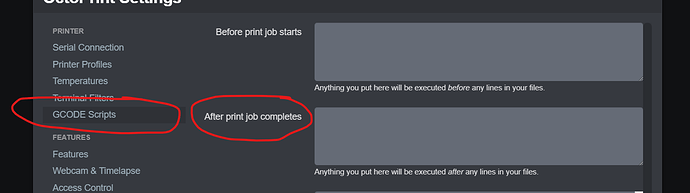
 However, I wanted to understand what triggers the picture to be taken.. sometimes it is difficult to tell what exactly the right answer is
However, I wanted to understand what triggers the picture to be taken.. sometimes it is difficult to tell what exactly the right answer is 