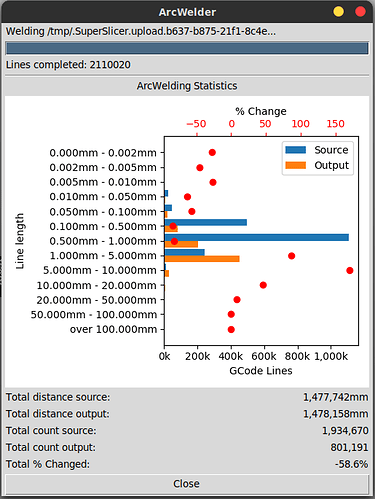Hey all, just sharing my latest creation: I wrote a simple GUI that sits on top of ArcWelder 'console.'
This allows a user running ArcWelder as a post-processing slicer script (ie. in Prusa/SuperSlicer) to see the ArcWelder progress and statistics in a UI instead of trying to hold the console window open, or logging it to a file and then opening it, etc:
It's written in Python, using tkinter, NumPy and matplotlib. That makes it less shiny and flashy than other toolkits, but it should work on basically any system and the likelihood that you already have Python installed is pretty good!
If you'd like to check it out, see the github repo (setup instructions included!): GitHub - The-EG/PyArcWelderUI: A GUI for ArcWelder console when it is used as a slicer post-processing script.
Note: you do need the latest version of ArcWelder (1.2): GitHub - FormerLurker/ArcWelderLib: A collection of projects used to convert G0/G1 commands to G2/G3 commands.
Let me know what you think!