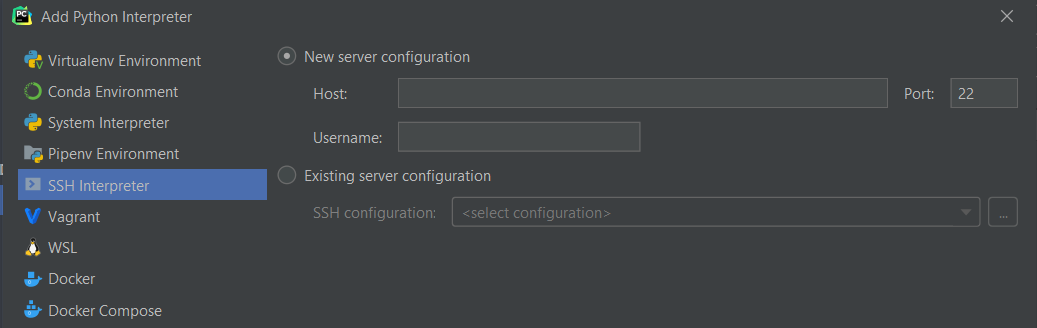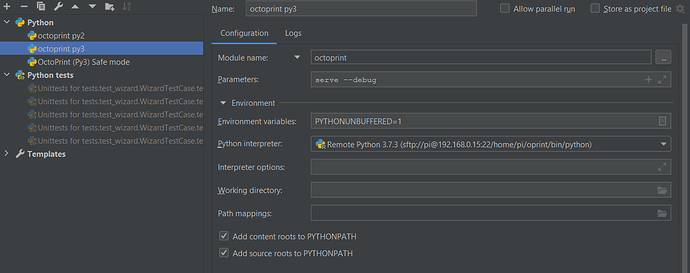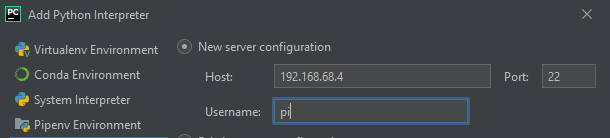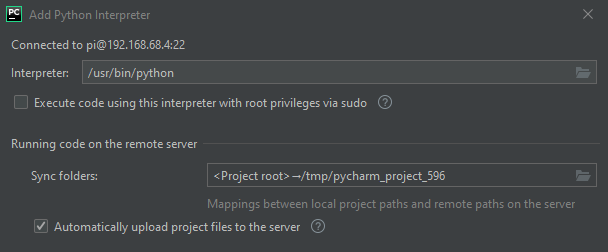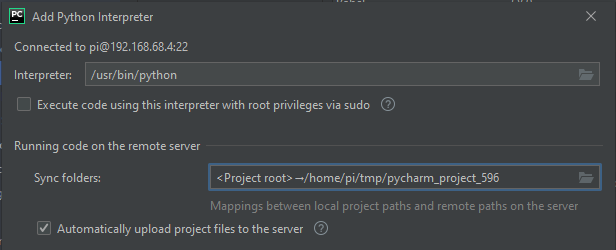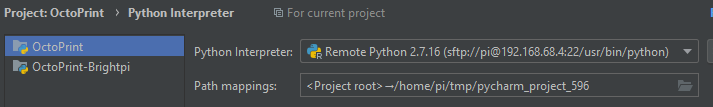Thank you very much.
So I am just setting up a link to the already installed interpreter. I have now done that and can now see its list of installed libraries including my plugin which I have already intalled on the Pi.
So...
<Project root> - /home/pi/tmp/pycharm_project_596
... mean that the project on my laptop <Project root>
is mapped to /home/pi/tmp/pycharm_project_596
on the Pi.
I missunderstood this and thougt it was one link
<Project root>/home/pi/tmp/pycharm_project_596
which confused me.
The problem I have is that my plugin do not show up in Plugin Manager after a succesfull installation. so I thougt I could see whats wrong by running it in debug mode.
I have now started Octoprint in debug mode and the following is printed to the console:
ssh://pi@192.168.68.4:22/home/pi/oprint/bin/python -u /home/pi/.pycharm_helpers/pydev/pydevd.py --module --multiproc --qt-support=auto --client 0.0.0.0 --port 35495 --file octoprint serve --debug
pydev debugger: process 3598 is connecting
Connected to pydev debugger (build 202.8194.15)
fatal: not a git repository (or any of the parent directories): .git
2020-11-30 14:53:50,627 - octoprint.startup - INFO - ******************************************************************************
2020-11-30 14:53:50,632 - octoprint.startup - INFO - Starting OctoPrint 0+unknown
2020-11-30 14:53:50,634 - octoprint.startup - INFO - ******************************************************************************
The fatal error looks serious. What does it mean?
What is not a git repositiory?
After changing the portnumber to 5001 (to avoid conflict with my standard installation of OctoPrint) I could run OcttoPrint in debug mode without any execeptions thrown, even though it was started in safe mode.
I could open Plugin Manager and there my plugin Octoprint-Brightpi showed up in the list.
The second (and third, after updating to 1.5.0) time I started Octoprint in debug mode I'm getting a lot of errors like this:
2020-12-01 09:42:18,375 - octoprint.server.util.flask.fix_webassets_filtertool - ERROR - Got an exception while trying to apply filter, ignoring file
Traceback (most recent call last):
File "/home/pi/tmp/pycharm_project_596/src/octoprint/server/util/flask.py", line 232, in fixed_wrap_cache
content = func().getvalue()
File "/home/pi/oprint/lib/python3.7/site-packages/webassets/merge.py", line 250, in func
data = StringIO(hunk.data())
File "/home/pi/oprint/lib/python3.7/site-packages/webassets/merge.py", line 78, in data
f = open(self.filename, 'r', encoding='utf-8')
FileNotFoundError: [Errno 2] No such file or directory: '/home/pi/oprint/lib/python3.7/site-packages/octoprint/static/js/lib/jquery/jquery.ui.core.js'
It complains about not finding jquery.ui.core.js (which do not exist on my Pi).
My question is now where should that file reside in the project and how are the files assembeled on my Raspberry Pi disk?
The venv contains /lib/site-packages but there is no octoprint folder in there.
In the OctoPrint src there is a file structure
octoprint/static/js/lib/jquery/<some_files> which match the part after site-packages in the path to the missing file.
If I look in this directory which I have cloned from the OctoPrint repository there is no jquery.ui.core.js so where should this file come from or what is actually wrong with my project?