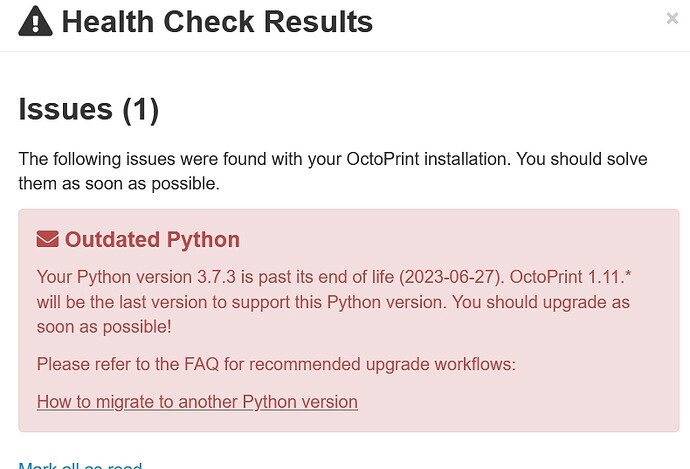I guess I need to upgrade python but have no idea how. I've read some posts and one said to install a new Octoprint to my raspberry Pi 3b. Is there any step by step tutorials on how I can do this?
The FAQ linked in the message details multiple methods for resolving the issue. I strongly recommend that you use the "easiest way".
After backing up your current configuration, use the current stable version of OctoPi available through the Raspberry Pi imager. If there is any part of the FAQ paragraph that you don't understand, let us know and we will attempt to clarify.
Thank you, I'm sure I'll have some questions. ![]()
OK, I did the 'easy way' and made up a new sd card using the Raspberry Pi Imager, put the card in my raspberry and fired it up but nada, when I try to open up octoprint on the raspberry, it times out. I figured maybe the IP changed but Angry IP shows nothing except for my other Raspberry on another printer. What did I do wrong?
OK, I reflashed two more new cards and still can not connect. I think I've entered all the wifi settings correctly. Still can not find the IP the Raspberry is on, it does not show anywhere.
Just to verify that the instructions and image are good, I flashed the OctoPi (stable), OctoPi 1.0.0 with OctoPrint 1.11.0 (build 20250422094030) onto a SanDisk 16GB microSD card using RPi Imager configuring the WiFi etc. I booted it on an RPi 3B and the WiFi connected successfully. I can SSH in and OctoPrint displays the First Run setup.
Verify that the hostname is unique, the WiFi credentials you entered are for 2.4GHz, and you set the Country. Use "pi" for the username and any password. You may need to reboot your WiFi router and/or your desktop.
Troubleshooting will be easier if you can connect an HDMI monitor (and a USB keyboard). Another option is an ethernet cable (because no configuration is needed).
I was using the wrong OS setup, after I picked the right one everything went well and I am up and running now. I did connect a monitor, mouse and keyboard and yes, it makes it easier to see what's going on.
Only thing that's not working is auto connect when I open up Octoprint, it use to connect automatically before.
Thanks for that link. I wasn't really asking, just mentioning that was my only problem which is no biggy.