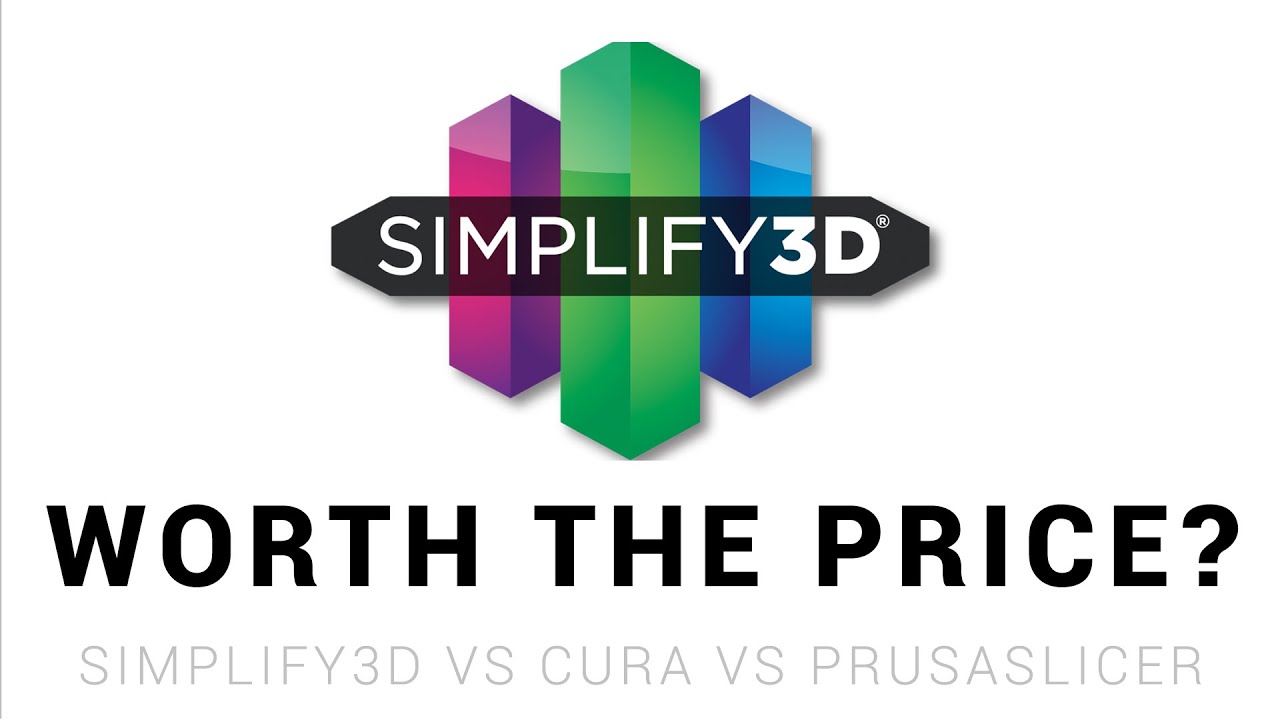Is there some means in Octoprint to set up an object queue?
Such that it prints the first object, then moves on to print the next object.
Prusa slicer has a feature to do this and it works well enough when it works, but I've had other issues with Prusa...
Obviously you would need to be careful to avoid the print head crashing into the work, but that ought not be too difficult (he says, having set up a queue manually and crashed it into the work...).
You can use something like continuous print plugin (check the plugin manager), or my playlist plugin to achieve this.
Additionally, you didn't say what the issue was with the slicer, I think most slicers have that features these days so you could try another slicer if it is a issue specific to Prusa slicer.
Ah, thanks, that looks promising.
I couldn't put my finger on what was wrong with Prusa, there is quite a lot I like about it, but I've got better results easier with Repetier, which is frustrating because it's missing quite a few useful features.
Is there a discussion somewhere here of the relative merits of which slicer?
None that I've ever seen. Kind of outside of scope of OctoPrint, so you might find better information on other 3D Printing based forums/YouTube videos, etc.
Is it outside of the scope of Octoprint?
We're all in the same boat here, it can only be helpful to compare notes on things.
OctoPrint is software designed to control / interface with 3D printers. It is slicer agnostic and hence the statement:
makes perfect sense.
Feel free, however, to open a topic in the General category and see what kind of responses you get, but @jneilliii has suggested other places that might that might have more valuable information.
That being said, here's a video (haven't watched) that showed up in my feed.