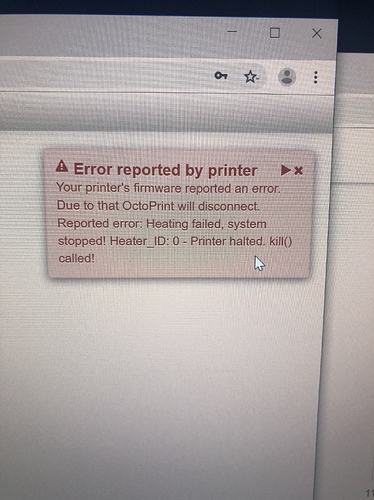Both are sufficient. If the few bucks more aren't a problem go with the pi 4 
Works great 
If you're going to run the Pi4 then why not opt for more RAM than the Pi3 has? I'd at least go with 2GB RAM version.
50 € with shipping is too expensive. is the Pi 4 actually warmer than the Pi 3B +?
Back-read this thread. Foosel indicated that hers was running pretty hot at idle (she has a big aluminum heatsink installed on hers). I additionally purchased the Zebra 4 fan case and it's just fine. And yet, it's another cost to consider.
Make sure you do the firmware update for the Pi 4. It helps with some of the heat issues.
I ordered the cooler on the top left (10-15$ on aliexpress)
I'll tell you how it works when it arrives 
Don't forget that you need a path for the webcam ribbon cable to get out (in some cases).
That's a brute. Yeah, I suppose that would work.
I have had my Raspberry Pi 4 for a little while now and from my point of view I think if you plan to use your Pi 4 for normal tasks where your CPU is not pinned at 100% on all cores for extended periods of time you probably don't need any active cooling or a heat-sink.
I have been using it for Octoprint with my CR-10S Pro and streaming a 1080p webcam (overkill for a Pi4 but it was only $4 more then a Pi3B+ where I am) and my CPU temps stay pretty low and never go anywhere near thermal throttling. (Never see over 60C on my temp graph, normal idle is ~45C and I haven't updated the firmware).
I think maybe there is too much focus on throttling under synthetic CPU benchmarks? It is winter here though so I guess it may be more of an issue in hotter climates.
I plan to overclock it to 2 GHz cpu and 600 MHz gpu.
Works great but it gets pretty hot because you have to use .1 V more.
Btw 1.75 GHz works great with .025 V more.
Any update when an octopi image with pi4 / Buster support will be released? I installed from scratch once, but the printer gives a 0 extruder and 0 bed temp. so I'm just back to PC/USB or SD for now when printing.
Given that I have a fantastic fan (and a 3A power adapter) situation I think I'll try overclocking, too. Thanks for the suggestion. 
That heatsink/fan set up looks pretty massive, and might be just a little bit of overkill.
I'm using a FanShim with it set to come on at 65C and shut back off at 55C. The fan rarely even comes on, usually only in the middle of a print, so it's silent when not printing.
I hard wired it in with my custom case/mount and didn't wire up the LED as I'm using the UART to direct connect to my Prusa Bear Mk3s Eisny board.
Here is the link to the inventor's site, and another link to a USA based reseller for those in the US. I also included links for assembly instructions and the GITHUB for the Python scripts to operate it.
For only $10 it's a no brainer.
https://learn.pimoroni.com/tutorial/sandyj/getting-started-with-fan-shim
Hey all
So, what's this about?
Is v17 stable?
I apologize in advance if I am misinterpreting this, I am not fluent in linux.
pi@octopi:~ $ sudo apt-get update
Get:1 http://raspbian.raspberrypi.org/raspbian buster InRelease [15.0 kB]
Hit:2 http://archive.raspberrypi.org/debian buster InRelease
Reading package lists... Done
E: Repository 'http://raspbian.raspberrypi.org/raspbian buster InRelease'
changed its 'Suite' value from 'testing' to 'stable' N: This must be accepted
explicitly before updates for this repository can be applied. See apt-secure(8)
manpage for details.
When I try to print a gcode file,few seconds then disconnected,and shows up this message, please help, using Raspberry pi 4.And other question , When I plug in the pi camera ,or connect a fan ,then can not boot,the green led didn't flash .
Debian is the version of Linux which Raspbian is based upon. The current status of both Debian Buster and Raspbian Buster is that they're both still not-quite-finished... or are they?
Buster is the development codename for Debian 10.
It is the current stable distribution.
Okay, so it's supposed to be a stable version as of this month at least.
I'm guessing that guy/foosel might have done their image back when Raspbian Buster was still not yet stable, hence the notification you got.
Piere,
Please create another thread in the Get Help section so that your questions can be answered. We're here now in the General section.
Just installed the 0.17 version on my Raspberry Pi 4. Booted, immediately connected to my WiFi, configured flawlessly. Web camera is working, and printing the first model.
Hi seems to work fine. What is expected GA release date?