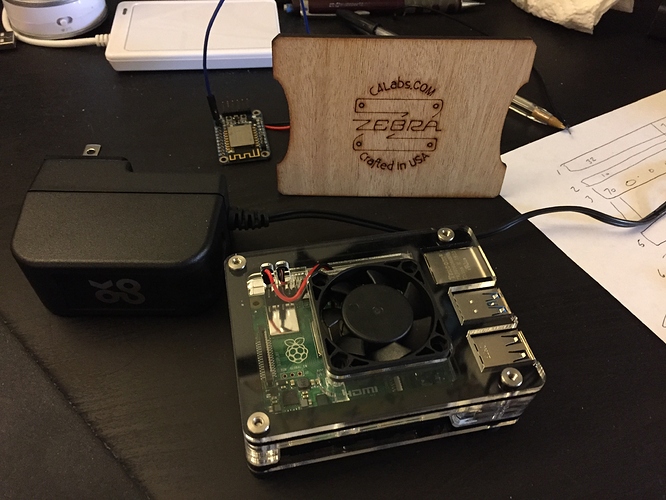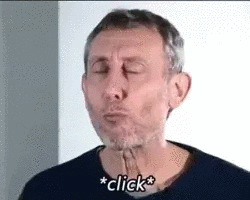
I've been successful getting OctoPrint 1.3.11 installed on the Pi4 using the beta version of Octopi 0.17 but I can't get 2 of my (many) plugins to install properly. The Prusa Mesh Map and the much more critical Mosaic Palette2 plugin.
When I try to install the Palette 2 plugin again Octoprint shows the Palette 2 plugin is already installed during the installation script, but the settings page and the tab don't show up.
I guess that's better than Prusa Mesh Map because that plugin just flat out fails during the installation.
Has anyone else been successful installing either of these two plugins using the latest nightly of Octopi on a Pi4?
In a case like this—open source code being what it is—I would investigate the plugin itself.
/home/pi/test-version.sh
/home/pi/OctoPrint/venv/lib/python2.7/site-packages/Canvas-0.1.0-py2.7.egg-info/
/home/pi/.mosaicdata/turquoise/
an .env folder that it installed somewhere
some variables in ~/.octoprint/config.yaml
If it were me, I think I would manually adjust things until it thinks that there isn't a problem.
That would be the next step. But I thought @guysoft would like the feedback as well, since it works fine on the older version.
By the way I did find the problem with PrusaMeshMap, which had nothing to do with Pi4/Raspbian 10. It had to do with matpltlib 3 and numpy needing to be installed manually, then it also worked fine.
So the only thing I've tried that has not worked for me with Octopi 0.17 has been the Mosaic Palette 2 plugin. I will take your advice and dig deeper.
Just out of curiosity, how long did the numpy install take? (Seems to take 20 minutes on the Pi3B.)
I didn't time it but it took awhile. If I was to guess, I'd say it felt like it was less than 20 minutes, and probably more like 10. But I knew it was going to take awhile and was off doing other things, so I'm really not sure.
My Raspberry Pi 4B (4GB) just arrived from England (Okdo). I managed to install it into the Zebra fan enclosure. I'll now make a trip to Fry's Electronics to snag a Class 10 microSD card for this since I want it to feel pampered and special.
The CPU temperature (as reported from vcgencmd measure_temp) is 43°C while OctoPrint is running. This Zebra case seems to be working out great. Note that I'm using the 5V line to run the fan all the time versus the 3.3V option.
I note some sort of incompatibility with Kivy, for what it's worth. Having simply moved the microSD card over from a working install for a TFT screen to the new Raspi 4B, it's just not recognizing the HDMI display. I'm going to flash a Buster Lite, upgrade in place, install Kivy and see if it will do so.
I reporting the problem with the Mosaic Palette 2 and Canvas plugins on Pi4/Buster to Mosaic and they very quickly issues an update to both which fixes the problem.
I now have a perfectly running OctoPrint on two RPI 4b units.
Life is good!
If anyone is still looking for PI4's. Places like Microcenter have them in stock locally and you can reserve them for in-store pickup. The have a one per person limit but if you bring friends or family they will let them purchase them. Fry's doesn't even carry them and there are a few places online that are getting stock. I think it won't be till they revamp the USB C port that they will be in bulk at places like Amazon.
Im soo new to this. dont know much about Linux systems. I just got Pi 4 and downloaded the full version of Raspian. now Im trying to load Octipi for pi 4 from the zip file i downloaded but cant get it to pull up.... What does an old man need to do to get this to load in linux?
Hi @jfulwider,
either you install Raspian on your Pi 4, then you have to install Octoprint to manually, or you put an OctoPi image to the SD card for your Pi 4: OctoPrint.org - Download & Setup OctoPrint.
Take care, that you need the test build of OctoPi for the Pi 4.
The most easy way is to burn the appropriate OctoPi version to a SD card.
Today I received my new raspberry pi 4b 2gb, it is the first time when I will install octoprint. The test build is stable working version ?
The one as linked above has been great for OctoPrint, at least.
Various incompatibilities/comments:
- The uhubctl can't yet control the USB ports on the Pi4B. Some people use that to try to toggle 5V power on/off for them.
- Kivy doesn't seem to be working on it yet. There is a problem with OpenGL perhaps.
- The latest upgrade on Buster now seems to work for 5Ghz wi-fi networks. So you might want to do a
sudo apt-get update && sudo apt-get -y upgrade - It runs hot. I would suggest a 5V CPU fan that runs all the time.
- It's got new micro-HDMI connectors so if you're connecting to something like a monitor or display then take note of this.
- It's got a new style of power connector (USB-C) so take note of this as well. It's suggested that this connector doesn't negotiate correctly so it's possible that some things trying to power this might get faked out: use the suggested power adapter. They have a new board planned to do this right.
- You'd think with so much RAM you'd be able to adjust
gpu_memto something like a gigabyte but you can't. There's some ceiling that's around 600MB for that. - Some people are complaining that their USB-based webcams aren't working as before. My ribbon-based Raspberry Pi NoIR v2 camera board works just fine on it.
Not to try and pry - but are there any other updated nightly builds? The ones in the link are nearly 2 months old and ... well ... that's a lot of nights 
Just update the raspian with sudo apt-get update && sudo apt-get -y upgrade and update octoprint via webinterface and you're good to go 
no worries 
Thanks for this post
fixed my timelapse too with this change
Can I install octoprint on rpi 4b from source or O have to use image files ?
Both works.
I for example installed from source
what do you recommend to me?
to buy the pi3 B + or the pi4 1GB?
currently use the pi zero w for the camera (the best program for the zero)
Both are sufficient. If the few bucks more aren't a problem go with the pi 4 
Works great