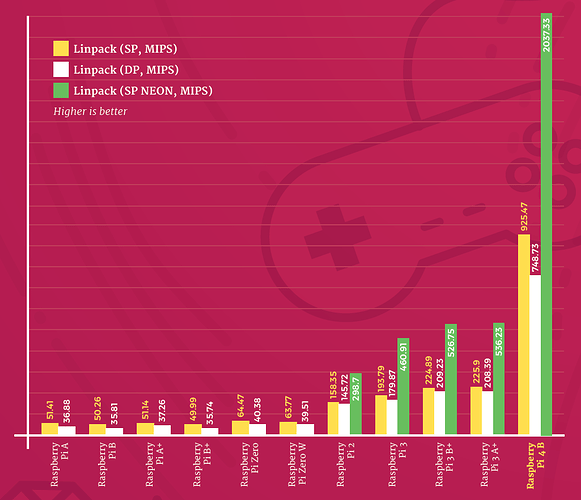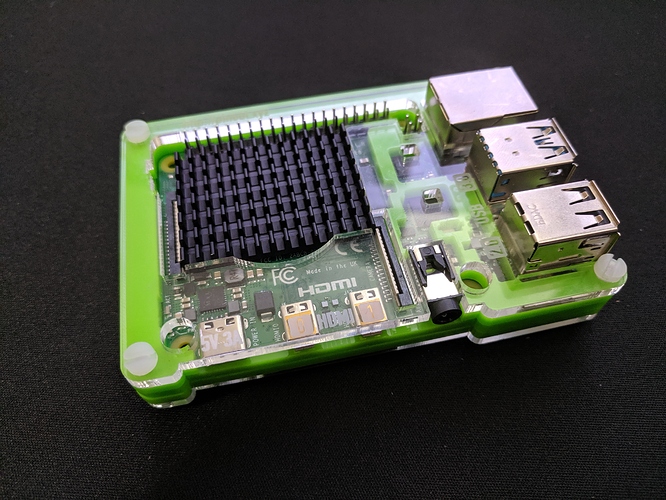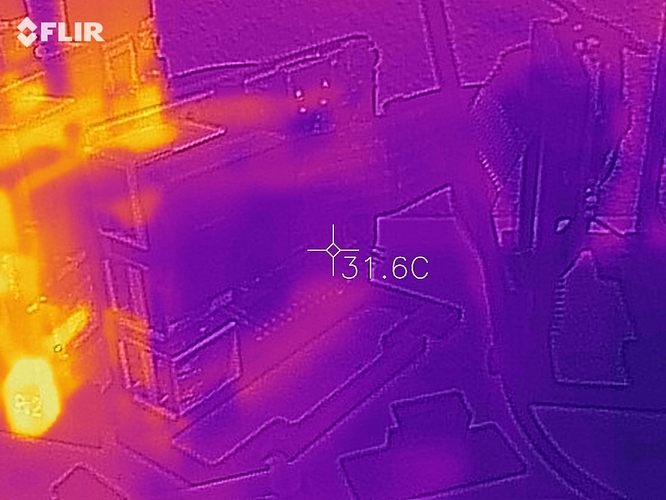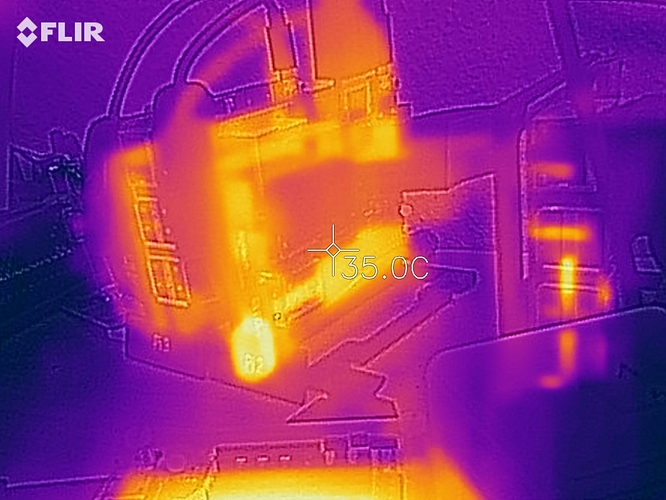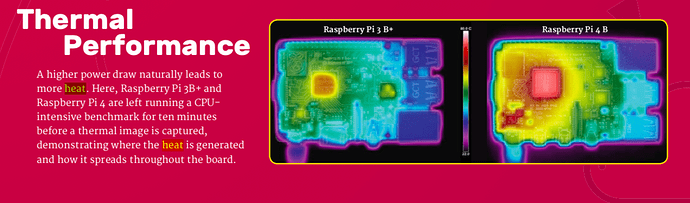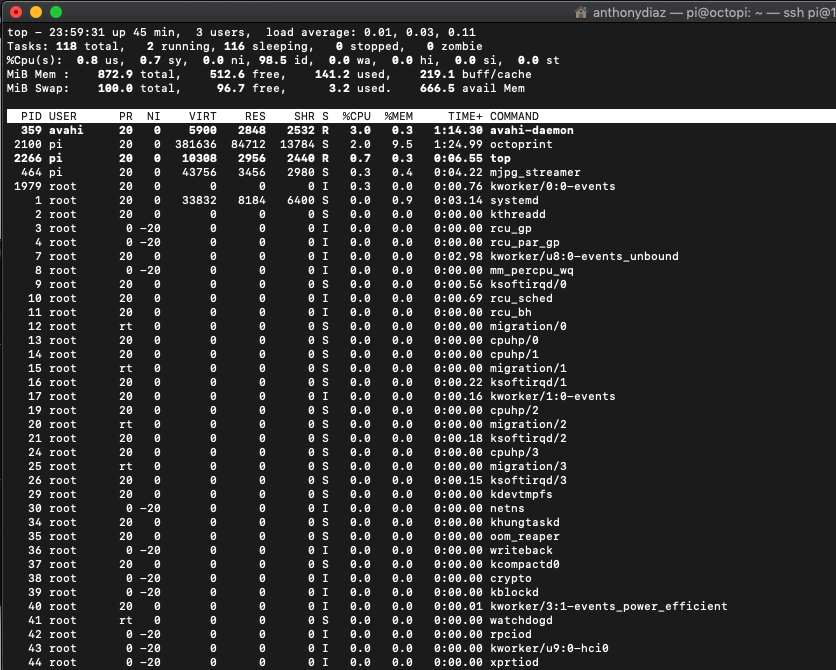Oops, sorry, didn't realise it wasn't just @guysoft working on the image!
When will it be ported to Py 3 branch? Everyone is dropping support for 2.7 by 2020.
It's planned for OctoPrint 1.4.0 to support Py 2 and Py 3 (https://www.youtube.com/watch?v=OQnlLEDMymc&t=1s)
So, first verdict: Boots up, wifi config works (though it does prefer 2.4GHz for some reason here  ), OctoPrint works, all well in that department.
), OctoPrint works, all well in that department.
Even with that heatsink there though the thing gets hot. Measuring 55°C on the sink in idle, actually feels hot to the touch. For comparison, the 3+ (that's also been running for a couple of weeks now) sits at ~25°C. Feels a bit ridiculous to be honest, especially since htop shows the system to be more or less twiddling its thumbs (load 0.00).
I read somewhere this morning that a new firmware is in the works that should reduce idle temp by 5°C, but even then it'll still run really hot. Not sure I'd want something that produces that much unnecessary heat in idle to run 24/7 as a print server to be honest.
Measured current draw in full idle (using a Power-Z) and came out at 0.6A @ 5.2V, rising to 0.8A on page load. Note that this is without a webcam or a printer connected!
ETA
Pi 4 with heatsink:
Pi 3+:
Pi 2 (with a wifi and a keyboard dongle, the brightest bit is the wifi dongle):
All idle.
Wow. That's just too hot. It's bound to run throttled all the time like that. This thing also wants a mondo fan to cool it down.
That looks like a decent heat sink as well. Is it connected with thermal compound or tape, or is it installed by the mfg? Also, what was the ambient temp when you took those readings?
In any case, it looks like active cooling is in order for this board, unless they can drop idle temps by at lest 10 degrees or so. 35C is really impressive for the Pi3, but I think 40-45C would probably be OK too depending on ambient. 50C+ is really pushing it at idle!
This image was from the latest issue of MagPi. Note that theirs doesn't include a heatsink on top. I note that from one of the water-cooled Pi videos/articles, the author indicated that adding a heatsink (without a fan) to a 3B made it run slightly hotter versus the expected cooler outcome.
I tested with a Raspberry Pi 4 with 1 GB RAM and a Raspberry Pi v2 Camera attached and so far so good. I've confirmed the Octoprint instance can send commands to a Prusa MK3S just fine, including the remote control and prints and can view camera feed through Octoprint UI just fine. I bought a few Pi 4s, so I'm going to leave this one on the printer for a while to keep testing it. It does run hot, but that's the Pi 4 in general it seems. I have a hot sink on it (no fan). I have a lot of OctoPrint plugins installed and so far haven't noticed any hiccups. According to "top" the 1GB Pi 4 has 512 MB of RAM free and CPU was about 98% idle (see below), so as mentioned by others, probably overkill for a print server.
I'm going to reattach a small 320x480 display I have and setup Octoprint-TFT on this image and see how that goes.
That was already provided by Pimoroni. Haven't plied it off and looked.
checks her home monitoring Ambient in the office was 26°C at that time (AC already running).
I fully agree with that.
I also did a quick load test with stress (2min calculating squareroots) and the temperature measured by the Flir went up to 65°C. Haven't yet found the time to play a bit more with it and do some measurements by the system itself via vcgencmd but I'd expect those numbers to be higher.
It feels to me like a big problem, to be honest. Is OctoPrint displaying the overheat indicator in the status bar?
According to the datasheet: https://www.raspberrypi.org/documentation/hardware/raspberrypi/bcm2711/rpi_DATA_2711_1p0_preliminary.pdf
The thermal throttling is designed to keep the chip below 85°C. It sadly doesn't specify the throttling limits, though I would guess the throttling would kick in around 65-70.
I just received my 1GB model today. Has anybody tried disabling the HDMI out to see if it cools down a bit? Hopefully the default video mode doesn't involve invoking dual 4K displays into memory.
This article suggests that it's higher for the Pi3 at 80C. There's some great analysis there but it's suggesting that your Pi often performs at 75% or so of it's rated speed (assuming that you're not running a big CPU fan).
As an aside, I run an Ethereum mining rig and the GeForce GTX 850 GPU really generates amazing amounts of heat. I'm now on my third system fan and it's perhaps a year and a half old. If you can keep things cool enough to let the system perform at its maximum in a case like this, you make more money.
I dunno, though. The Pi4 seems performant enough even if it's throttling, to be honest.
So, I'm totally new to Pi. Was looking into getting one to run Octoprint/Octopi and then the 4 came out so I got it, figuring newest is best. I'm beginning to think I was wrong after reading this post! Ugh.
Just to add some comparisons...
I've got a 3B+ on one printer (which I screwed up and it's INSIDE the printer enclosure, but was too lazy to move it once I had the thing built) running at idle at 34.9C (w/active cooling, yea, inside the enclosure)
A 3B w/active cooling on another printer at 33.2C
A 3B in a case (as a samba server, so it's never quite idle) w/active cooling at 41.9C
A 3B running snips w/ active cooling (but it's also got a seeed hat) at 42.9C
A 0W inside a case (well, it's a tic-tac box) with a fan at 39C
There's a few more that are off right now, so I guess they'd be at about 26C
And I just installed a monitor on the jetson nano which is running ROS (in low power mode, so, only 2 cores are running) which is at 33C
Then there's the Atomic Pi which I haven't even put power to, and honestly, I'm kinda afraid to
Been playing with it for a few days now- so far it works fine on the provided build; however I'm not using a camera with my Octopi instance. Addons seem to be working well, all of the normal functionality I would expect is there.
Thanks for cranking out an image so fast!
I found this article in my feed this morning which references this article, during which his 7zip test never finished
I like to use a USB thumb drive as swap space for big compiles, I'm sure that has a net effect on ultimate performance, but, it does allow programs to finish
The article says that the firmware upgrade only buys you 3-5C, which seems almost negligible
I found a vid in my feed some months ago where the guy spent over $100 on water cooling parts. Brought the temp down to just slightly higher than room temp, but, it was a crazy rig
Looks like this is where he got the parts
Is it possible to underclock the Pi4 so it doesn’t get as hot? You would still have the other benefits of the Pi4, and surely OctoPrint does not need the full speed...
You can edit the /boot/config.txt with something like...
arm_freq=1200
arm_freq_min=900