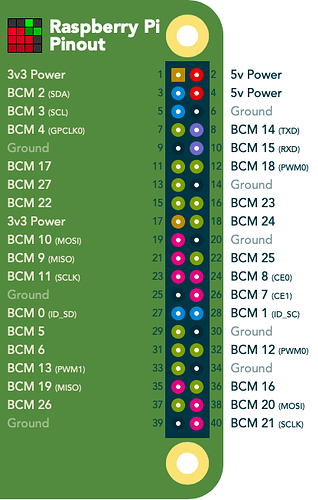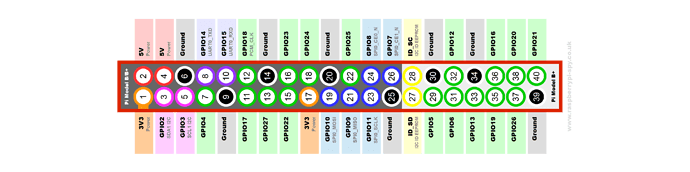Hi, thanks for letting me join your forum. I am new to Octoprint, so please excuse my ignorant mistakes 
I had no issues getting things working in a basic way using a RPI 3b and its own camera, but then I realised that I needed to be able to turn on the light in the enclosure, if I wanted to see how things were going at night.
I thought I would make one of the I/O pins on my PI go high, connect that to a solid state relay and thence to the AC power for the light.
I found a power supply switching plugin for Octoprint (PSU Control 0.1.7) and installed it with Octoprint via my laptop. It seemed to work software wise (the lightning bolt icon went green/gray when I clicked it), so I proceeded to configure the hardware.
At this point I moved to the shed, where my printer is, and using the PC there (win 10), I connected to Octoprint. The power plugin was in the list of plugins, but the lightning bolt icon was missing.
In the end, I removed and reinstalled the Power plugin from Octoprint, which created the lightning bolt icon, but this time it didn't go green when I clicked it.
It now won't go green on my laptop either 
The pin I have selected on the PI is GPIO2, which is what I have selected in the configuration for the power plugin. GPIO2 stays at 3.3V when measured with a DMM.
Sorry about the long winded explanation, I'm sure I am missing something.
You mention the laptop and PCs and such, but all along Octoprint was on your Pi, right? I mean, GPIO on PCs is a different beast.
It should work, independent of your browser. Share your octoprint.log.
Thanks for the reply. Yes Octoprint is on my PI, and I connect to the PI from a webbrowser on a PC on my lan. I found the issue, it was simply my choice of GPIO. I used pin 40 as the GPIO and everything worked as expected. My initial choice must have been in use by something else. Thanks again for the reply.
Dave
I was measuring between GPIO2 and GND.
Just from curiosity, what does BCM stand for?
I guess I should have just given you the link: https://pinout.xyz
- BCM - Broadcom pin number, commonly called "GPIO", these are the ones you probably want to use with RPi.GPIO and GPIO Zero
All clear now, thanks for that. My Pi is a B+, so it has more pinouts, but basically the same.