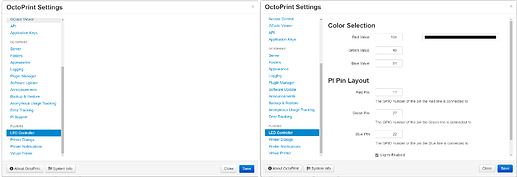#Resolved - Issue was GitHub renaming the settings jinja2 file to all lowercase, hence the code did not find that file
Hello, this is maybe a bit of a weird question as it relates to a plugin I'm currently writing myself to control external 12V RGB-Strips. I also have no real previous knowledge on writing jinja2, js, css nor the code that they need to communicate back and forth so I might have messed up with something really simple... However, I have followed the hello_world guide as much as possible in order to get everything working in an early version of the plugin.
My plugin controls the pi:s GPIO pins through PIGPIO and when running it through a virtual environment on my PC it works correctly (given basically a version 1.0 of the code). However, as soon as I install it on the Pi the settings menu becomes completely blank, and thus I do not have an option to adjust my settings.
I have spent the last day and a half trying to fix this and other bugs and have run out of ideas as to what may be causing this issue. If anyone has an idea please let me know!
MackanT/OctoPrint-LEDController (github.com)
The only difference I can think of between these two setups is that my PI is running octopi 0.16.0 - Octoprint 1.15.3, and thus it is still running on Python 2, while my PC:s virtual env. is running python 3.9.1. However, as far as I can tell, the python portion of the code works on the PI, hence only the templates/settings.jinja2 that does not show up.
Differences between virtual and pi, setup, first one is how it looks when running the code from the rPi and latter one is via the PC virtual environment.
I also have the logs for the two respective virtual env., versus rPi. With the only difference between them being that the rPi version has a few: tornado.access - WARNING - 404 GET /cached.gif? messages.
Would be very grateful if anyone with more knowledge and insight on OctoPrint plugins, js, HTML, janjia2 etc. would be able to give any advice on what might be causing this issue.