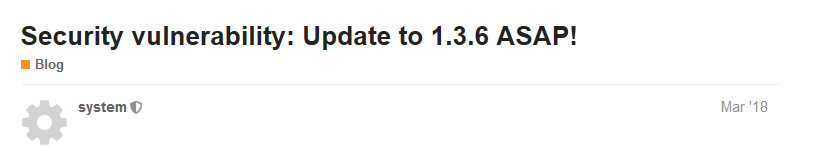If you still haven’t updated to OctoPrint 1.3.6, please update ASAP.
There is a security vulnerability present in OctoPrint version 1.3.0rc1 through 1.3.5 that puts your instance at risk if it is accessible directly via the internet or another untrusted network, e.g. through a port forward in your router.
OctoPrint version 1.3.6 fixes this vulnerability.
Who is affected by it?
If you have your OctoPrint 1.3.0rc1 through 1.3.5 directly accessible over the internet through a port forward or something similar (without additional protection through a reverse proxy and/or a VPN) then you are affected. Update to 1.3.6 as soon as possible.
Note that other ways of accessing OctoPrint remotely are not affected, e.g. PolarCloud, OctoPrint Anywhere, Telegram etc.
What are the details of this vulnerability? What is the attack vector?
I’m not going to go into details to protect vulnerable installations that even now still might be out there. What I will say is that the issue allows unprivileged admin access to your OctoPrint instance over the network, bypassing access control.
Who found this vulnerability? When was it found?
I discovered it myself during maintenance work towards 1.3.6. I didn’t disclose it until now to first allow as many people as possible to update to 1.3.6 in order to reduce the risk of active exploitation to an absolute minimum.
To my knowledge nobody else has discovered this vulnerability and I’m not aware of anyone exploiting it.
How can I update?
Use the built-in Software Update mechanism.
If that should not be available to you for some reason then you may follow these manual steps:
-
OctoPi: SSH into your Pi. Then run these commands:
source ~/oprint/bin/activate cd ~/OctoPrint git pull pip install . sudo service octoprint restartVerify that it now says “OctoPrint 1.3.6” in the lower left corner of the web interface.
-
Manual install: Please substitute
/path/to/OctoPrintwith the path to your OctoPrint checkout. On a command line run these commands:cd /path/to/OctoPrint source venv/bin/activate git pull pip install .Then restart your server. Verify that it now says “OctoPrint 1.3.6” in the lower left corner of the web interface.
This is a companion discussion topic for the original entry at https://octoprint.org/blog/2018/03/15/security-issue-update-to-1.3.6/
 but would it still be a vulnerability if the octoprint instance were behind a proxy, especially if the proxy were authenticated? Just idle curiosity on my part.
but would it still be a vulnerability if the octoprint instance were behind a proxy, especially if the proxy were authenticated? Just idle curiosity on my part.