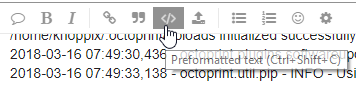Hi Gina
Thanks for your help. New log below: And you're right, in hind site I probably should have done this on my Banana Pi Pro using Rasbian. Its been sitting on the shelf so long, I'd forgotten about it.
2018-03-16 08:29:37,467 - octoprint.startup - INFO - ******************************************************************************
2018-03-16 08:29:37,467 - octoprint.startup - INFO - Starting OctoPrint 1.3.6
2018-03-16 08:29:37,468 - octoprint.startup - INFO - ******************************************************************************
2018-03-16 08:29:37,487 - octoprint.startup - INFO - We don't appear to be online, not fetching plugin blacklist
2018-03-16 08:29:37,506 - octoprint.plugin.core - INFO - Loading plugins from /home/knoppix/octoprint/venv/lib/python2.7/site-packages/OctoPrint-1.3.6-py2.7.egg/octoprint/plugins, /home/knoppix/.octoprint/plugins and installed plugin packages...
2018-03-16 08:29:37,531 - octoprint.util.connectivity_checker - INFO - Connectivity changed from offline to online
2018-03-16 08:29:38,064 - octoprint.plugin.core - WARNING - Plugin "OctoPi Support Plugin" did not pass check
2018-03-16 08:29:38,306 - octoprint.plugin.core - DEBUG - Loaded plugin cura: CuraEngine (<= 15.04)
2018-03-16 08:29:38,307 - octoprint.plugin.core - DEBUG - Loaded plugin pluginmanager: Plugin Manager
2018-03-16 08:29:38,307 - octoprint.plugin.core - DEBUG - Loaded plugin announcements: Announcement Plugin
2018-03-16 08:29:38,308 - octoprint.plugin.core - DEBUG - Loaded plugin softwareupdate: Software Update
2018-03-16 08:29:38,308 - octoprint.plugin.core - DEBUG - Loaded plugin virtual_printer: Virtual Printer
2018-03-16 08:29:38,308 - octoprint.plugins.discovery - INFO - pybonjour is not installed, Zeroconf Discovery won't be available
2018-03-16 08:29:38,309 - octoprint.plugin.core - DEBUG - Loaded plugin discovery: Discovery
2018-03-16 08:29:38,309 - octoprint.plugin.core - DEBUG - Loaded plugin corewizard: Core Wizard
2018-03-16 08:29:38,309 - octoprint.plugin.core - DEBUG - Enabled plugin cura: CuraEngine (<= 15.04)
2018-03-16 08:29:38,310 - octoprint.plugin.core - DEBUG - Enabled plugin pluginmanager: Plugin Manager
2018-03-16 08:29:38,311 - octoprint.plugin.core - DEBUG - Enabled plugin announcements: Announcement Plugin
2018-03-16 08:29:38,311 - octoprint.plugin.core - DEBUG - Enabled plugin softwareupdate: Software Update
2018-03-16 08:29:38,313 - octoprint.plugin.core - DEBUG - Enabled plugin virtual_printer: Virtual Printer
2018-03-16 08:29:38,313 - octoprint.plugin.core - DEBUG - Enabled plugin discovery: Discovery
2018-03-16 08:29:38,313 - octoprint.plugin.core - DEBUG - Enabled plugin corewizard: Core Wizard
2018-03-16 08:29:38,314 - octoprint.plugin.core - INFO - Found 7 plugin(s) providing 7 mixin implementations, 4 hook handlers
2018-03-16 08:29:38,373 - octoprint.server - DEBUG - Starting intermediary server on 0.0.0.0:5000
2018-03-16 08:29:38,375 - octoprint.server - INFO - Intermediary server started
2018-03-16 08:29:38,375 - octoprint.plugin.core - INFO - Loading plugins from /home/knoppix/octoprint/venv/lib/python2.7/site-packages/OctoPrint-1.3.6-py2.7.egg/octoprint/plugins, /home/knoppix/.octoprint/plugins and installed plugin packages...
2018-03-16 08:29:38,377 - octoprint.plugin.core - WARNING - Plugin "OctoPi Support Plugin" did not pass check
2018-03-16 08:29:38,613 - octoprint.plugin.core - INFO - Found 7 plugin(s) providing 7 mixin implementations, 4 hook handlers
2018-03-16 08:29:38,629 - octoprint.filemanager.storage - INFO - Initializing the file metadata for /home/knoppix/.octoprint/uploads...
2018-03-16 08:29:38,630 - octoprint.filemanager.storage - INFO - ... file metadata for /home/knoppix/.octoprint/uploads initialized successfully.
2018-03-16 08:29:38,631 - octoprint.events - DEBUG - Subscribed listener <function on_settings_update at 0xb4a26614> for event SettingsUpdated
2018-03-16 08:29:38,643 - octoprint.events - DEBUG - Subscribed listener <bound method Printer._on_event_MetadataAnalysisFinished of <octoprint.printer.standard.Printer object at 0xb4923eac>> for event MetadataAnalysisFinished
2018-03-16 08:29:38,643 - octoprint.events - DEBUG - Subscribed listener <bound method Printer._on_event_MetadataStatisticsUpdated of <octoprint.printer.standard.Printer object at 0xb4923eac>> for event MetadataStatisticsUpdated
2018-03-16 08:29:38,644 - octoprint.plugin.core - DEBUG - Initialized plugin mixin implementation for plugin virtual_printer
2018-03-16 08:29:38,645 - octoprint.plugin.core - DEBUG - Initialized plugin mixin implementation for plugin corewizard
2018-03-16 08:29:38,655 - octoprint.plugins.softwareupdate - INFO - Loaded version cache from disk
2018-03-16 08:29:38,656 - octoprint.plugin.core - DEBUG - Initialized plugin mixin implementation for plugin softwareupdate
2018-03-16 08:29:38,657 - octoprint.plugin.core - DEBUG - Initialized plugin mixin implementation for plugin cura
2018-03-16 08:29:38,657 - octoprint.plugin.core - DEBUG - Initialized plugin mixin implementation for plugin announcements
2018-03-16 08:29:41,234 - octoprint.util.pip - INFO - Using "/home/knoppix/octoprint/venv/bin/python -m pip" as command to invoke pip
2018-03-16 08:29:43,789 - octoprint.util.pip - INFO - Version of pip is 9.0.1
2018-03-16 08:29:43,790 - octoprint.util.pip - ERROR - Cannot use pip
2018-03-16 08:29:43,791 - octoprint.plugin.core - DEBUG - Initialized plugin mixin implementation for plugin pluginmanager
2018-03-16 08:29:43,793 - octoprint.plugin.core - DEBUG - Initialized plugin mixin implementation for plugin discovery
2018-03-16 08:29:43,793 - octoprint.plugin.core - INFO - Initialized 7 plugin implementation(s)
2018-03-16 08:29:43,797 - octoprint.plugin.core - INFO - 7 plugin(s) registered with the system:
| Announcement Plugin (bundled) = /home/knoppix/octoprint/venv/lib/python2.7/site-packages/OctoPrint-1.3.6-py2.7.egg/octoprint/plugins/announcements
| Core Wizard (bundled) = /home/knoppix/octoprint/venv/lib/python2.7/site-packages/OctoPrint-1.3.6-py2.7.egg/octoprint/plugins/corewizard
| CuraEngine (<= 15.04) (bundled) = /home/knoppix/octoprint/venv/lib/python2.7/site-packages/OctoPrint-1.3.6-py2.7.egg/octoprint/plugins/cura
| Discovery (bundled) = /home/knoppix/octoprint/venv/lib/python2.7/site-packages/OctoPrint-1.3.6-py2.7.egg/octoprint/plugins/discovery
| Plugin Manager (bundled) = /home/knoppix/octoprint/venv/lib/python2.7/site-packages/OctoPrint-1.3.6-py2.7.egg/octoprint/plugins/pluginmanager
| Software Update (bundled) = /home/knoppix/octoprint/venv/lib/python2.7/site-packages/OctoPrint-1.3.6-py2.7.egg/octoprint/plugins/softwareupdate
| Virtual Printer (bundled) = /home/knoppix/octoprint/venv/lib/python2.7/site-packages/OctoPrint-1.3.6-py2.7.egg/octoprint/plugins/virtual_printer
2018-03-16 08:29:45,062 - octoprint.environment - INFO - Detected environment is Python 2.7.14+ under Linux (linux2). Details:
| hardware:
| cores: 2
| freq: 1199.0
| ram: 1839607808
| os:
| id: linux
| platform: linux2
| python:
| pip: 9.0.1
| version: 2.7.14+
| virtualenv: /home/knoppix/octoprint/venv
type or paste code here