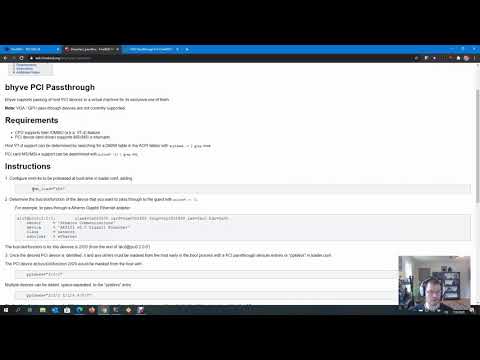You probably forgot to add the port at the end of the address, normally it is 5000, so if your jail IP is 192.168.0.7, then you need to put 192.168.0.7:5000 in your browser's address bar. Let us know if it worked for you.
Thank you for the answer. No it doesn't work. If I put 192.168.2.8:5000 in the address bar of my browser it gives me Unable to connect. If I put only 192.168.2.8 it brings me to the truenas login page.
Sorry for my English I'm french.
Thank.
Then your Octoprint server is probably not running, if you followed the guide correctly and without any problems, then you can try restarting the jail in which OctoPrint is installed and trying to start it with the command ./OctoPrint/bin/octoprint serve --iknowwhatimdoing
Good luck!
Yes, it works now. That was my problem, thanks
Hi, I can manually start the server with the command, but if I close the octoprint shell, the server goes offline. Is there a way to keep the server online?
Thank
Yes there is, you can use screen or termux, but there is a section on the guide specific about running octoprint as a service inside the jail, using rc.d, go back to it and check it out.
Is it possible to use a usb camera? If so, do you have a procedure?
Thank
I just registered here to say thank you! It works like charm on Truenas Core 13 ![]()
No issues at all with basic functionality, apart from some plugins that refuse to install.
Great job with the guide.
Brg. //Erik
What plugins are you having problems with? What python version is your octoprint instance running? maybe your plugin problems are related to that, i have played around installing a lot of plugins on OctoPrint instances on TrueNAS without any issues.
Yes it is possible, i don't have a guide for it, but you would need to try and install mjpg-streamer or another software like that. Check the instructions regarding mjpg-streamer at: Setting up OctoPrint on a Raspberry Pi running Raspberry Pi OS (Debian)
Thank you so much for the guide! All the steps worked flawlessly and I have full access to my printer via the Truenas Core jail.
I do have a question if someone can help - how exactly do we pass the webcam to Octoprint? I've been trying to figure out the URL portion...
hello! thank you for the suggestion ![]()
I am trying to set this up but I dont see my camera as a device within the Ubuntu VM. (I'm a complete noob at this btw). How did you get your cameras to show up?
You’ve got to pass the usb through to the VM within TrueNas. Once you do this, just use LSUSB (in lowercase) within Ubuntu VM and you’ll see the webcams.
How can I find how to pass the USBs on my TrueNas Mobo? I only see passthrough options for the NIC, Disk ROM, PCI and a hard disk. Any help would be appreciated I've been trying to do it this way or trying to use webcamsd within a jail.
Thank you @Victor76!!! I managed to combine this video guide with some input from these resources below. I basically have the webcam enabled inside the VM that autostarts when the VM starts up. I avoided using AgentDVR by using MJPG Streamer.
Hi, thanks for the guide! I have been having problems trying to install Octolapse, somehow it is the only plugin that refuses to install. Have you managed to install it?
Sorry for turning up an old thread. I am looking for assistance with getting a USB webcam connected to Octoprint that is successfully running in a TrueNAS Core FreeBSD 13.2 jail. I can see the cam in the jail console (/dev/ugen0.2). Not sure how to get Octoprint to see it though. Any tips without creating a VM?
Hi all!
Thanks for this guide, but in my case dont work correctly...
I have followed the guide step by step, and everything seems to work if I run the command:
./OctoPrint/bin/octoprint serve --iknowwhatimdoing
But if I close the shell the service stops working...
Try to run: service octoprint onerestart but this is the result:
octoprint not running? (check /root/OctoPrint/octoprint.pid).
Starting octoprint.
daemon: pidfile ``/root/OctoPrint/octoprint.pid'': No such file or directory
/etc/rc.d/octoprint: WARNING: failed to start octoprint
Any idea?
Regards
Hello everyone,
I also have a problem with starting the service.
The script + paths fit fine so far. But I have no log but only the information that the service does not start. Manually it is no problem...
root@octoprint:~ # service octoprint onerestart
octoprint not running? (check /root/OctoPrint/octoprint.pid).
Starting octoprint.