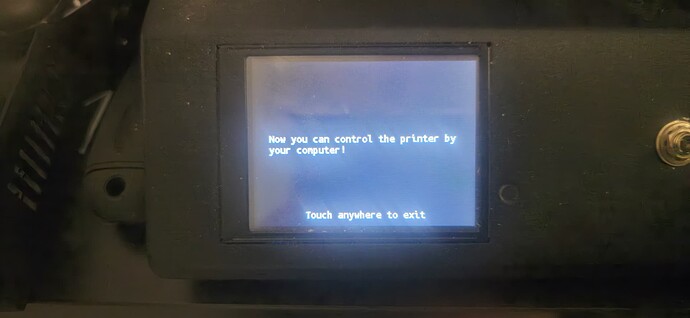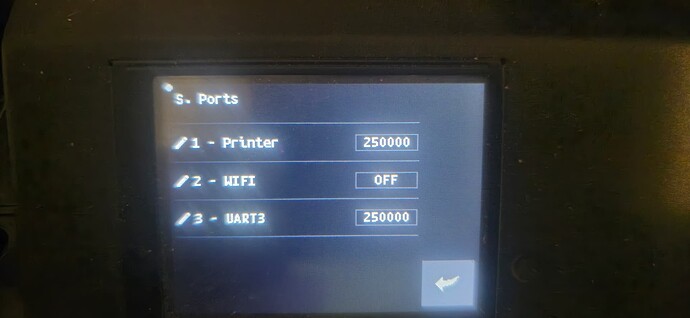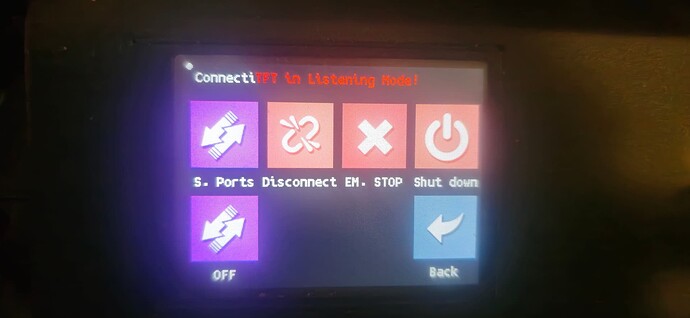Congratulations, your Linux (and forum) knowledge is growing quickly!
I haven't mentioned it before but the man command is your friend. For example, man dmesg will show you the gory details of this command.
Now back to the printer problem. What USB connector is at the printer end of the cable (The RPi end is USB-A, possible answers are USB-B, microUSB, USB-C)?
If the answer is microUSB (or USB-C), then we need to verify that the cable is a data cable. The best way to test this is if you have a phone or tablet with the same connector. Do the sudo dmesg --clear, plug in device, 'dmesg` experiment. I don't believe I've ever seen a USB-A to USB-B cable not be a data cable.
BTW, instead of starting the experiment with sudo dmesg --clear, you can just plug something in and then use dmesg | tail -n 20 to see the last 20 lines of the kernel ring buffer. The lsusb command will show the currently connected USB devices.